Vector: Vector Transform
Node Interface
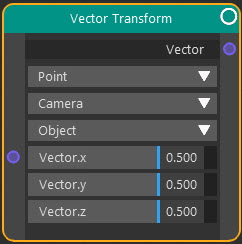
Overview
| Function | Converts vectors from one coordinate space to another |
| Nearest C4D equivalent | Xpresso MatrixMulVector node with suitable input values |
This node transforms a vector from one coordinate space to another. For example, you would use this node to transform an object's location in object space (in Cinema, this would be the 'Object (Relative)' position) to the position in world coordinates (Cinema's 'World' position).
Settings
Note: a * symbol next to the name indicates the parameter also has an input port. A # symbol indicates that the parameter can only be changed with an input node, not in the node itself.
Type (drop-down menu)
The type of vector to change. The choices are Vector, Point, or Normal.
From (drop-down menu)
The current coordinate space of the vector: World, Object or Camera.
To (drop-down menu)
The coordinate space to convert the vector to: World, Object or Camera.
Vector *
This is the vector to change.
Output
Vector
The transformed vector.