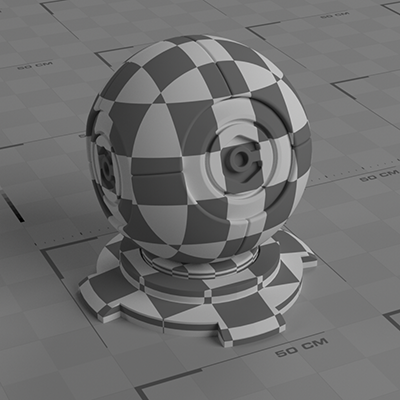Texture: Checker
Node Interface
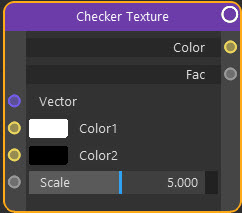
Example Output
Overview
| Function | Adds a checkerboard procedural texture |
| Nearest C4D equivalent | Simple material with checkerboard surface |
This node is a simple checkerboard similar to the one found in Cinema 4D.
Settings
Note: a * symbol next to the name indicates the parameter also has an input port. A # symbol indicates that the parameter can only be changed with an input node, not in the node itself.
Vector #
Use this node to control the texture projection. You would link a Texture Coordinate node to this port to do this.
Color1 *, Color2 *
The colours of the checkers in the texture.
Scale *
The size of the texture. Slightly paradoxically increasing the scale increases the number of squares in the texture but in doing so reduces the size of each square.
Output
Color
The output colour of the texture.
Fac
Outputs 1 for each shaded point coloured by Color1 and 0 for those coloured by Color2.