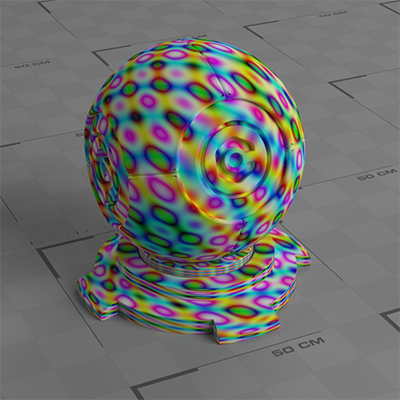Texture: Magic
Node Interface
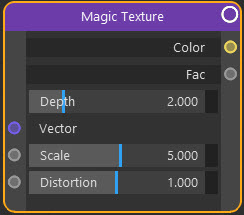
Example Output
Overview
| Function | Generates a multicoloured pattern |
| Nearest C4D equivalent | None |
This node generates a weird repeating pattern. Unfortunately you don't have any control over the colours used so this node is best investigated by trial and error.
Settings
Note: a * symbol next to the name indicates the parameter also has an input port. A # symbol indicates that the parameter can only be changed with an input node, not in the node itself.
Depth
The number of iterations of the pattern generator. As you increase this the pattern becomes more detailed and complex. The above example used a depth of 1.
Vector #
The coordinate system to use for projecting the texture. You can link a Texture Coordinate node to this port, for example.
Scale *
The scale of the pattern. A larger value means more repeats of the pattern but a smaller appearance.
Distortion *
Changing this will distort the pattern; negative values are allowed.
Output
Color
The pattern colour to use.
Fac
The colour brightness.