Input: Wireframe
Node Interface
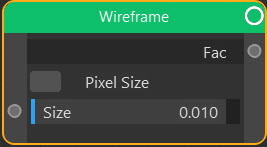
Overview
| Function | Lets you colours the edges of a mesh |
| Nearest C4D equivalent | Cel renderer in the render settings |
This node lets you render an object as a wireframe. For details of how to use it, please see 'Use the Wireframe node'.
The node is rather limited and has one disadvantage in that it renders triangles, not quads. The big advantage is that, since you can use the node to control any shader, effects are possible which cannot be achieved with Cinema's cel renderer (e.g. you can use it to control reflections or translucency, for example).
Settings
Note: a * symbol next to the name indicates the parameter also has an input port. A # symbol indicates that the parameter can only be changed with an input node, not in the node itself.
Pixel Size
If this switch is checked, the Size setting is the width of the lines in pixels, and the width is constant, no matter how far from the camera. If unchecked, the Size represents an internal value which decreases as the line get further from the camera.
Size*
The width of the line to draw - see 'Pixel Size' above.
Output
Fac
The value at the point to be rendered. This could be linked to the Fac input of a Mix shader, for example.