Using OpenCL to Render
OpenCL is no longer available for GPUs other than nVidia.
This is due to poor driver support from Apple for OpenCL, so support for AMD cards has been withdrawn from the latest Blender core by the developers of Blender. OpenCL is still available for nVidia cards but CUDA is far superior and it is strongly recommended that CUDA is used instead of OpenCL.
If you have an earlier version of Cycles 4D where OpenCL is still supported, this page may be useful to you. For all users of the latest Cycles 4D, CUDA is recommended instead.
 The remainder of this page is therefore deprecated for the most recent version of Cycles 4D.
The remainder of this page is therefore deprecated for the most recent version of Cycles 4D.
Depending on the hardware in your machine, if you want to render on the GPU you can use CUDA (nVidia cards) or OpenCL (AMD cards). If you have an nVidia card you may also see the option to use OpenCL instead of CUDA.
 Note that the Blender Foundation recommends El Capitan as the minimum OSX version for Cycles and this is especially relevant when using OpenCL.
Note that the Blender Foundation recommends El Capitan as the minimum OSX version for Cycles and this is especially relevant when using OpenCL.
OpenCL drivers are not as advanced as CUDA drivers and therefore the performance when using OpenCL may not be as good as an equivalent CUDA device. Certain features of the Cycles render engine may not be available under OpenCL while in addition some older OpenCL drivers may crash. Unfortunately on a Mac the OpenCL drivers cannot be updated since they are included as part of the operating system.
When you select OpenCL, either in the main render settings or in the real-time preview window, the first time you use OpenCL the Cycles engine will need to compile the OpenCL kernels. This should only happen the first time you use OpenCL, but note that it will also be needed after each update of Cycles 4D. This will take a little time - possibly several minutes - but it won't take place until you render the scene.
In build 202 (the second service update to Cycles 4D) and earlier, you will see this warning the first time you try to use OpenCL:
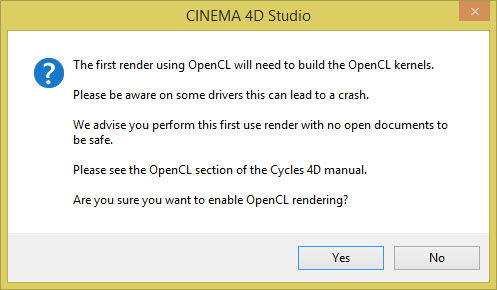
This was present because OpenCL in those builds tended to be unstable. The stability has much improved in the later builds so this warning has been removed. If you see it, you should consider updating Cycles 4D to the latest version.
Whether or not you see the above warning, when you render you will see a message like this in the status bar of the picture viewer or real-time preview window:
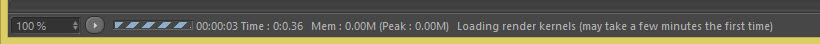
It is at this point that building the kernels may fail. if they do, then a message will be shown to this effect. If you are rendering to the picture viewer, you will see this:
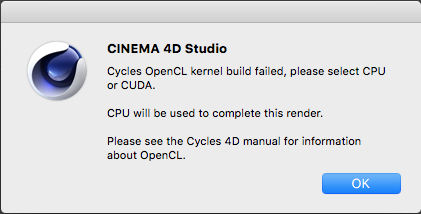
If the scene is being rendered in the real-time preview window, you will not see the above message box, instead you see this in the window's status bar:

If this error occurs when rendering to the picture viewer, the render will proceed using the CPU. In the real-time preview window the render will be halted until you change back to the CPU (or to CUDA).
Once the kernel building is complete, the render will proceed as normal. The kernels will only need to be built once, but if you install an update to Cycles 4D, they will automatically be rebuilt when you next use OpenCL.