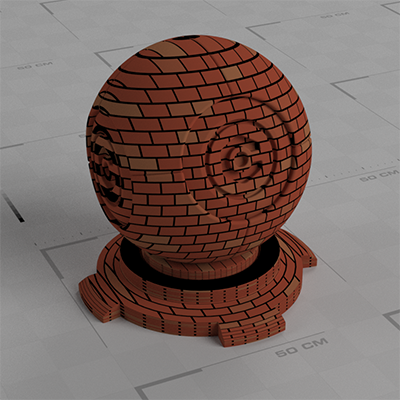Texture: Brick
Node Interface
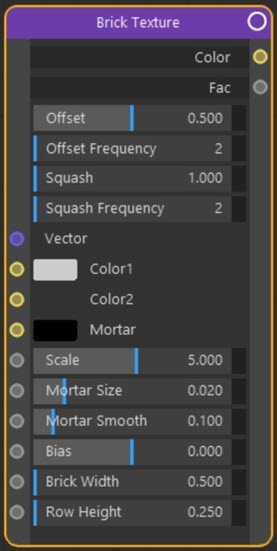
Example Output
Overview
| Function | Adds a procedural brick texture to the material |
| Nearest C4D equivalent | Simple material with brick surface added |
This node is a brick texture very similar to the Cinema 4D brick surface.
Settings
Note: a * symbol next to the name indicates the parameter also has an input port. A # symbol indicates that the parameter can only be changed with an input node, not in the node itself.
Offset
This is the offset of one row of bricks from another. The default value is 0.5 which as you can see in the preview image causes each brick to start 50% along the length of the brick above it.
Offset Frequency
The frequency of the row offset. If set to 1, there will be no offset at all. If set to 2 (the default value) each row is offset from the one above. A value of 3 would give two rows with no offset followed by an offset row, and so on.
Squash
Squashing a brick changes its width while maintaining the height. The default value is 1.0, which gives no squashing. Values less than 1.0 will cause the brick to reduce in width; values greater than 1 will increase the width.
Squash Frequency
As with Offset Frequency, this is the frequency with which whole rows are affected. A value of 1 affects every row; a value of 2. every other row, and so on.
Vector #
Use this node to control the texture projection. You would link a Texture Coordinate node to this port to do this.
Color1 *, Color2 *
The colours of the bricks.
Mortar *
The colour of the mortar.
Scale *
The overall scale of the texture. Reducing the scale results in larger bricks (because you are decreasing the 'amount' of texture used on the surface).
Mortar Size *
The size of the mortar. These are units internal to Cycles 4D. The maximum value is 0.125, at which point you will only see mortar and no bricks.
Mortar Smooth *
Increasing this value will smooth the boundary between bricks and mortar. The effect of this will be most obvious when the 'Mortar Size' is large.
Bias *
There are two possible colours for the bricks and Cycles 4D chooses randomly from them. When this value is set to 0.0, it will choose the two colours with equal frequency. If set to -1, only the first colour is used, if set to +1 it will use only the second colour.
Brick Width *
The width of the brick.
Row Height *
The height of the row (i.e. the height of the bricks since they all have the same height).
Output
Color
The output colour of the texture.
Fac
Outputs 1 for each shaded point if it is mortar and 0 if it is brick.