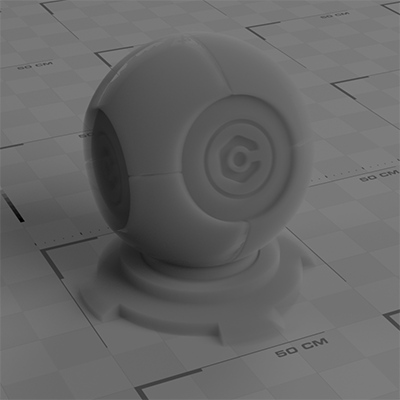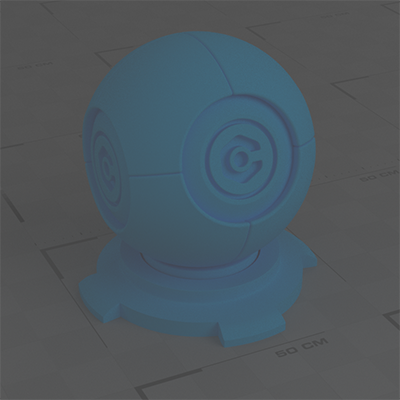Shaders: Volume Scatter
Node Interface
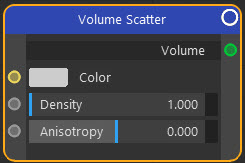
Example Output
Overview
| Function | Treats object as transparent and scatters light which passes through it |
| Nearest C4D equivalent | Simple material with fog channel enabled and color channel disabled |
This node scatters light passing through it. Note the difference from the Volume Absorption node, which absorbs light but does not scatter it.
One of the uses of this node is to make fog and smoke. In this image, a large cube encloses the sphere and a material with a volume scatter node is added to it to simulate a light smoke:
It is also used in conjunction with the Point Density Texture node to render point clouds, and you can use it in a Background material to implement volumetric lighting - see the How To: Add Volumetric Lighting page for details.
Settings
Note: a * symbol next to the name indicates the parameter also has an input port. A # symbol indicates that the parameter can only be changed with an input node, not in the node itself.
Color *
You can change the colour directly in this parameter, but you can input the colour from any other node which has a Color output. This is where you would link an Image Texture node to use a bitmap, for example.
Density *
The strength of the scattering.
Anisotropy *
Skews the angle of the scattered light and alters the appearance. The values range from -1.0 to 1.0. Negative values skew the reflection in a different direction to positive ones.
Output
Volume
A shader port which MUST be linked to the Volume port of an Output shader (not the Surface port).