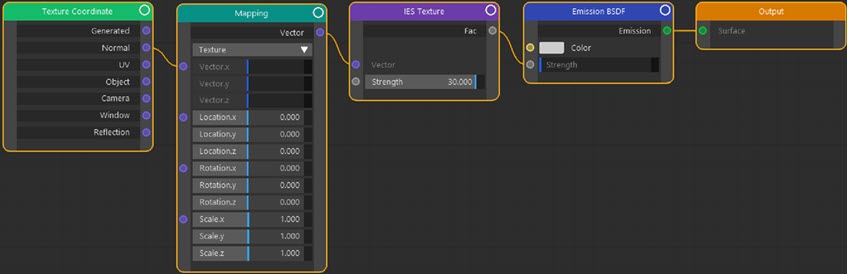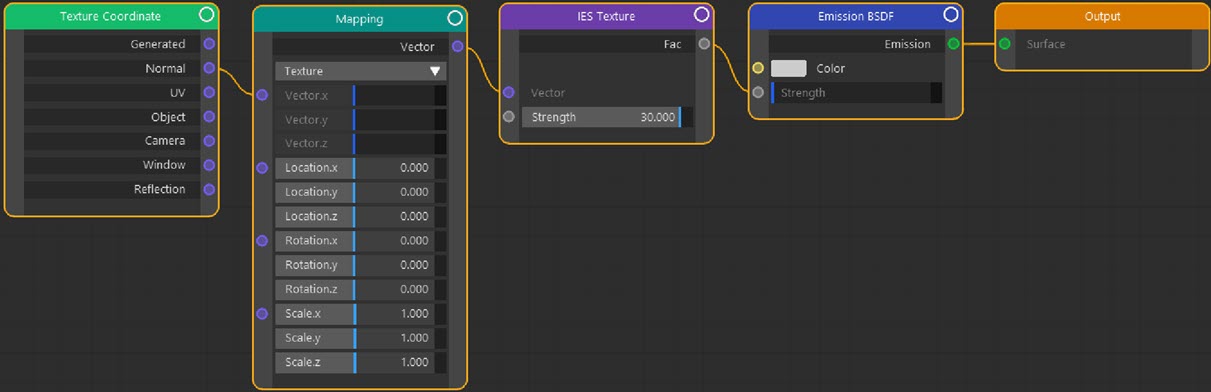Texture: IES Texture
This node allows you to use IES profiles to light a scene.
Note: this node is intended for use in a Light material, using it for mesh lights (with an Object material) will not work correctly.
To use it, link the IES Texture node to the 'Strength' port of an Emission shader.
Node Interface
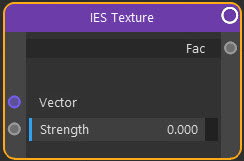
Overview
| Function | Load an IES light profile |
| Nearest C4D equivalent | Light object->IES Light |
Settings
Note: a * symbol next to the name indicates the parameter also has an input port. A # symbol indicates that the parameter can only be changed with an input node, not in the node itself.
IES Light Path
Only available in the Node Settings tab of the node in the Attributes pane of the node editor. This is the IES profile file to use.
Vector#
You can move or rotate the light in a scene directly by using the move and rotate tools in the viewport. But you can also control the light position, rotation and scale by linking other nodes to this port. For example, with a node tree like this:
You can then alter the settings in the Mapping node to control light position, etc.
Strength*
The strength of the IES light.
Output
Fac
The output from the node which should be connected to the 'Strength' input port of an Emission shader.