Shaders: Mix Shader
Node Interface
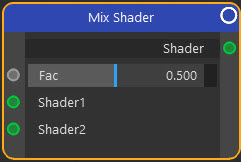
Overview
| Function | Mix two other shaders together |
| Nearest C4D equivalent | The Layer shader |
This shader is used to mix two other shader nodes together. It has inputs for two shaders and a setting to govern the amount each shader contributes to the final result.
Settings
Note: a * symbol next to the name indicates the parameter also has an input port. A # symbol indicates that the parameter can only be changed with an input node, not in the node itself.
Shader1 #
The first shader to mix.
Shader2 #
The second shader to mix.
Fac *
A numeric value ranging from 0.0 to 1.0. A value of 0.0 means that only Shader1 is used in the final result; a value of 1.0 means that only Shader 2 is used. Values in between will use both shaders in proportion to the value, so the higher this setting the more Shader2 is used.
Output
Shader
A shader port which can be linked with shader ports on other nodes.