How To: Use the Layer Weight Node
The Layer Weight node produces a Fresnel effect which is usually used to mix two inputs together by driving the Fac input of a Mix Shader.
Example
1. Suppose we have a node tree like this:
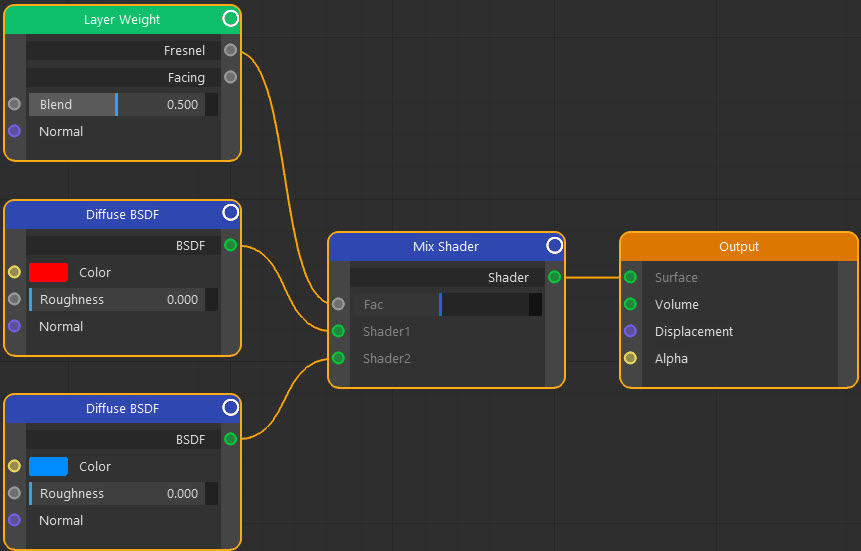
Two diffuse nodes with different colours are mixed together with a Mix shader. Without the layer weight node, this would simply mix the two colours like so:
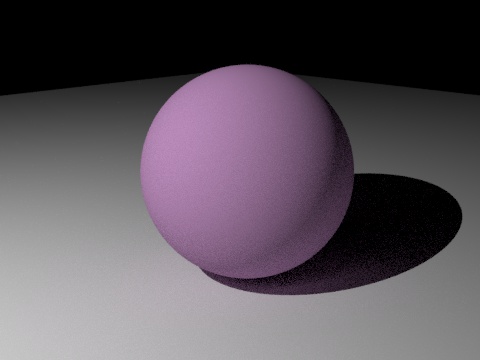
2. With the layer weight input the colour returned is dependent on the viewing angle. Control of the mix shader is governed by the input value from the layer weight node.
There are two options: the first is Fresnel, which produces this:
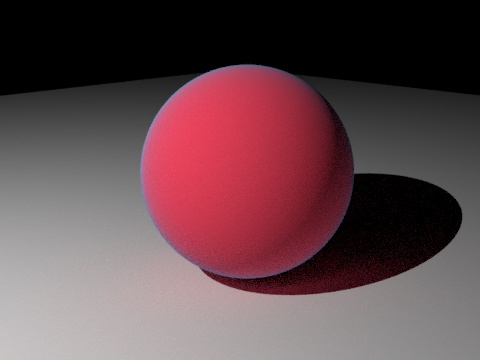
Note the thin rim of blue colour from shader 2 around the sphere. Increasing the blend value will not increase the size of that rim, instead the remaining colour will become more towards blue if the blend is increased or more towards red if decreased. You would see the same result using the Fresnel node.
3. The Facing option is more apparent in its effects:
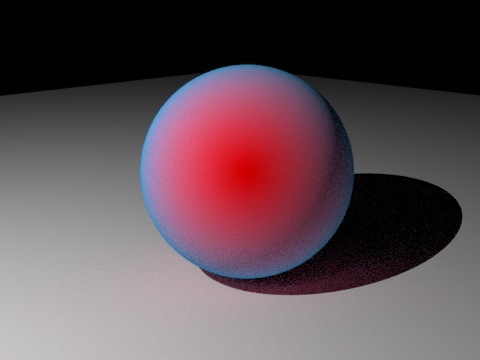
With this option, changing the blend value will alter the size of the rim of blue around the sphere.