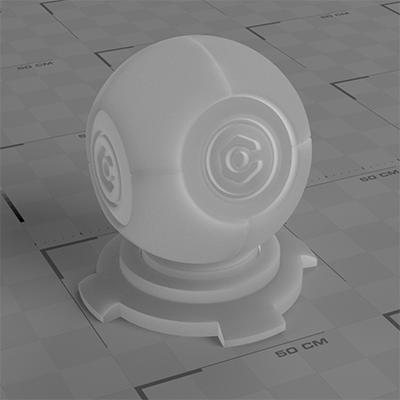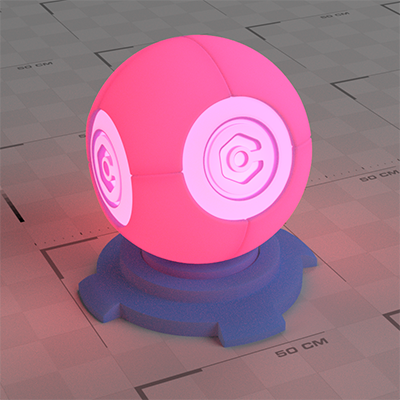Shaders: Translucent BSDF
Node Interface
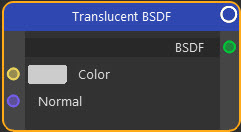
Example Output
Overview
| Function | Makes objects translucent to light: that is, light passes through the object but is diffused in the process |
| Nearest C4D equivalent | A simple material with a combination of transparency and subsurface scattering; or the Backlight shader |
This node makes an object translucent. Light will pass through it but will be diffused so that other objects behind the shaded object cannot be seen in focus.
In the example below, a red light has been placed inside the sphere and the translucency shader added, mixed with a diffuse shader like this:
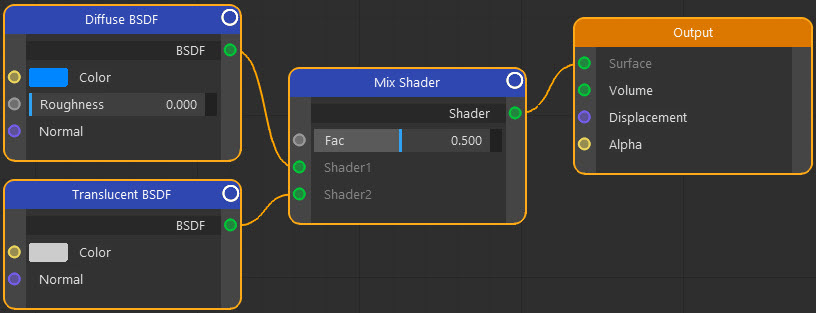
Some of the red light passes through the sphere and can be best seen on the darker side away from the main scene light.
Settings
Note: a * symbol next to the name indicates the parameter also has an input port. A # symbol indicates that the parameter can only be changed with an input node, not in the node itself.
Color *
You can change the colour directly in this parameter, but you can input the colour from any other node which has a Color output. This is where you would link an Image Texture node to use a bitmap, for example.
In this shader the colour governs the light colour which passes through it. In the above example, Color is set to white, allowing the red light to pass through. If it was set to cyan (which has a red component of zero) no red light would pass through - that is, in this case, no light would pass through since the light is 100% red.
Normal #
With this setting you can alter the surface normals of the object, which will have a significant effect on the rendered output since it will affect the way light is reflected from the surface.
This setting requires a vector input, so you need to link another node with a vector output port to this port.
Output
BSDF
A shader port which can be linked with shader ports on other nodes.