Shaders: Hair BSDF
Node Interface
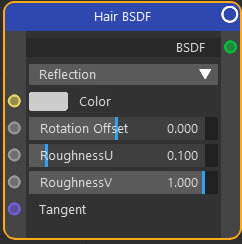
Example Output
Overview
| Function | Renders hair with colour and glossiness settings |
| Nearest C4D equivalent | Hair material |
This node is used to render Cinema's Hair in Cycles 4D. For a quick rundown of how to render Hair using Cycles 4D, please see this brief tutorial.
Settings
Note: a * symbol next to the name indicates the parameter also has an input port. A # symbol indicates that the parameter can only be changed with an input node, not in the node itself.
Type drop-down menu
This menu lets you choose what this Hair node will control. It can be:
Reflection
Controls the surface colour and reflection of the hair.
Transmission
Controls the colour of light and how much light travels through the hair.
You can use both on the same hair object. Simply add two hair nodes, then set one to transmission, and mix the two using an Mix Shader node.
Color *
You can change the colour directly in this parameter, but you can input the colour from any other node which has a Color output. This is where you would link an Image Texture node to use a bitmap, for example.
Rotation Offset *
This is a rotation value from -90 to +90 degrees. It rotates the reflection of light from the hair surface, altering the appearance.
RoughnessU *, RoughnessV *
The 'roughness' of the hair surface. RoughnessU controls the roughness along the length of the hair; RoughnessV controls the roughness across the width.
Tangent #
This port accepts a vector input - for example, from a Tangent node. This will affect the way the texture is projected onto the surface, which will then affect the way light is reflected from the hair.
Output
BSDF
A shader port which can be linked with shader ports on other nodes.
