Color: Invert
Node Interface
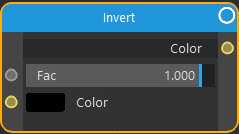
Overview
| Function | Inverts the colours in an image. |
| Nearest C4D equivalent | Filter shader, then reverse the graduation curves |
This node simply inverts a colour, giving each colour its inverse - so red becomes cyan, green becomes magenta, and so on.
Settings
Note: a * symbol next to the name indicates the parameter also has an input port. A # symbol indicates that the parameter can only be changed with an input node, not in the node itself.
Fac *
The strength of the effect. A value of zero results in no change.
Color *
You can change the colour directly in this parameter, but you can input the colour from any other node which has a Color output. This is where you would link an Image Texture node to use a bitmap, for example.
Output
Color
The altered colour value.