Converter: Math
Node Interface
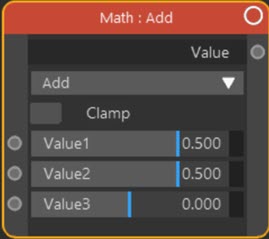
Overview
| Function | Perform mathematical operations on the input values and output the result |
| Nearest C4D equivalent | Xpresso Math node |
This node accepts one, two, or three numerical input values, carries out an operation on them, and outputs the result.
Note: not all functions use all inputs. Most use only one, some use two or even three inputs.
Settings
Note: a * symbol next to the name indicates the parameter also has an input port. A # symbol indicates that the parameter can only be changed with an input node, not in the node itself.
Operation drop-down menu
This allows you to select one of a number of mathematical and trigonometrical operations. For an in-depth look at these nodes in Blender, see this page from the Blender Artists forum.
When you open the menu, a series of sub-menus appears which contain the various functions sorted by category:
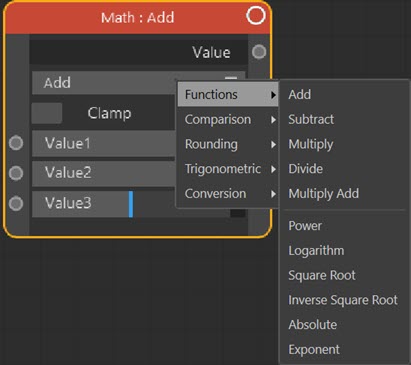
The available operations are:
| Operation | Action |
|---|---|
| Functions | |
| Add | Adds Value1 and Value2 and outputs the result. |
| Subtract | Subtracts Value2 from Value1 and outputs the result. |
| Multiply | Multiplies Value1 and Value2 and outputs the result. |
| Divide | Divides Value1 by Value2 and outputs the result. If Value2 is zero, you are trying to divide a number by zero, which is not allowed; in this case, the output will always be zero. |
| Multiply Add | Multiplies Value1 and Value2 and adds Value3 then outputs the result. |
| Power | Calculates Value1 to the power of Value2 and outputs the result. So if Value2 is 2, the result is the square of Value1. If Value2 is 0.5, the result is the square root of Value1. |
| Logarithm | Calculates the logarithm of Value1 to the base of the number in Value2. For the usual base10 log, you would enter 10 into Value2. |
| Square Root | Returns the square root of the number in Value1. |
| Inverse Square Root | Returns 1 divided by the square root of the number in Value1. |
| Absolute | Returns the absolute value of Value1. That is, negative numbers are converted to positive ones. |
| Exponent | Returns the mathematical constant e to the power of Value 1. |
| Comparison | |
| Minimum | Compares Value1 with Value2 and outputs whichever is the smaller. |
| Maximum | Compares Value1 with Value2 and outputs whichever is the larger. |
| Less Than | Compares Value1 to Value2, and returns 1 if Value1 is less than Value2, otherwise returns 0. |
| Greater Than | Compares Value1 to Value2, and returns 1 if Value1 is greater than Value2, otherwise returns 0. |
| Sign | Returns -1 if Value1 is negative, 0 if it is zero, and 1 if it is positive. |
| Compare | Compares Value1 and Value2. Returns 0 if the values are not equal and 1 if they are. |
| Smooth Minimum, Smooth Maximum | Provides smoothed minimum and maximum results rather than the hard values returned by Minimum and Maximum. See the web for more information, e.g. https://www.youtube.com/watch?v=YJ4iyff7zbk |
| Rounding | |
| Round | Rounds Value1 to the nearest integer. A value of 0.4 would be rounded to 0; a value of 0.6 would be rounded to 1. |
| Floor | Rounds down the number in Value1 to the next lowest integer (e.g. Floor of 1.6 is 1). |
| Ceil | Rounds up the number in Value1 to the next highest integer (e.g. Ceil of 1.4 is 2). |
| Truncate | Truncates the number of decimal places in Value1 to the number given in Value2. So for example, if Value1 is 1.56 and Value2 is 1, the output value is 1.5. |
| Fraction | Takes the number in Value1 and returns only the fractional part. E.g. Fract of 2.45 is 0.45. |
| Modulo | Returns the modulo of the two values. That is, it divides Value1 by Value2 and returns the remainder. So if Value 1 is 4, and Value2 is 2, the output is 0 (because 4 is divided by 2 with no remainder) but if Value2 is 3, the result is 1 (4 divided by 3 leaves a remainder of 1). |
| Snap | The number in Value2 is mulitiplied by an integer to be as high as possible while remaining less than or equal to Value1. That value is then output. For example, if Value1 is 0.7 and Value2 is 0.34, the final output is 0.68 (0.34 x 2 is less than 0.7) but if Value2 is 0.36, the final output is 0.36 (because 0.36 x 2 is greater than 0.7). |
| Wrap, Pingpong | Additional numeric rounding methods, see https://en.wikipedia.org/wiki/Rounding |
| Trigonometric | |
| Sine, Cosine, Tangent, Arcsine, Arccosine, Arctangent | Performs the selected trigonometrical function on Value1 and outputs the result. |
| Arctan2 | Returns the arctangent of the number in Value1. It differs from the normal Arctangent function as it distinguishes between opposite directions and returns negative values where appropriate. In general use this function rather than the earlier Arctangent. |
| Hyperbolic Sine, Cosine, Tangent | Returns the hyperbolic sine, cosine or tangent values for the number in Value1. |
| Conversion | |
| To Radians | Converts Value1 in degrees to radians. |
| To Degrees | Converts Value1 in radians to degrees. |
Clamp
If checked, this switch limits the output to the range 0.0 to 1.0.
Value1 *
The first input value.
Value2 *
The second input value.
Value3 *
The third input value.
Output
Value
The result after the operation is carried out.