Node: Output
The final stage in any Cycles 4D material is an output node. This is where Cycles 4D gets the final result from the node tree.
If you create a new material of any kind, you will see that although you can delete any of the other nodes you can never delete the output node, and it's not possible to include an output node in a node group.
What may not be immediately obvious is that the output nodes are slightly different for each material type. The Object Material output node has input ports for Surface, Volume, Displacement and Alpha; the Background Material for Surface and Volume; and the Light Material for Surface:
| Object Material | Background Material | Light Material |
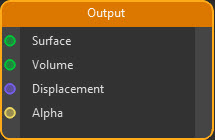 |
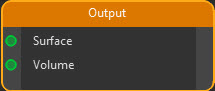 |
 |
There are no output ports, the output of the node is what appears in the rendered image.
The output nodes don't have any settings, either, so the only thing you can do with them is to link other nodes to the input ports. Each material type comes with a suggested node already linked to the output, but you don't have to use that; you can delete it and add other nodes instead.
See also the AOV Output node which has its own page.