Color: Layer
Node Interface
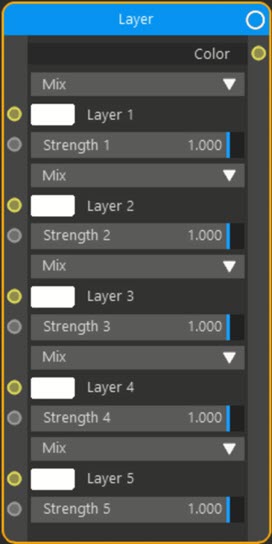
Overview
| Function | Blends colours together to produce a single output colour |
| Nearest C4D equivalent | Layer shader |
This node is similar to the MixRGB node but can mix up to 5 colours, each with its own blending type and strength.
Settings
Note: a * symbol next to the name indicates the parameter also has an input port. A # symbol indicates that the parameter can only be changed with an input node, not in the node itself.
Blend type drop-down menus
Each colour has a range of possible algorithms for mixing itself with the colours in the layers beneath it. These are the same algorithms you see in Cinema 4D materials, please refer to the Cinema documentation for details.
Layer 1 - Layer 5 *
Up to 5 colours, either set directly in the node or via an input port.
Strength 1 - Strength 5 *
The blend strength for each layer.
Output
Color
The blended colour value.