Reporting Bugs
You can report bugs in Cycles 4D directly from within Cinema 4D.
PLEASE NOTE:
- You will receive an automated reply to the report by email and we may also contact you to ask for additional details or to keep you informed of progress. However, these reports are used in-house by the developers and are not intended for support purposes. If you have an urgent problem requiring an answer you should contact support directly or use our support forum.
- DO NOT use this system to report problems with licenses, since these need resolving quickly and in any case problems like that are not bugs.
To report a bug, click Report Bug... from the Cycles 4D main menu and the bug reporter dialog box will open:
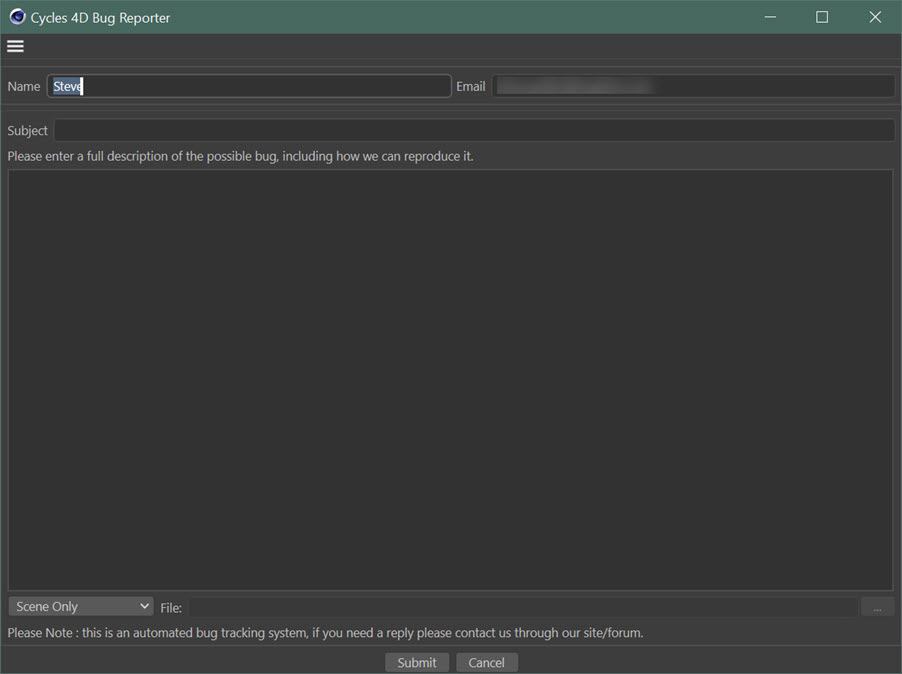
The name and email address registered to this license will be automatically filled in.
Scene menu
You have three options when it comes to uploading a scene file. These are selected from this menu. The choices are:
Scene Only
The current scene will be uploaded but will not include assets such as textures, which may be required to demonstrate the problem. This is the same as checking the switch 'Upload current scene' in previous versions.
Project (with Assets)
The current scene plus its assets will be uploaded as a full project.
Scene File...
With this option you can specify a file to upload in the 'File:' field. This is the same as UNchecking the switch 'Upload current scene' in previous versions.
File:
This field lets you choose a scene file to upload with the bug report. Only available if the Scene menu is set to 'File...'.
Please provide:
- Your name and email address (these may be filled in automatically for you)
- A subject line giving a brief description of the bug.
- A fuller description in the large text window. Be sure to indicate how this bug can be reproduced and what happens which you think is incorrect.
- A scene file: tracking down bugs is much harder if there is no scene file and we have to try to recreate what you did. PLEASE simplify the file as much as possible before uploading it, since interpreting large, complex scenes to find a bug is time-consuming and may be almost impossible.
You can use the Scene menu to specify which file to upload.
Click the Submit button to report the bug and upload the scene file.