Light Material
(Note: in Blender, this is referred to as a 'Lamp Output'.)
For the Material Settings tab in this material, please see the Cycles 4D Materials page.
In Cycles 4D, lights (as distinct from mesh objects emitting light) are controlled by a cyLight tag. But you can also apply a material to a light for additional effects.
To do this, you must create a light material, then drag the material into the Material link field of the cyLight tag.
Note that you cannot apply the light material to the light; that will have no effect. The material must be present in the Material link field.
The light material will have a default node tree of a Light Falloff node linked to an Emission shader node; this is then linked to the Surface port of the output node. This is all you need. Once you add the material to the tag, the light colour and strength are controlled by the material, not the tag, and you will probably need to increase the Strength of the Emission shader very markedly to get plenty of light. You can, of course, link other nodes to the Emission shader node.
There are some important things to be aware of when adding materials to lights:
- The material MUST be a light material. Object and Background materials will have no effect, even if there is an Emission shader in such a material.
- The output node of the light material expects an Emission shader as input. If you change this to some other shader, you won't get any light.
- You can mix the Emission shader with other shaders using a Mix shader but the only result is that the light emission is reduced (the light is darker).
- Applying a light material to a mesh object will have no effect. To emit light from a mesh, you would use an Object Material, but you would still need the Emission shader.
What use is the Light Material?
At first sight it doesn't appear to do much. As always in Cycles 4D, the secret is in connecting other nodes to the Emission node. For example, you could do this:
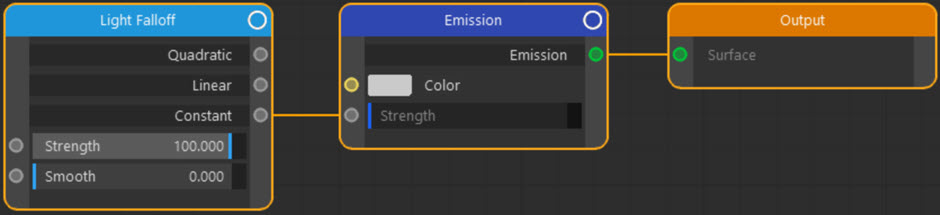
What this does is use a Light Falloff node to control the falloff. By default Cycles 4D uses a quadratic (inverse-square) falloff, as this is physically correct. If you want to use a different falloff, such as linear falloff or no falloff at all, you can use a light material and a light falloff node. In this example, the Strength of the emission shader is controlled by the light falloff node to give no light falloff (that's what 'Constant' means). Note that as a result the light is much brighter.