Vector: Displacement
Node Interface
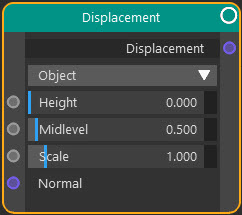
Overview
| Function | Provides displacement and/or bump mapping in Cycles 4D |
| Nearest C4D equivalent | Simple material with displacement and/or bump channel enabled |
Cycles 4D implements displacement through materials, using this and the Vector Displacement node. See the page How To Use Displacement in Cycles 4D for details of how to add displacement to an object.
This node can either produce bump mapping, without actual polygon displacement, or true displacement, or both. However, this is set in the overall material settings, not in this node.
Settings
Note: a * symbol next to the name indicates the parameter also has an input port. A # symbol indicates that the parameter can only be changed with an input node, not in the node itself.
Space menu
This determines if the bump or displacement scales with the object (when set to 'Object') or if the object scale is ignored ('World').
Height*
The height of the bump or displacement.
Midlevel*
This value determines whether the bump/displacement is 'pushed in' to the object or stands proud of it. Any height value lower than this value will be pushed in, any height above it will stand out.
Scale*
Uniformly scales the height of the bump/displacement. It has much greater effect on displacement than on bump, so when using true displacement you may need to lower this value a great deal.
Normal#
With this node, bump/displacement occurs along the surface normal, so if the normals are distorted the bump or displacement will change. For example, here is a standard bump map with nothing connected to the Normal port:
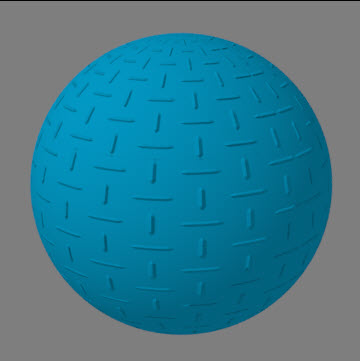
And with a Noise node connected to a Normal node which is then linked to the Normal port of the Displacement node:

Output
Displacement
The surface bump or displacement.Typically this would be linked to the Displacement port of an Output node.