Vector: Bump
Node Interface
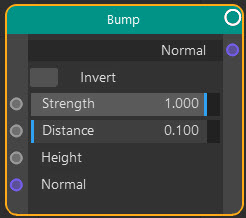
Example Output
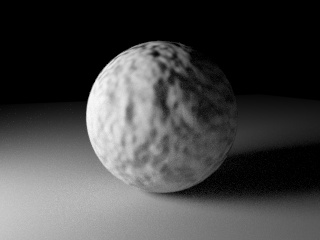
Overview
| Function | Provides bump mapping in Cycles |
| Nearest C4D equivalent | Simple material with bump channel enabled |
This node is the one to use for bump mapping in Cycles 4D. Bump mapping occurs when the surface normal of a point on the object is deviated from its usual direction, giving the illusion that the surface is distorted. The node outputs a Normal vector and this should therefore be linked to a Normal input port in another node, such as a Diffuse BSDF node.
Settings
Note: a * symbol next to the name indicates the parameter also has an input port. A # symbol indicates that the parameter can only be changed with an input node, not in the node itself.
Invert
If checked, the bump effect is inverted so areas that previously looked raised now look indented.
Strength *
The overall strength of the effect. A value of 0.0 will produce no bump effect; a value of 1.0 is the maximum effect.
Distance *
This value is used to multiply the value in the Height setting. This isn't very useful if there is no input to the Height setting since you could just vary the height setting instead, but if there is an input to the height port from a bitmap or procedural texture this setting is used to increase or decrease the overall height.
Height *
The actual height above or below the surface - in other words, the amount of perturbation the normal receives. You can link bitmaps or procedural textures to this port. In the example output above, a Noise Texture node was linked to this port, and the Distance setting increased to 0.25.
Normal #
With this setting you can alter the surface normals of the object, which will have a significant effect on the rendered output since it will affect the way light is reflected from the surface.
This setting requires a vector input, so you need to link another node with a vector output port to this port.
Output
Normal
The altered surface normal vector.