Input: Texture Tag
Node Interface
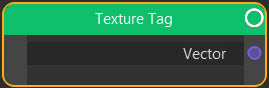
Overview
| Function | Allows access to the settings in the material's texture tag on the object |
| Nearest C4D equivalent | Texture tag |
This node is not part of Cycles in Blender, it has been added for a convenience for users of Cinema 4D. What it does is use the settings of the texture tag applied to the object. Then you can use the projection, offset, repetition, etc. settings in the texture tag. This can be a lot faster to use than setting up a node tree in Cycles 4D for such a simple operation.
The output is normally linked to the Vector input port of a texture node such as Image Texture, Checker Texture, etc.
Settings
None.
Output
Vector
The point on the texture to render, as derived from the texture tag settings.