Color: HSV
Node Interface
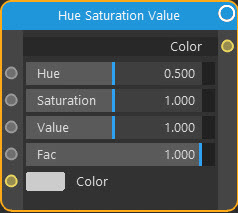
Overview
| Function | Change a colour using the hue, saturation and value (or brightness) of the colour (as opposed to RGB, for example) |
| Nearest C4D equivalent | Filter shader (note: the filter shader uses the hue, saturation and lightness colour space, which is similar to HSV) |
This node lets you alter a colour using the HSV colour space. This is often easier to use than changing red-green-blue (RGB) values.
Settings
Note: a * symbol next to the name indicates the parameter also has an input port. A # symbol indicates that the parameter can only be changed with an input node, not in the node itself.
Hue *
The new value for the hue. The range is from 0.0 to 1.0. A value of 0.5 represents no change; a value of 0.0 is equivalent o -180 degrees around a colour wheel while 1.0 is +180 degrees around the wheel.
Saturation *
The new saturation value. A value of 1.0 represents no change; a value of 0.0 results in a grayscale image. Values below that will start to invert colours.
Values greater than 1.0 will increase saturation but once a colour component has reached maximum saturation increasing the value further will have no effect.
Value *
The new brightness value. A value of 1.0 represents no change; a value of 0.0 results in pure black and decreasing the value further will have no effect. Values higher than 1.0 will increase the brightness; with high values render artefacts such as fireflies will start to appear (see the Bright/Contrast node).
Fac *
The overall strength of the change. A value of 0.0 will result in no change being applied; values lower than that will start to invert colours (because effectively this is doing the same as reducing the saturation below zero, see above). Values higher than 1.0 will increase saturation until the colour is fully saturated, after which it will have no effect.
Color *
You can change the colour directly in this parameter, but you can input the colour from any other node which has a Color output. This is where you would link an Image Texture node to use a bitmap, for example.
Output
Color
The altered colour value.