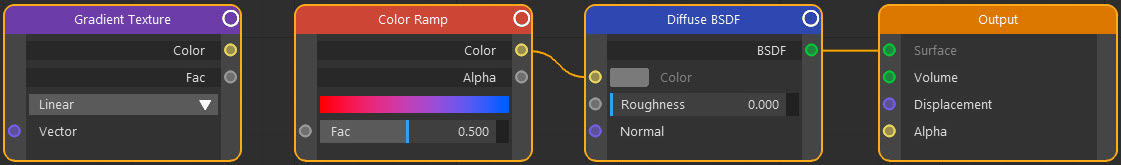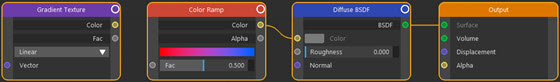Texture: Gradient
Node Interface
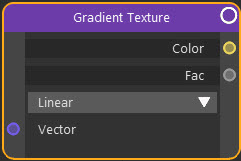
Overview
| Function | Creates a black to white gradient in various types |
| Nearest C4D equivalent | Gradient shader |
This node isn't very useful on its own since all it does is create a black to white gradient across an object. But in combination with a Color Ramp, for example, it can be used to shade an object with colours from the ramp.
Consider this node tree:
The Gradient node has not been linked, so applied to an object all it will do is output the colour in the centre of the Color Ramp. Linking the Gradient node Fac output to the Fac input of the Color Ramp will result in a coloured gradient on the object. This example shows the unlinked state, then three of the possible gradients output by the node:
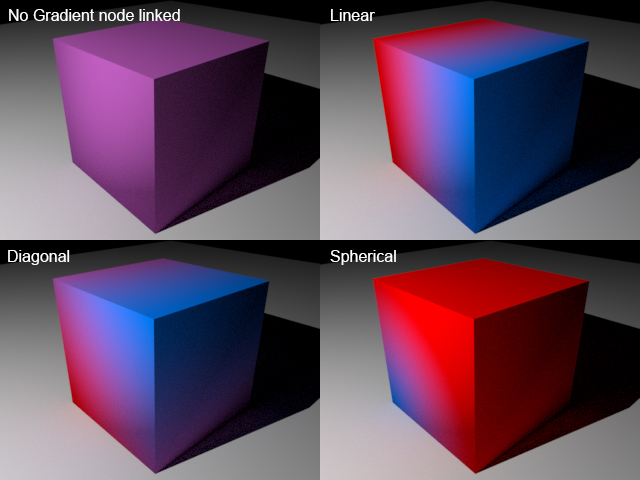
Settings
Note: a * symbol next to the name indicates the parameter also has an input port. A # symbol indicates that the parameter can only be changed with an input node, not in the node itself.
Gradient type drop-down
Allows you to select the type of gradient required. The default is Linear.
Vector #
The coordinate system to use for projecting the texture. You can link a Texture Coordinate node to this port, for example.
Output
Color
The gradient colour to use.
Fac
The colour brightness.
Node tree