Converter: Color Ramp
Node Interface
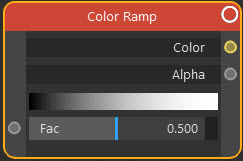
Example Output
Play this movie to see the effect of animating the Fac value. The gradient used is red on the left changing to blue on the right.
Overview
| Function | Output a colour derived from a gradient |
| Nearest C4D equivalent | Gradient shader |
This node outputs a colour (or alpha value) which is obtained from a gradient. The colour or alpha value returned depends on the value of the Fac setting.
Settings
Note: a * symbol next to the name indicates the parameter also has an input port. A # symbol indicates that the parameter can only be changed with an input node, not in the node itself.
Gradient
The gradient to use is shown in the node but you cannot alter the gradient directly in the node. To change it, select the node and edit the gradient in the right-hand pane of the node editor. If you need a larger window, double-click the gradient in the node and a separate window will open which you can resize as required.
Alpha Gradient
The gradient control has both a colour gradient and an alpha gradient (this is part of the standard Cinema 4D user interface, not limited to Cycles 4D). You can edit this gradient by clicking the little black arrow next to the gradient in the right-hand pane of the node editor and check the switch 'Edit Alpha'. You then see a pure white gradient which is the default Alpha output of this node. Edit this gradient to change the Alpha value.
You can also check the 'Display Result' switch to see the combined colour and alpha output.
You may run into problems with animatable gradients if the number of knots in the colour and alpha gradients are different. This is an issue with the Cinema 4D interface, not with Cycles.
Fac *
The position along the gradient at which to sample the colour. A value of 0.0 will return the colour from the left-hand end of the gradient; a value of 1.0 returns the colour from the right-hand end.
Output
Color
The colour obtained from the gradient.
Alpha
An alpha value between 0 and 1 derived from the alpha gradient. This value can then be linked to a Transparency BSDF node, for example.