Instance Tag
Note: this was previously named the 'X-Particles Tag'.
This tag is used when generating geometry in X-Particles and rendering in Cycles 4D. The use of this tag is explained in detail on the 'Adding Geometry' page.
Note that you can also add this tag to a Mograph Matrix object and use all the tag's parameters to control rendering of the Matrix object. See the Matrix Info node page for more details.
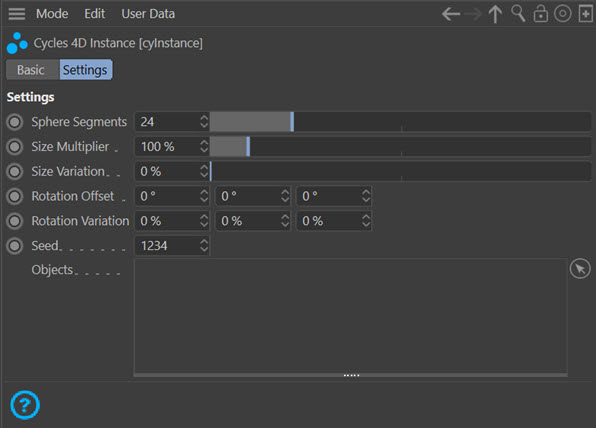
Particle Sphere Segments
When Cycles 4D renders particles without geometry it does so as a sphere. The number of segments in a sphere is 24 by default, but this can use more memory than is really needed, especially if you have millions of particles. This is potentially important for rendering on the GPU.
You can reduce the segment count and save some memory by reducing this value.
Size Multiplier
When using this tag to specify the geometry to generate, the size of the object is determined by the particle radius. You can also adjust the size by using this value, which is a simple multiplier.
Size Variation
With this setting you can add random variation to the size of the rendered object.
Rotation Offset
You can change the rotation of the instance object by adjusting these three values, They correspond to the usual HPB rotation in Cinema 4D.
Rotation Variation
With this setting you can add variation to the rotation offset so that not all instances have the same rotation.
Seed
The seed for the 'Size Variation' function.
Objects
Drag the objects you want to generate into this list. It is recommended that you use this tag rather than the X-Particles Generator object for the reasons given on the page dealing with adding geometry in X-Particles.