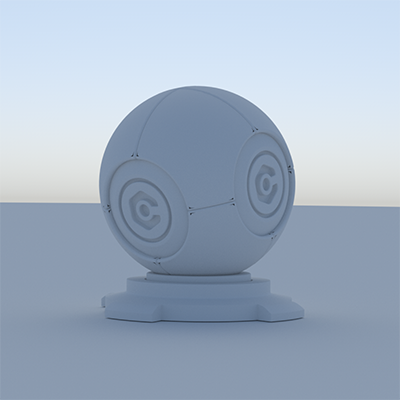Texture: Sky
Node Interface
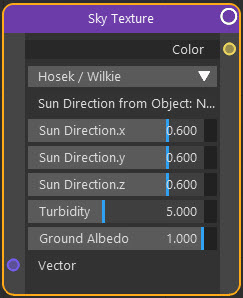
Example Output
Overview
| Function | Shades a sky dome, which will light the scene. |
| Nearest C4D equivalent | Sky object |
This node is an alternative method of scene lighting. It is similar to using image-based lighting and the Environment texture node, but doesn't use a bitmap. Instead it uses a procedural method to generate the physically correct light and colour from the sun direction set in the node.
This node is intended for use only in a Background shader which itself is part of a Background material applied to a cyEnvironment object.
Settings
Note: a * symbol next to the name indicates the parameter also has an input port. A # symbol indicates that the parameter can only be changed with an input node, not in the node itself.
Type drop-down method
This is the algorithm used to generate the light and colour. There are two options:
Hosek-Wilkie
Intended, as the title of the original paper says, for 'earth-like extra-solar worlds'.
Preetham
A less accurate algorithm and is significantly brighter than Hosek-Wilkie.
Sun Direction
A vector giving the direction of the sunlight. For convenience, in Cycles 4D you can use an object (such as a null) to place the sun where you want it to be, then drop the object into the 'Sun Direction from Object' link field in the right-hand pane of the node editor. Otherwise, you need to edit this vector to determine the sun direction.
Turbidity
The amount of humidity in the atmosphere. The turbidity will cause the light to be scattered and more diffuse. The values range from 1 to 10, but values of less than 2 may produce unexpected results. The sort of values that could be used include:
- 2: Very clear sky, as in the Arctic
- 3: Clear sky
- 6: Approximately the same humidity as a temperate climate
- 10: Cloudy, hazy day, lots of humidity
Ground Albedo
Only used with the Hosek-Wilkie algorithm. This is the amount of light the world surface will reflect back into the sky. Note: this is not the reflectivity of any ground plane you may have in the scene. You will only see the maximum effect of this setting in the absence of any object that would block the reflected light from the (virtual) planet surface.
Vector #
The coordinate system to use for projecting the texture. You can link a Texture Coordinate node to this port, for example.
Output
Color
The colour output from the sky.