Rendering: Material Override
With these settings you can override various material settings on a per-scene basis.
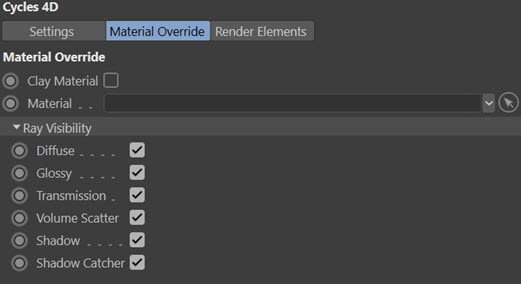
Clay Material
If this switch is checked, all objects in the scene are rendered with a basic, light-gray diffuse material (a 'clay' material). This can be very useful in speeding up preview rendering.
 If you select this option, all materials in the scene are temporarily replaced by the clay material. If your scene is lit only by objects with an Emission shader, since those materials are replaced by the clay, the scene will go black because it no longer has any light. Just be aware of this if you do use this option.
If you select this option, all materials in the scene are temporarily replaced by the clay material. If your scene is lit only by objects with an Emission shader, since those materials are replaced by the clay, the scene will go black because it no longer has any light. Just be aware of this if you do use this option.
Material
This link field is only available if Clay Material is unchecked. You can then drag any material into this field and all objects in the scene will be rendered with that material instead of their own. Clear the field to restore the actual materials.
Ray Visibility
The check boxes in this section allow you to turn off certain types of ray. If you uncheck Diffuse, you will no longer see any indirect lighting but you will still see the scene objects.
For all other switches, unchecking them will make that component invisible, so unchecking Shadows for example will remove all shadows from the scene.