Shaders: Add Shader
Node Interface
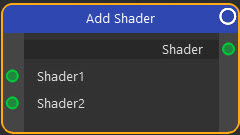
Overview
| Function | Adds two shaders together |
| Nearest C4D equivalent | No simple way to do this in Cinema, since you cannot add two materials together |
This node simply adds the output of two shaders, rather than mixing them as the Mix Shader does. For example, you could add a Diffuse BSDF shader to the output of a Glossy BSDF shader. If you do this the shader may produce results that are not physically correct since more light may be produced than is present in the scene.
Another possible use is when using a Translucent BSDF shader. If you use a Mix shader to mix translucency with a Diffuse BSDF shader, you will see reduced translucency in the material. But if you add them you will see increased translucency, which may not be physically correct but could be artistically useful.
The main use of this shader is when rendering fire and smoke as the shader is then used to add the output from the volume rendering nodes and the emission node.
Settings
Note: a * symbol next to the name indicates the parameter also has an input port. A # symbol indicates that the parameter can only be changed with an input node, not in the node itself.
Shader1 #
The first shader to add to the second shader.
Shader2 #
The second shader to add.
Output
Shader
A shader port which can be linked with shader ports on other nodes.