Color: Gamma
Node Interface
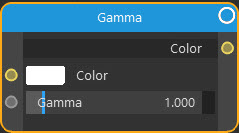
Overview
| Function | Change the gamma value of the image |
| Nearest C4D equivalent | Filter shader |
This node is used if you need to apply a gamma correction to parts of the image rendered with this material.
Settings
Note: a * symbol next to the name indicates the parameter also has an input port. A # symbol indicates that the parameter can only be changed with an input node, not in the node itself.
Color *
You can change the colour directly in this parameter, but you can input the colour from any other node which has a Color output. This is where you would link an Image Texture node to use a bitmap, for example.
Gamma *
The new gamma value. Reducing the value will lighten an image; increasing it will darken the image.
 Note that this is the opposite of the Cinema 4D filter shader. If you prefer the Cinema way of doing it you only need to invert the gamma value. For convenience we have created a simple node tree which is part of our node group pack and which you can download here.
Note that this is the opposite of the Cinema 4D filter shader. If you prefer the Cinema way of doing it you only need to invert the gamma value. For convenience we have created a simple node tree which is part of our node group pack and which you can download here.
Output
Color
The altered colour value.