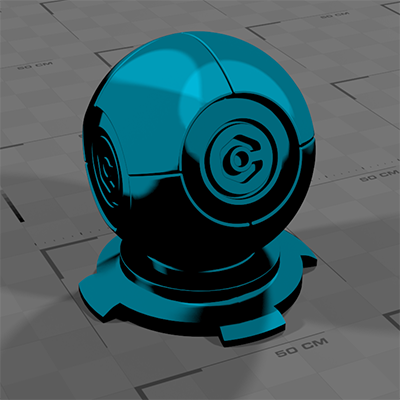Shaders: Toon BSDF
Node Interface
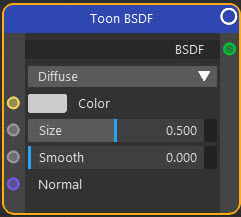
Example Output
Overview
| Function | Provides a cartoon-like shading |
| Nearest C4D equivalent | Sketch & Toon |
This node is used when a cartoon-like shading is required. It is, of course, very basic compared to Cinema's Sketch and Toon.
Settings
Note: a * symbol next to the name indicates the parameter also has an input port. A # symbol indicates that the parameter can only be changed with an input node, not in the node itself.
Component drop-down menu
This has two options, Diffuse and Glossy. The names are confusing since the appearance is similar. If Diffuse is chosen, the appearance of any given point on the surface does not change depending on the angle to the camera, whereas with Glossy the camera angle affects the appearance of that point.
Color *
You can change the colour directly in this parameter, but you can input the colour from any other node which has a Color output. This is where you would link an Image Texture node to use a bitmap, for example.
Size *
Alters the size of the reflected highlight. As the size increases the brightness of the highlight decreases.
Smooth *
Smooths the boundary between the reflected highlight and areas with no reflection.
Normal #
With this setting you can alter the surface normals of the object, which will have a significant effect on the rendered output since it will affect the way light is reflected from the surface.
This setting requires a vector input, so you need to link another node with a vector output port to this port.
Output
BSDF
A shader port which can be linked with shader ports on other nodes.