Input: Hair Info
Node Interface
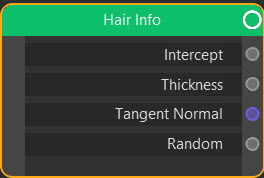
Overview
| Function | Returns information about hair on the object |
| Nearest C4D equivalent | None |
This node can be used to change aspects of the hair by using the returned values. Note: you can use this on splines, too.
Settings
None.
Output
Intercept
This output is a value from 0.0 at the base of the hair to 1.0 at its tip. You can then use this value to drive other nodes. See the page 'Rendering Hair in Cycles 4D' for an example.
Thickness
Does the same as Intercept but uses the relative thickness of the hair rather than its length, so thicker hairs return higher values. You may need to scale this value up before use, see the page 'Rendering Hair in Cycles 4D' for an example.
Tangent Normal
Outputs a vector which is a tangent to the hair normal.
Random
This is a random value from 0 to 1 which is output per-hair, so different hairs each get a different random value. The value can be used as an input to other nodes where a floating-point value is expected (e.g. a Color Ramp node).