Color: MixRGB
Node Interface
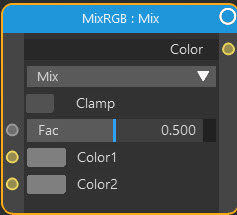
Overview
| Function | Mixes two colours and outputs the result |
| Nearest C4D equivalent | Fusion shader |
This node mixes two colours using the algorithm in the blend type drop-down.
Settings
Note: a * symbol next to the name indicates the parameter also has an input port. A # symbol indicates that the parameter can only be changed with an input node, not in the node itself.
Blend type drop-down menu
A range of possible algorithms for mixing colours. These are the same algorithms you see in Cinema 4D materials, please refer to the Cinema documentation for details.
Clamp
If this switch is checked, it ensures the final output value does not exceed 1.0, that is, pure white. See Editing Node Settings for more details.
Fac *
The overall strength of the effect. A value of 0.0 means no effect at all; a value of 1.0 gives the maximum effect.
Color1 *
The first colour to mix. You can change the colour directly in this parameter, but you can input the colour from any other node which has a Color output. This is where you would link an Image Texture node to use a bitmap, for example.
Color2 *
The second colour (or bitmap) to mix with the first colour.
Output
Color
The altered colour value.