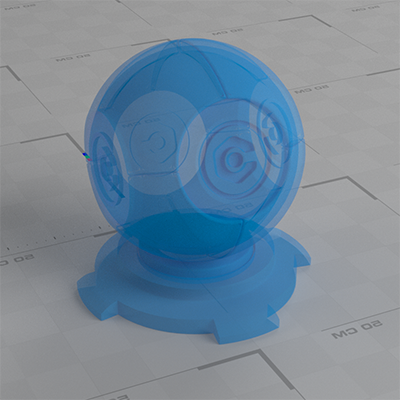Shaders: Transparent BSDF
Node Interface
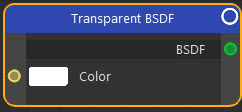
Example Output
The Transparency node shown here mixed with a Diffuse BSDF node using a Mix shader, to make it easier to see. Note the absence of any refraction.
Overview
| Function | Renders the image transparent without refraction |
| Nearest C4D equivalent | Simple material with alpha channel enabled |
Despite its name, this node is really intended to accept an alpha map. You can use a bitmap via an Image Texture node, or link another node with a Color output to the Color port.
You can use it for plain transparency as shown in the above example, but it is not physically correct as most transparent materials will refract light to some extent, and this node does not refract light at all. Compare this to the Refraction BSDF and Glass BSDF nodes.
Settings
Note: a * symbol next to the name indicates the parameter also has an input port. A # symbol indicates that the parameter can only be changed with an input node, not in the node itself.
Color *
You can change the colour directly in this parameter, but normally you would input the colour from any other node which has a Color output. This is where you would link an Image Texture node to use a bitmap as an alpha channel, for example.
Output
BSDF
A shader port which can be linked with shader ports on other nodes.