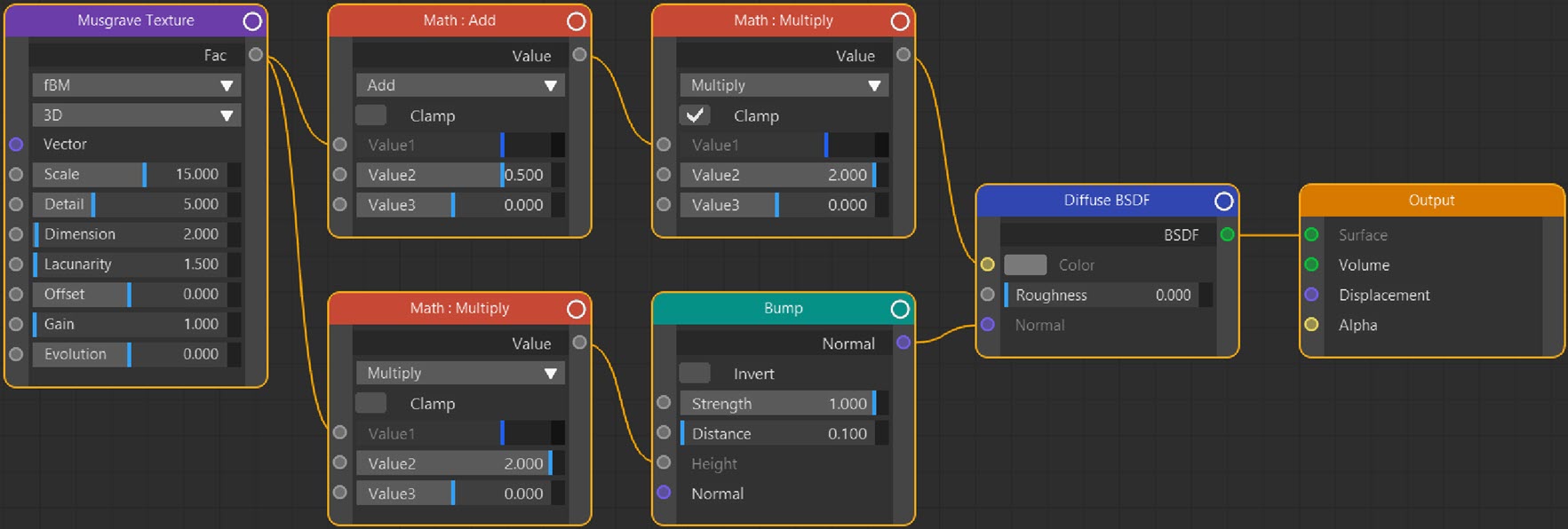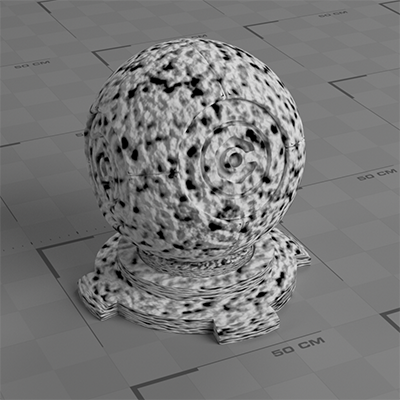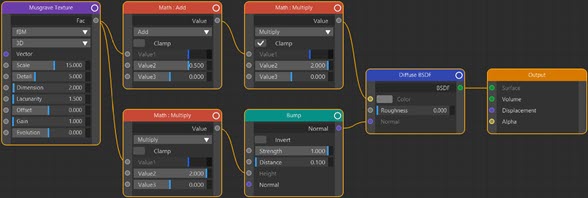Texture: Musgrave
Node Interface
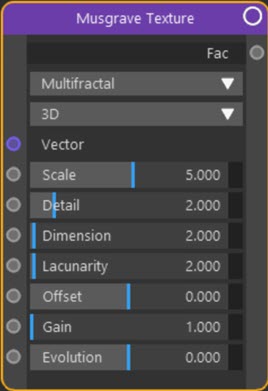
Example Output
A Musgrave node linked to the Color and Normal inputs of a Diffuse BSDF node. The node tree looks like this:
Overview
| Function | Creates noise |
| Nearest C4D equivalent | Noise shader |
This node is a procedural noise node. Although Cycles 4D has a dedicated Noise node, this one is the one to use for general-purpose noise. It isn't as capable as Cinema's noise shader but is sufficient for most purposes.
The texture outputs both a monochrome colour and a numeric value which is the brightness of the colour but without colour information. These outputs may be used by themselves but it is often useful to alter the values using a Math node. In this way the colours can be brightened by adding and/or multiplying them or the Fac output can be increased or decreased - as in the example above.
 See this page at the Blender Diploma website for some excellent examples of the Musgrave texture in Cycles.
See this page at the Blender Diploma website for some excellent examples of the Musgrave texture in Cycles.
Settings
Note: a * symbol next to the name indicates the parameter also has an input port. A # symbol indicates that the parameter can only be changed with an input node, not in the node itself.
Algorithm drop-down menu
There are several possible algorithms producing different noise patterns. All the examples on this page use fBm. The choices are:
- Multifractal
- fBm
- Hybrid Multifractal
- Ridged Multifractal
- Hetero Terrain
Dimensions drop-down menu
The texture is evaluated at a point in space depending on this menu. The options are:
1D
The texture is evaluated at a single point giving a uniform appearance. However, this can be changed over time by animating the 'Evolution' value.
2D
The texture is evaluated at a point in 2D space; the Z component is ignored and 'Evolution' is not used.
3D
The texture is evaluated at a point in 3D space; 'Evolution' is not used. This is the default setting.
4D
The texture is evaluated at a point in 3D space and 'Evolution' is used. That value can be animated to give an animated texture.
Vector #
The position at which the noise is evaluated. Not used if the 'Dimensions' menu is set to '1D'.
Scale *
This changes the size of the texture, but as is common in Cycles 4D, increasing the scale increases the 'amount' of texture used, so it appears smaller on the object:
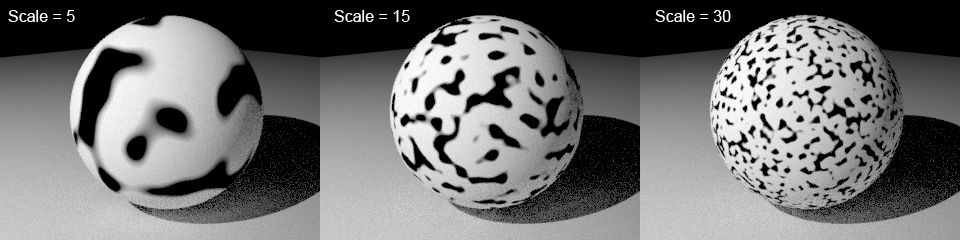
Detail *
The level of detail in the noise. The overall pattern does not change but the amount of detail does. See this comparison of three levels of detail:
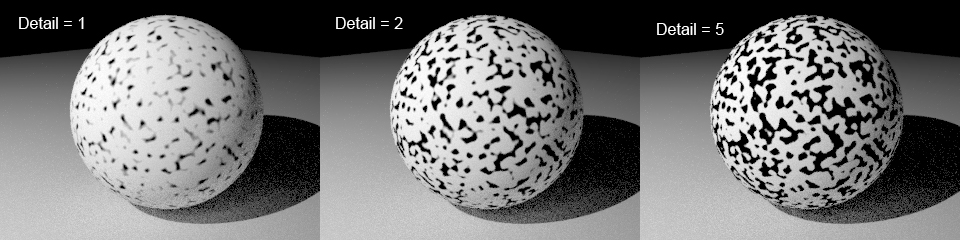
Dimension *
This alters the internal fractal dimension. The effect is to smooth out the pattern while retaining the basic shape.
Lacunarity *
Lacunarity affects the scale of the layers in the procedural texture. Increasing this value decreases the scale of each layer, as can be seen in this example:
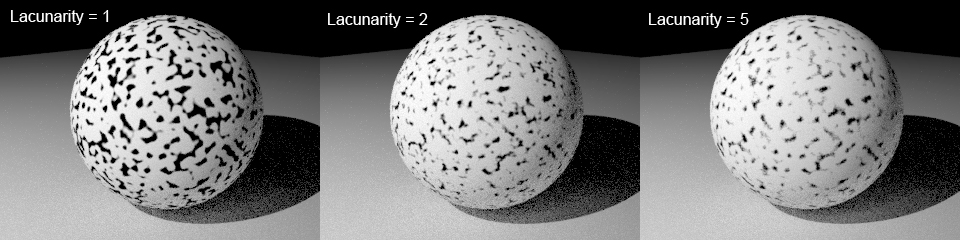
Offset *
Effectively, this is an intensity value, moving the texture to either black If reduced, or white if increased. Note that this setting only has an effect in Ridged Multifractal, Hybrid Multifractal, and Hetero Terrain modes.
Gain *
Alters the internal gain value with the effect of increasing the detail. Note that this setting only has an effect in Ridged Multifractal and Hybrid Multifractal, modes.
Evolution *
Changing this value will affect the final output if the 'Dimensions' menu is set to 1D or 4D. It can be animated to produce an animated texture.
This setting in Blender is called 'W'. We have chosen 'Evolution' as a more explanatory and industry-standard name.
Output
Note: there is no longer a 'Color' output in this node. That produced a monochrome texture but that is the same as the 'Fac' output, which should be used instead.
Fac
A numeric value which is the brightness of the colour. You could link this to the Fac port of a Color Ramp node to get a coloured noise:
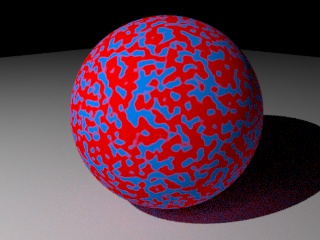
Node tree