Vector: Normal
Node Interface
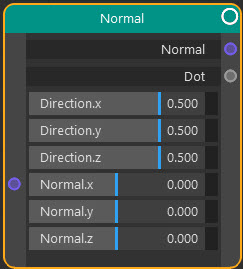
Overview
| Function | Generate a normal vector and return the dot product of that vector and an input vector |
| Nearest C4D equivalent | None |
This node outputs a single vector which is controlled by the Direction setting. The input vector does not affect the vector which is output, it is generated entirely from the Direction. It also outputs the dot product of the generated vector and the input vector.
So what use is this? If you could input a vector such as the surface normal of a point to be rendered, the dot product would vary according to the normal, since the Direction vector doesn't change. You could then link the Dot output to some other node requiring a numeric input. For example, this could be used to change the rendered colour of the surface depending on the angle set in the Direction.
Settings
Note: a * symbol next to the name indicates the parameter also has an input port. A # symbol indicates that the parameter can only be changed with an input node, not in the node itself.
Direction
The direction vector you set. There is no input port for this since the direction is fixed and does not change.
Normal *
A vector input. Often this would be the surface normal (e.g. from a Texture Coordinate node).
Output
Normal
The vector set in the Direction setting. It is not changed by the input Normal setting.
Dot
The dot product of the Normal and Direction vectors.