A First Scene with Cycles 4D: using a mesh light
In the third part of this tutorial we will use a mesh light to light the scene. These give more accurate results than the light object. To create a mesh light is very simple: all you do is add a material to the object and insert the required node to make it emit light.
To create the mesh light, add a new primitive Plane object. Change its width and height to 200 scene units, set the orientation to Z+ and move it to position 0, 500, -500 (the same as the existing light object).
You can now delete the light object or just disable it in the object manager if you prefer.
Adding a material
As in the previous section of this tutorial, add a new Cycles 4D Object Material to the scene and drop it on the new Plane object.
Editing the material
In the material node editor, delete the Principled BSDF node - we don't need it for this. Add an Emission node (Shader sub-menu->Emission) and link the Emission output to the Surface input of the Output node. The node tree is very simple:
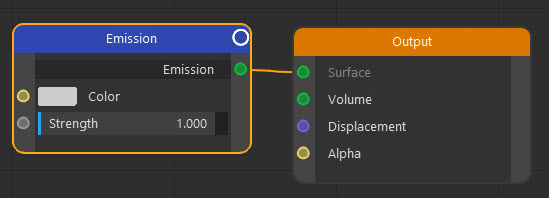
Then set the Strength value in the Emission node to 100 and render:
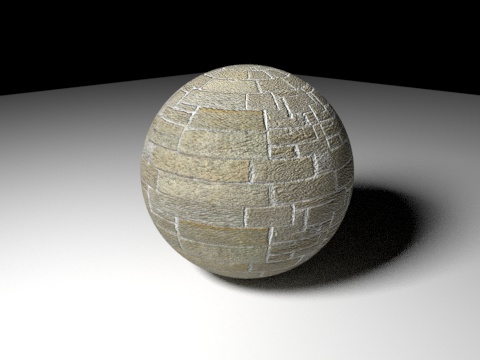
The main difference you see here is that the shadows are soft edged rather than the hard shadows from the point light object. Just as in the real world, if you reduce the size of the mesh the shadows will be sharper; larger meshes give softer shadows. Note however that reducing the size of the mesh will reduce the amount of light emitted (as you would expect) so you would need to increase the Strength value. For example, reducing the size of the Plane to 20 x 20 scene units and the Strength to 10,000 gives this:
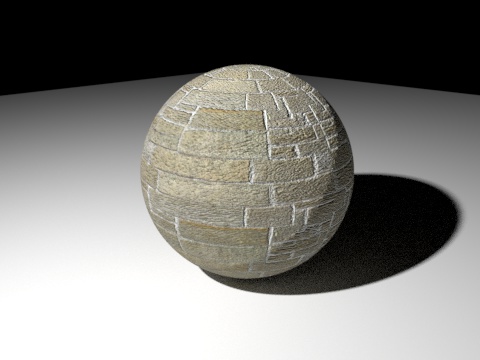
The shadows are much sharper but note how much the strength had to be increased by to get the same amount of light! By contrast here is a Plane size of 1000 x 1000 with a Strength of 7:

Here it was necessary to reduce the strength to cut down the amount of light but the shadows are now very soft.
You can see that mesh lights offer much more flexibility than light objects: the size, shape, orientation, etc. of the object will all have an effect on the scene. In general it is recommended that mesh lights are used in preference to light objects, for this reason.
That concludes this brief tutorial on setting up a render with Cycles 4D.