Please Note:
These help pages are specifically for the legacy version of Terraform4D, prior to INSYDIUM's acquisition of the software.
Terraform4D user's manual
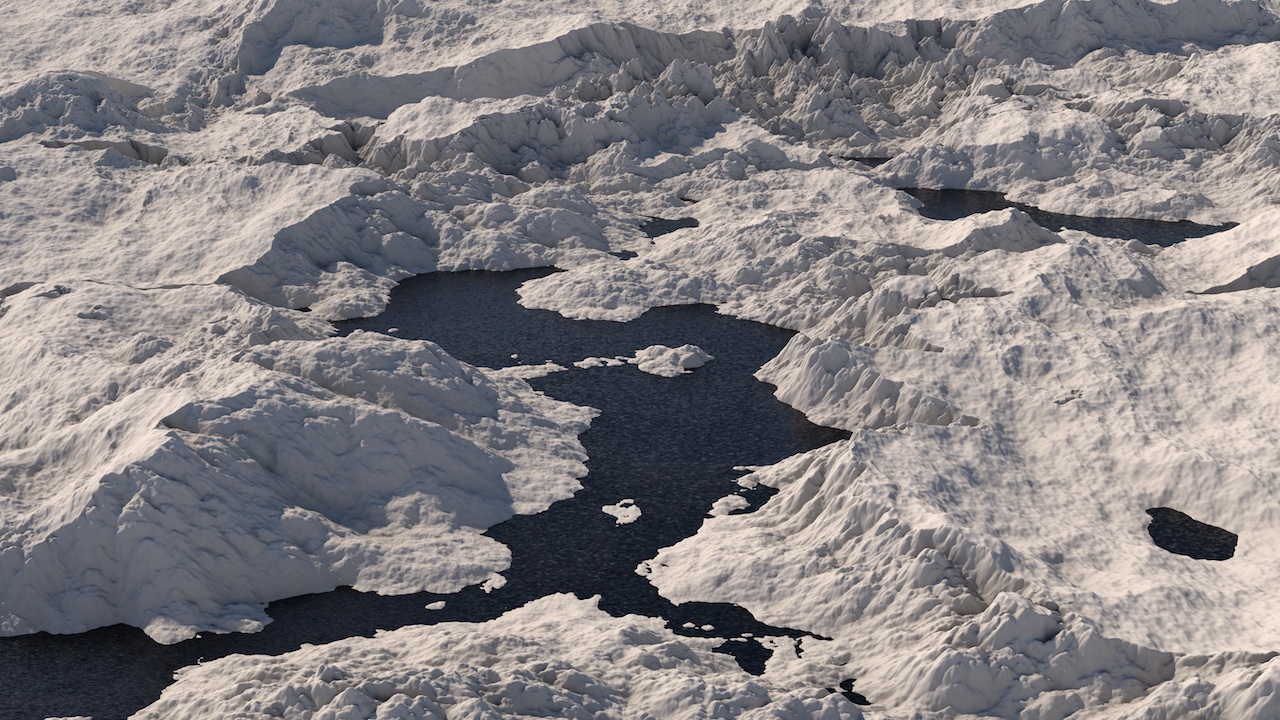


1 Introduction
Learn more about Terraform4D!
2 Objects
Here is a list of all objects that are included with Terraform4D.
2.1 Operators
Terraform4D operator objects explained.
2.1.1 Basic Operator Attributes
All operators share a set of basic attributes, which are explained here:
2.1.2 Generators
Generators are operators that create a new height field, adding features to the terrain.
2.1.3 Filters
Filters are operators that - instead of generating new features - change the underlying terrain, adjusting them to the artist's needs.
2.2 Effector
Terraform4D even supports you populate landscapes with MoGraph!
3 Shader
Terraform4D does not just generate terrain geometry, it also helps you shade it!
4 Misc
Helpful commands...
 ‘Group Selected Operators’ Command
‘Group Selected Operators’ Command ‘Resolve Selected Group’ Command
‘Resolve Selected Group’ Command ‘Increase / Decrease Segments’ Commands
‘Increase / Decrease Segments’ Commands ‘Next Blend Mode / Previous Blend Mode’ Commands
‘Next Blend Mode / Previous Blend Mode’ Commands
5 Misc
More Terraform4D features...