Menu
Basic Operator attributes
More
 Group Operator
Group Operator
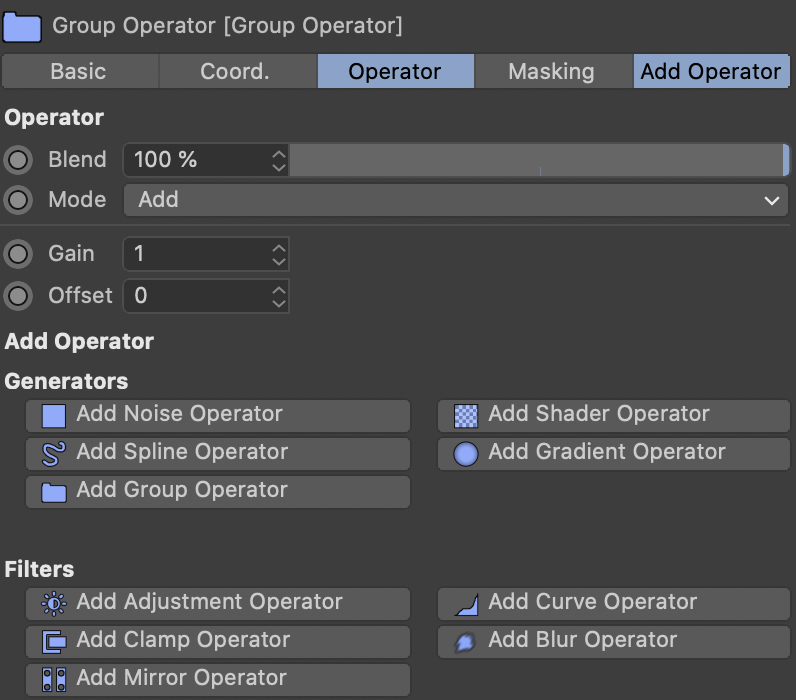
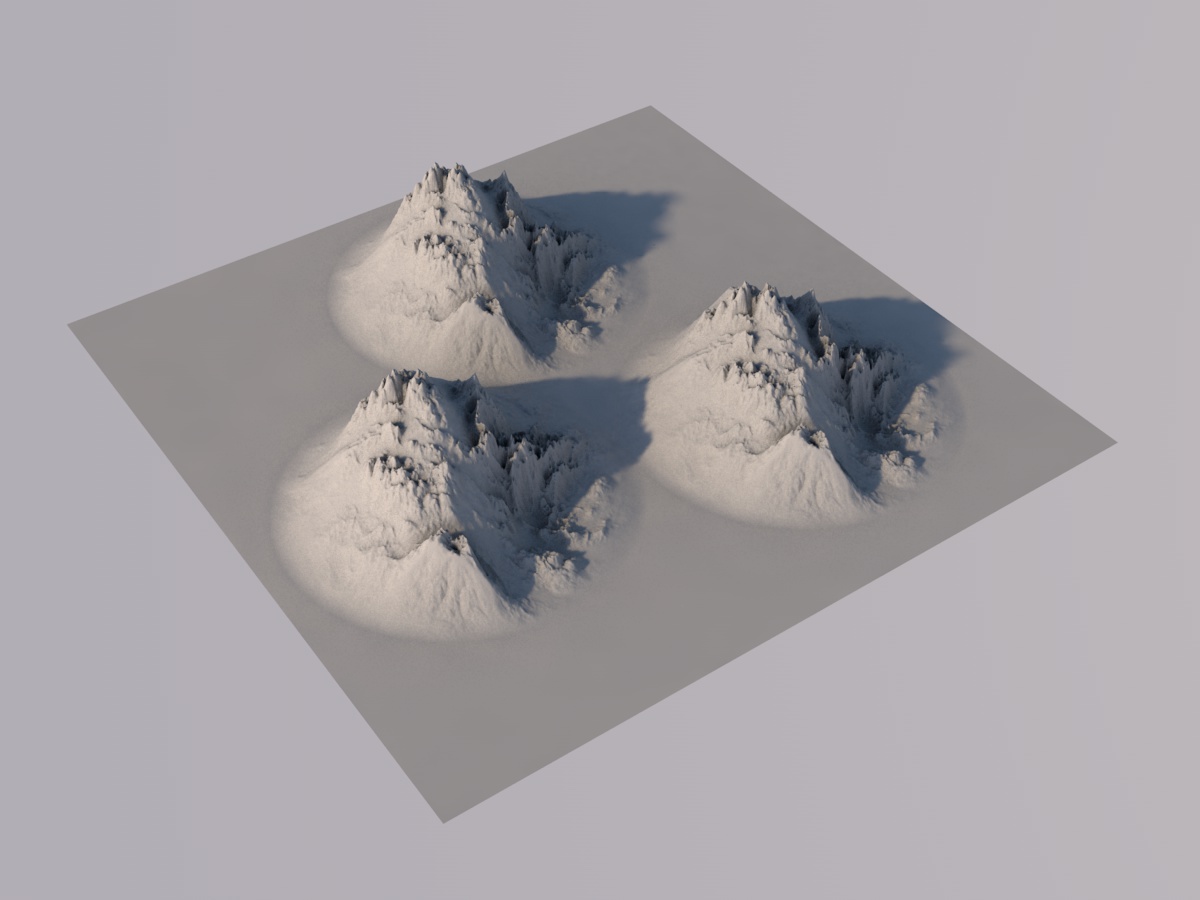
Generates a height field by evaluating operator objects that are placed as children under the Group Operator. This allows for multiple operators that ‘belong’ together (like the gradients needed to create a volcano crater) to be organized, moved, and blended as if they were only one operator.
The Group Operator has no specific attributes.
Note: The Group Operator's Gain attribute acts like a multiplier for the results of its child operators. For the Blend Modes in the lower group (Multiply, Overlay, Negation, Screen, Soft Light, Hard Light), you will want to choose a very low value.
Tip: To create and resolve groups efficiently, use the ‘Group Selected Operators’ and ‘Resolve Selected Group’ commands.
Add Operator
Clicking any of the buttons down here will create a new operator object of the selected type, and insert it last under the Group Operator.