Operator Visibility
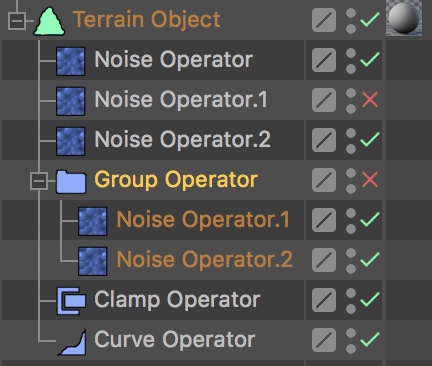
Operators can be enabled / disabled using the green tick in the Object Manager, just like you're used to from Cinema 4D's generator and deformer objects.
Additionally, operators can be enabled and disabled using the Visibility gadgets (red / grey / green ‘traffic lights’) in the Object Manager. That way, you can disable certain operators for editor display / rendering, while keeping them enabled for Picture Viewer renderings. This speeds up your workflow when using very time consuming operators, or operators that are not needed in the editor, but will add detail in the final rendering.