Adding Operators
Terrains in Terraform4D are made from operator objects. Hence, you will be adding operators to your scene quite frequently. This page points out some ways of how to efficiently do that.
From the Terraform4D menu
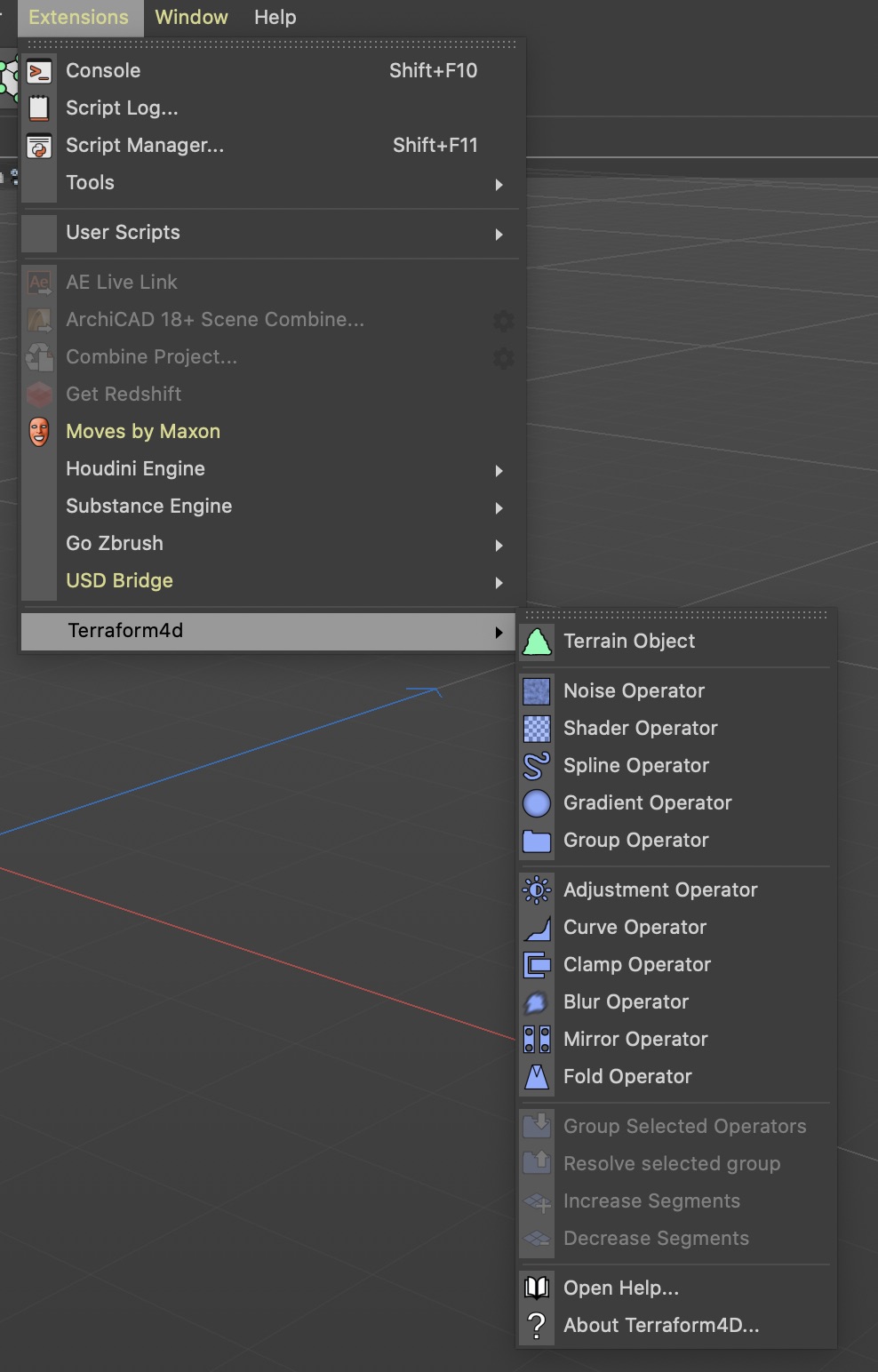
This is the standard way of adding objects in Cinema 4D, however, its possibilities are often overlooked.
While adding an operator from the Terraform4D menu, you can hold one of the following modifier keys on your keyboard:
- SHIFT ⇧
Holding SHIFT while adding the operator will add it as a child of the currently selected object.
Useful when having a Terrain Object selected! - ALT / OPTION ⌥
Hold ALT (OPTION on macOS) to add the operator as a parent of the currently selected object.
Useful when wanting to create a new Group Operator while having an operator selected! - CTRL ^ ✲ ⎈ / CONTROL ⌃
Holding CTRL (CONTROL on macOS) while adding the operator will add it as successor of the currently selected object.
Useful when adding a new operator from the menu while still having the last created operator selected! - CTRL ^ ✲ ⎈ + SHIFT ⇧
Holding CTRL (CONTROL on macOS) and SHIFT while adding the operator will add it as predecessor of the currently selected object.
From the ‘Add Operator’ button group
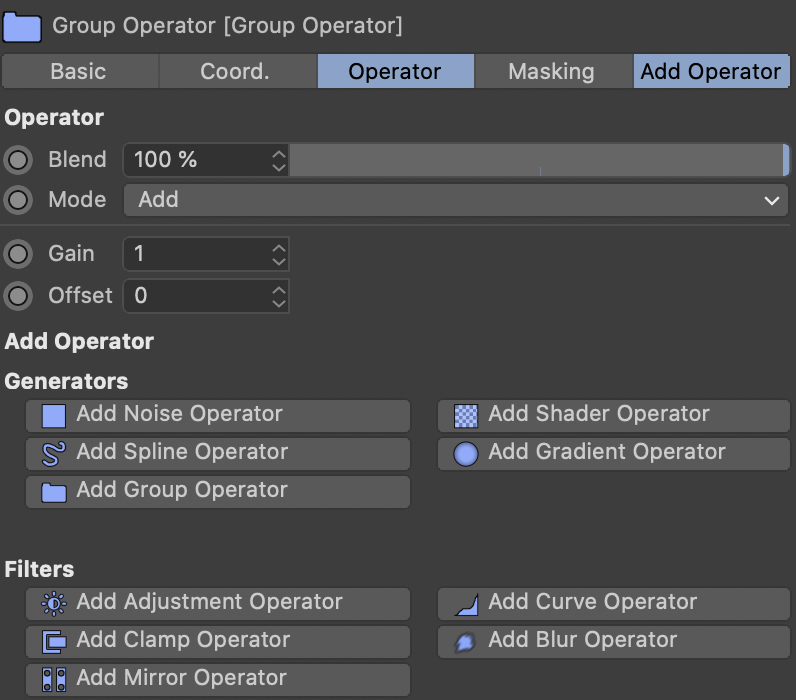
The ‘Add Operator’ button group in the Terrain Object and Group Operator is another way to comfortably add a new operator.
This button group is visible when you currently have a Terrain Object or a Group Operator selected. Clicking a button in it will create a new operator as last child of the Terrain Object or the Group Operator.
Tip: If you have used the ‘Set as Default...’ option in the Attribute Manager, to store an operator as default, the ‘Add Operator’ buttons will respect that default.