 Gradient Operator
Gradient Operator
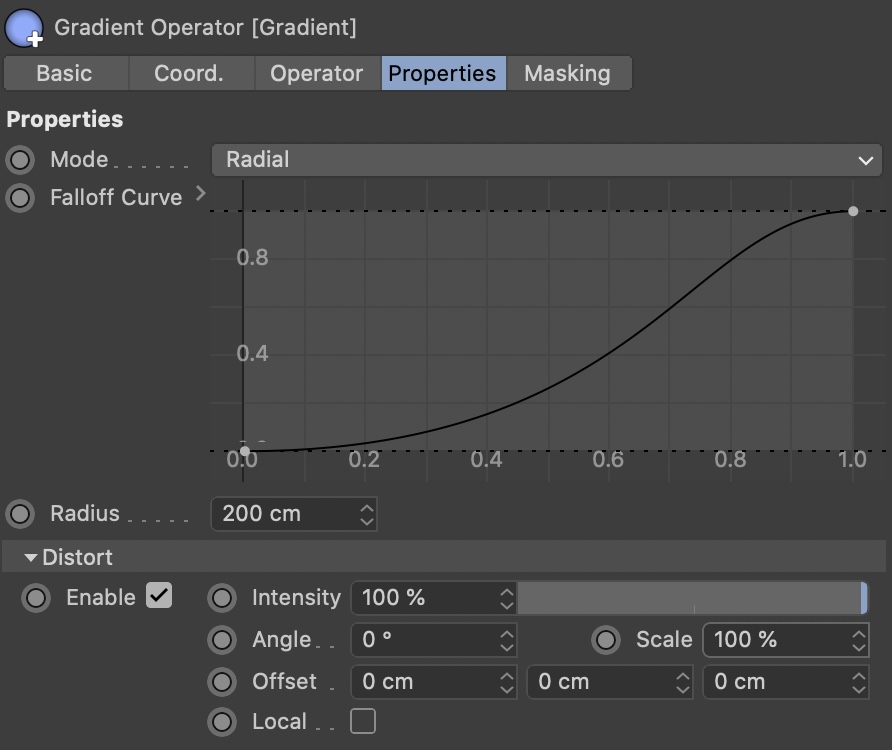
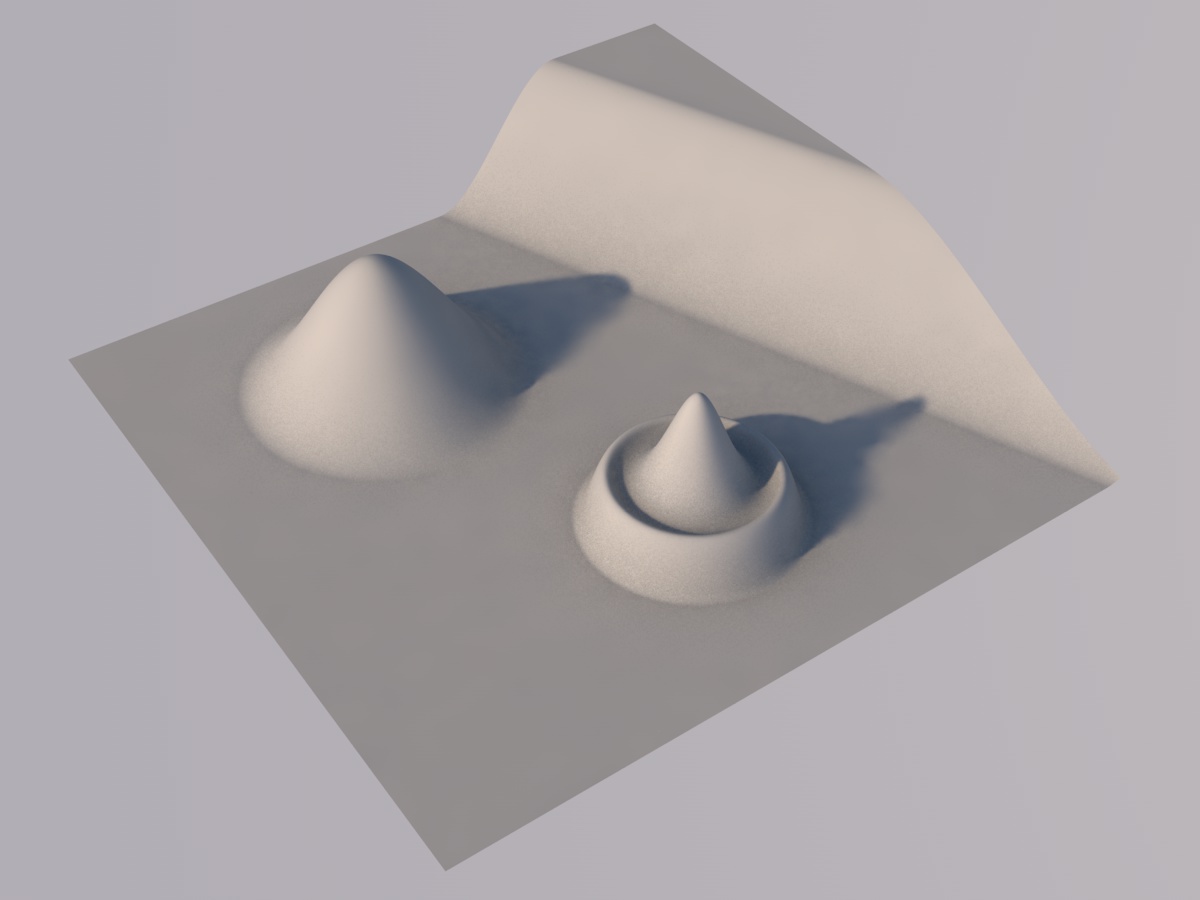
Generates a height field using either a radial, a linear, a square, or a rectangular gradient that can be placed simply via the operator object's position. Useful for e.g. placing single mountains, or lakes, long slopes, or walls. The gradient can be freely remapped using a spline curve GUI. The Gradient Operator supports Distortion.
Mode
- Radial
A round gradient, defined by distance to the operator object. Suitable for e.g. placing single mountains or lakes. - Linear
A linear gradient along the operator object's Z axis. Suitable for walls, and long slopes. - Square
A square gradient. - Rectangular
A rectangular gradient.
Falloff Curve
This curve defines the profile of the gradient by mapping a relative distance from the operator object to a resulting altitude value.
Radius
For radial gradients, this value defines the gradient's radius.
Width
For linear, square, and rectangular gradients, this value defines the gradient's width.
Length
For rectangular gradients, this value defines the gradient's length.
Distortion
By displacing the sample coordinates in a random circular direction, gradients can look more natural and interesting.
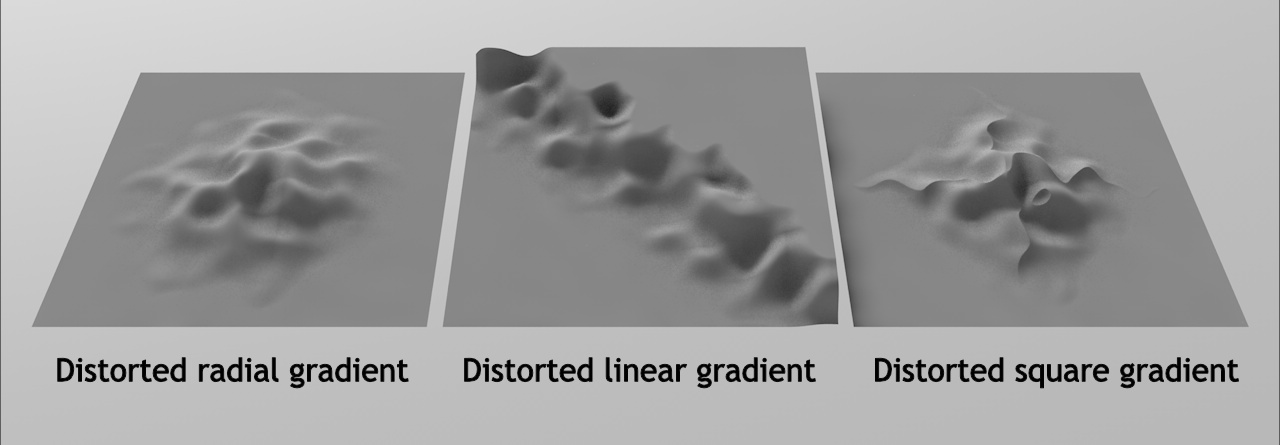
Enable
Enables Distortion.
Intensity
Defines the strength of the distortion.
Angle
This changes the direction into which the sample coordinates are displaced.
Scale
Changes the scale of the displacement pattern.
Offset
Offsets the displacement pattern, creating different variations.
Local
Check this to glue the displacement pattern to the operator.