 Sharpen Operator
Sharpen Operator
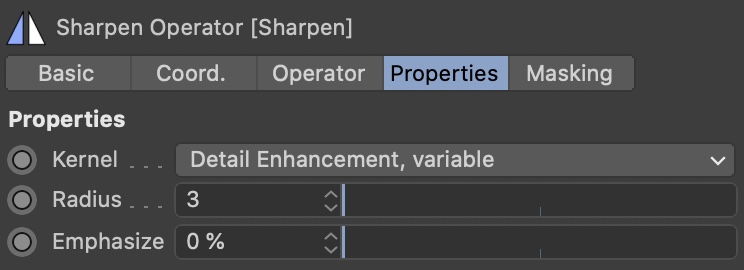
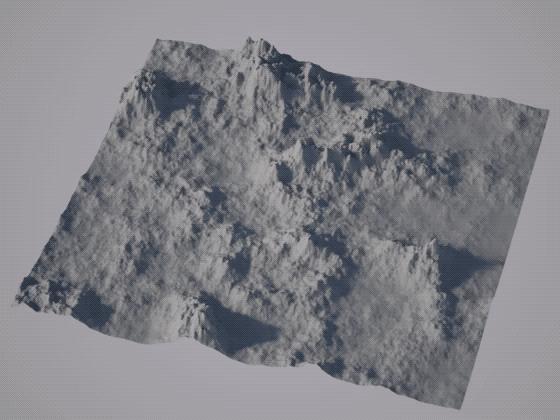
Sharpens a height field using different convolution kernels.
Use this if you think your terrain looks too soft or too round, and you want more detail without actually adding new features.
Kernel
Select a kernel here that looks good to you. Each kernel has a distinct look, and its own advantages. Some will get quirky when pushed too far.
The following are available:
- Detail Enhancement, variable
This is a special Sharpen kernel that can be stretched to almost any radius. With small radii it can bring out the details nicely (especially if you increase the Emphasize attribute), with slightly larger radii you can enhance larger structures, with much larger radii it might get weird. - Sharpen 3x3
The classic 3x3 sharpen kernel. Crisp details. - Unsharp Masking 5x5
A subtle 5x5 Unsharp Masking kernel. Looks less obvious than ‘Sharpen 3x3’. - Unsharp Masking, variable
An Unsharp Masking kernel with variable size. The slowest of the available kernels.
Radius
The radius of the sharpen kernel. Larger values will sharpen the larger features more, and result in a more coarse look. This attribute is only available for the ‘variable’ kernels.
Emphasize
Increase this to emphasize the results of ‘Detail Enhancement, variable’.