Menu
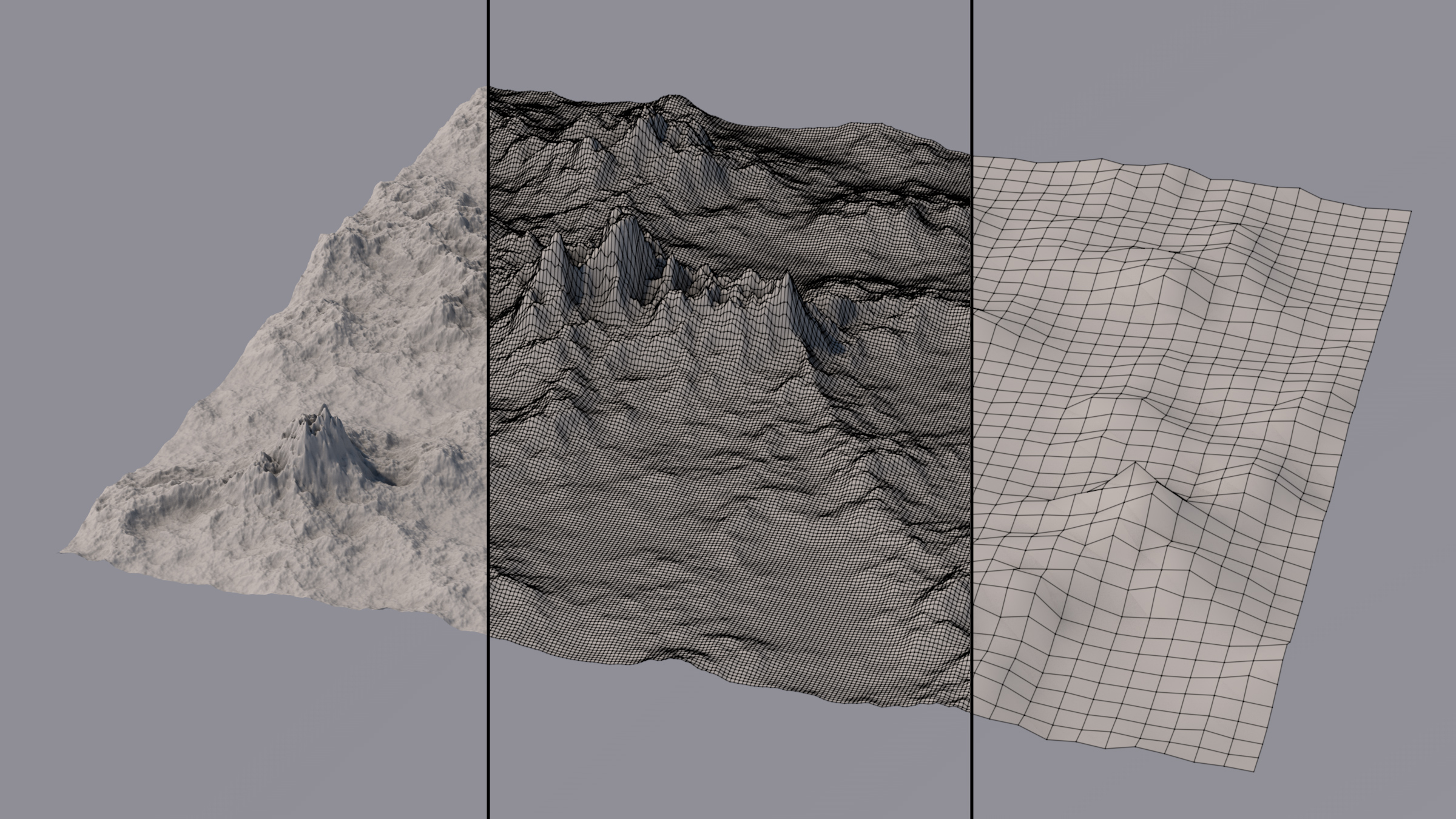
Level of Detail (LOD)
Support for Cinema 4D's LOD (Level of Detail) system for fast viewport preview and high quality rendering. Keep the editor responsive and fluid, while getting super high resolution terrains in your renderings!
The LOD can be set in the following ways:
- By changing the editor LOD in the viewport's Options >> Level of Detail menu.
- By attaching a Display Tag to the Terrain Object and setting an LOD value there.
- By setting a ‘Level of Detail’ value in Render Settings >> Options.
Note: When using a Display Tag or the Render Settings to set a Level of Detail, it is possible to set a value greater than 100%.
This will increase the terrain resolution beyond what is set in the Terrain Object! It will, however, never exceed the limit set in the Terraform4D Preferences.