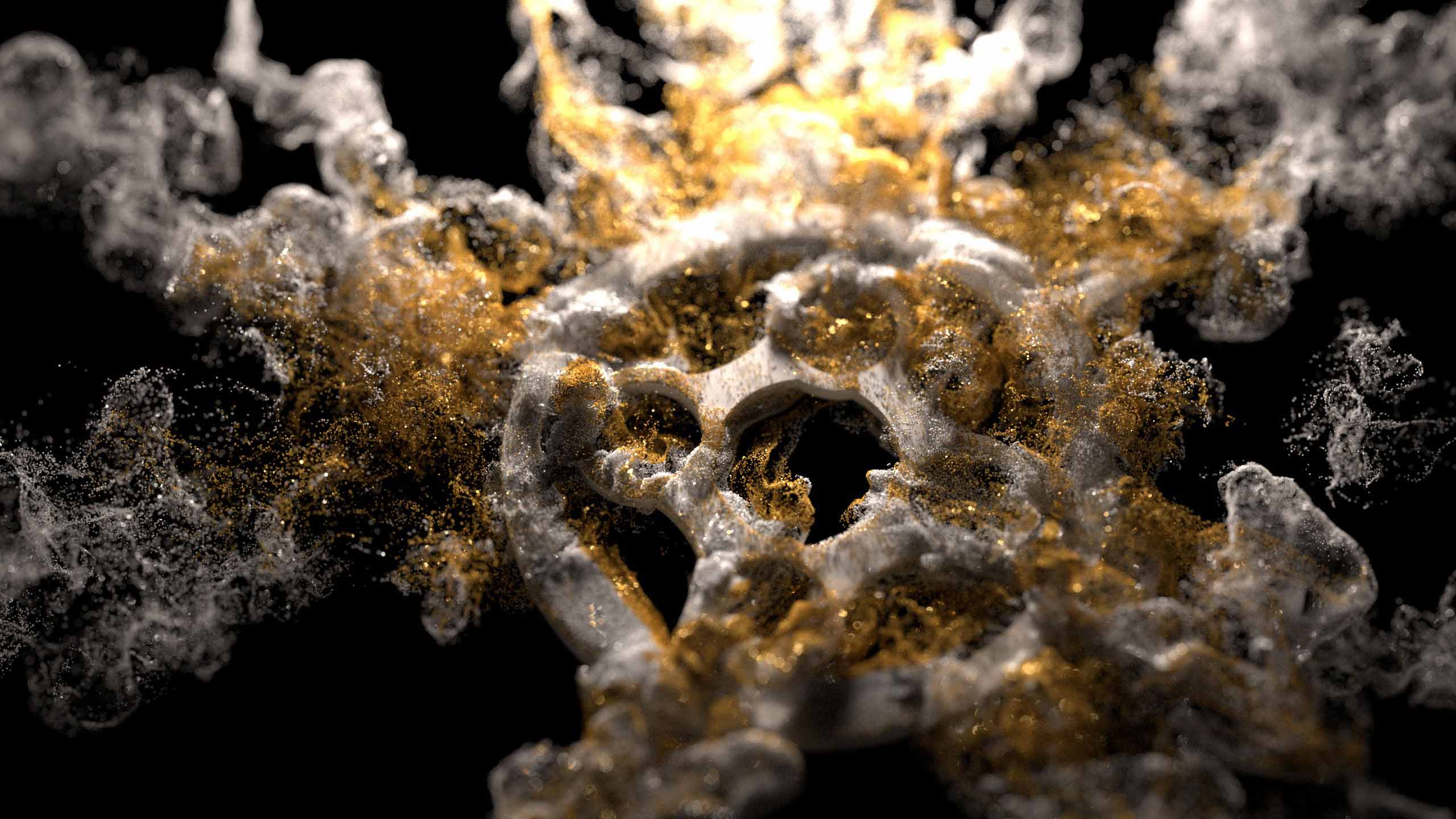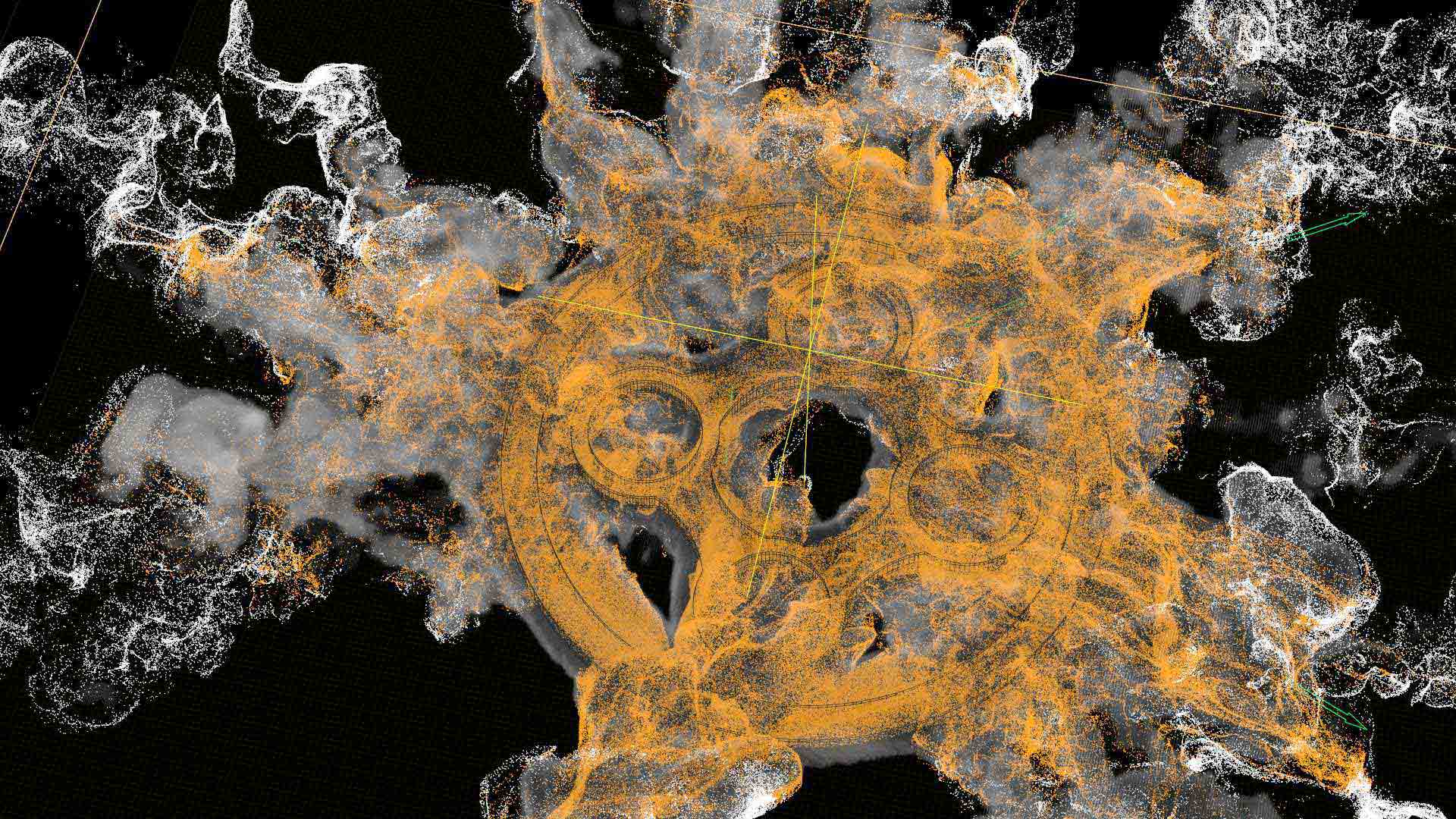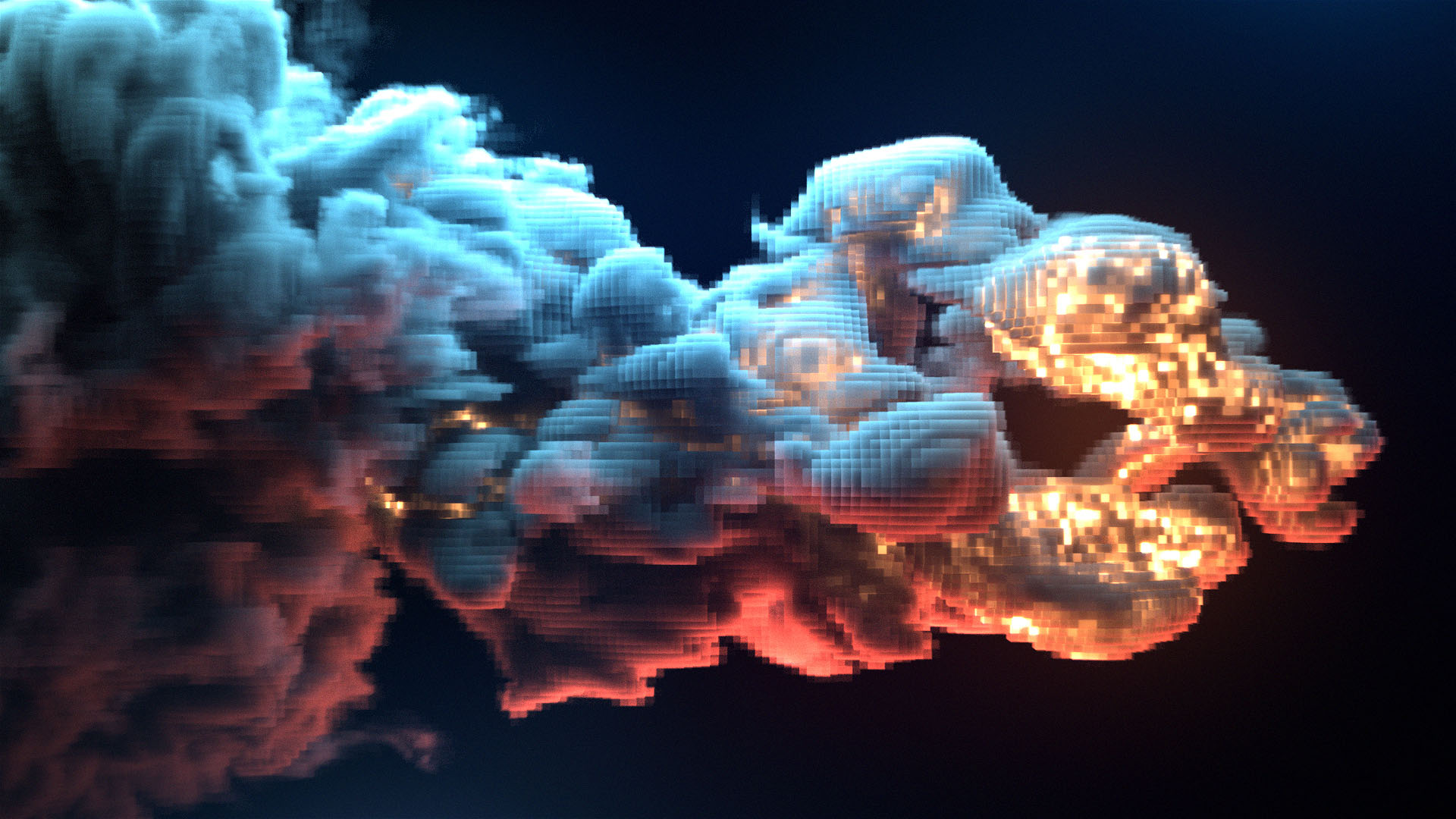
Realistic smoke, fire and explosive simulations. You can export ExplosiaFX as a VDB volume and any render engine that can read the VDB data can then render the volume data.
Create highly detailed smoke and fire simulations to Hollywood standard with xpExplosiaFX. Upres your low-resolution simulation to fine-tune the scene detail before going to final render.

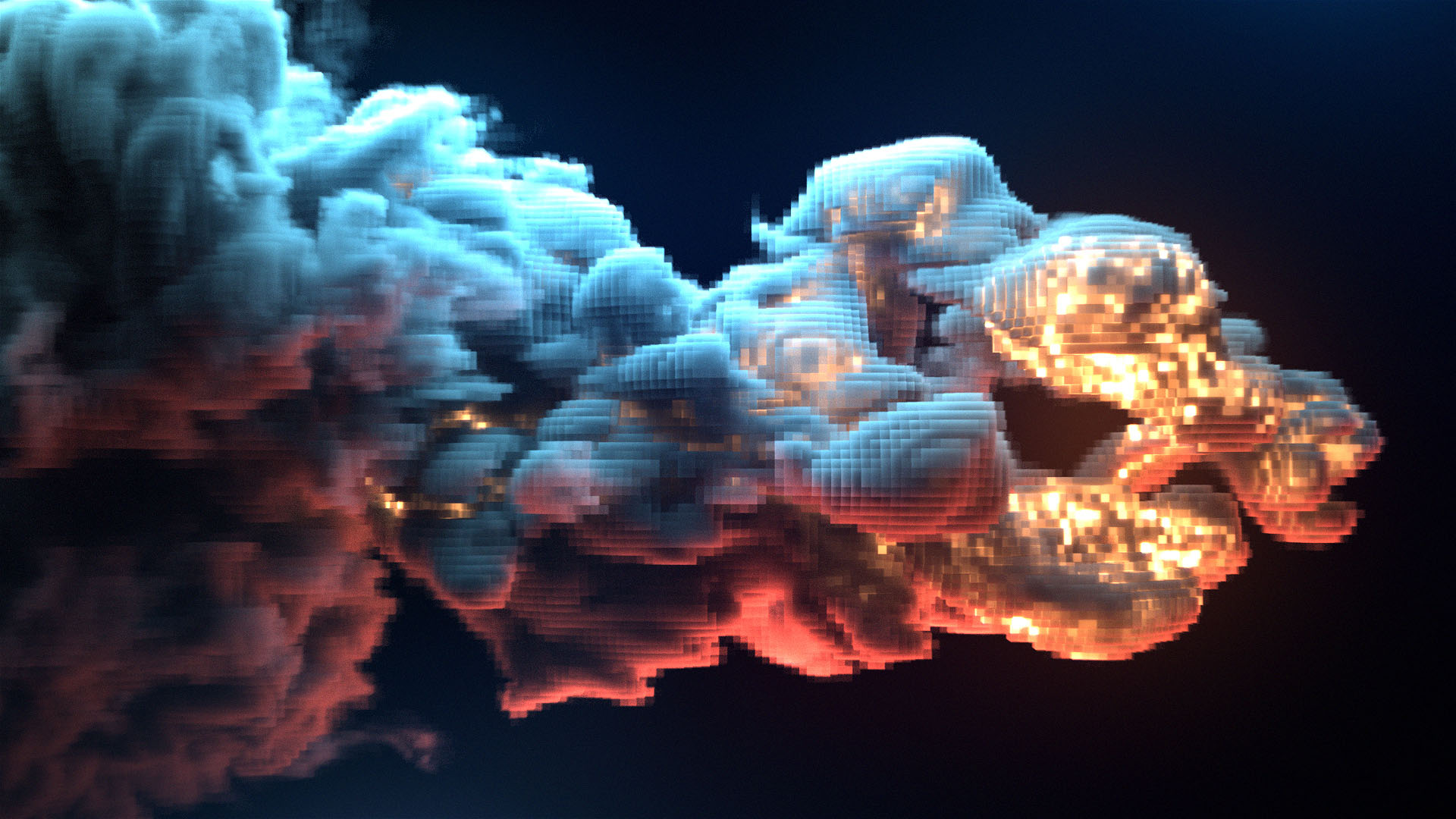
X-Particles beauty is its versatility, not only can you create realistic Fire and Smoke simulations. You can also mix ExplosiaFX, Fluid and Cloth to develop fantastic Advection effects.
When working on a low-resolution ExplosiaFX scene, if you enable the new Upres, xpExplosiaFX will upres the simulation without loss to the original scene. So, you can get on with artistic changes before setting off final renders.
Our updated velocity handling for geometry gives the ability to drive the motion of a fluid with animated objects. The Velocity parameter in the xpExplosiaFX Source tag can be adjusted to impart more or less velocity to the simulation and even go negative to create exotic propulsion effects.
Curl support has now been added for Particles. This feature allows a particle to generate artificial chaos that is pushed into the fluid, causing curling of the fluid around the particle. A higher Curl value in the xpExplosiaFX Source tag will create more chaos and break up the fluid.
Produce custom chemical burning models to create hyper-realistic Fire simulations. Combine Linear, advanced and smart advection modes, with Pressure, Curl and Turbulence support to create a multitude of combustion effects. Intuitive and Fast workflow means xpExplosiaFX is the go-to tool for all your burning requirements.
Create Smoke effects with xpExplosiaFX, manipulate the level of diffusion, dissipation and buoyancy with intuitive precise controls. For the finer details use our Vorticity Refinement, you can also add object collisions to your simulations with fluids or solids. Combined with a range of X-Particle Modifiers, you can generate a truly extensive range of smoke effects.
Advection means you can add hyper-realistic fluid dynamics to your particles. You can transfer physical and color data from explosions. Advection enables you to combine xpExplosiaFX with Fluid and Cloths with impressive results.
Introducing an all-new xpExplosiaFX OpenGL display*.
Faster and with more detail than ever before, you can visualize your simulation and see all the incredible detail in the viewport. Control over transparency per channel lets you fine-tune your artwork to achieve your desired look.
New support for the built-in Cinema 4D deformers gives you more artistic control than ever before. Bend, twist and deform simulations into any shapes imaginable with the new Deformer support.
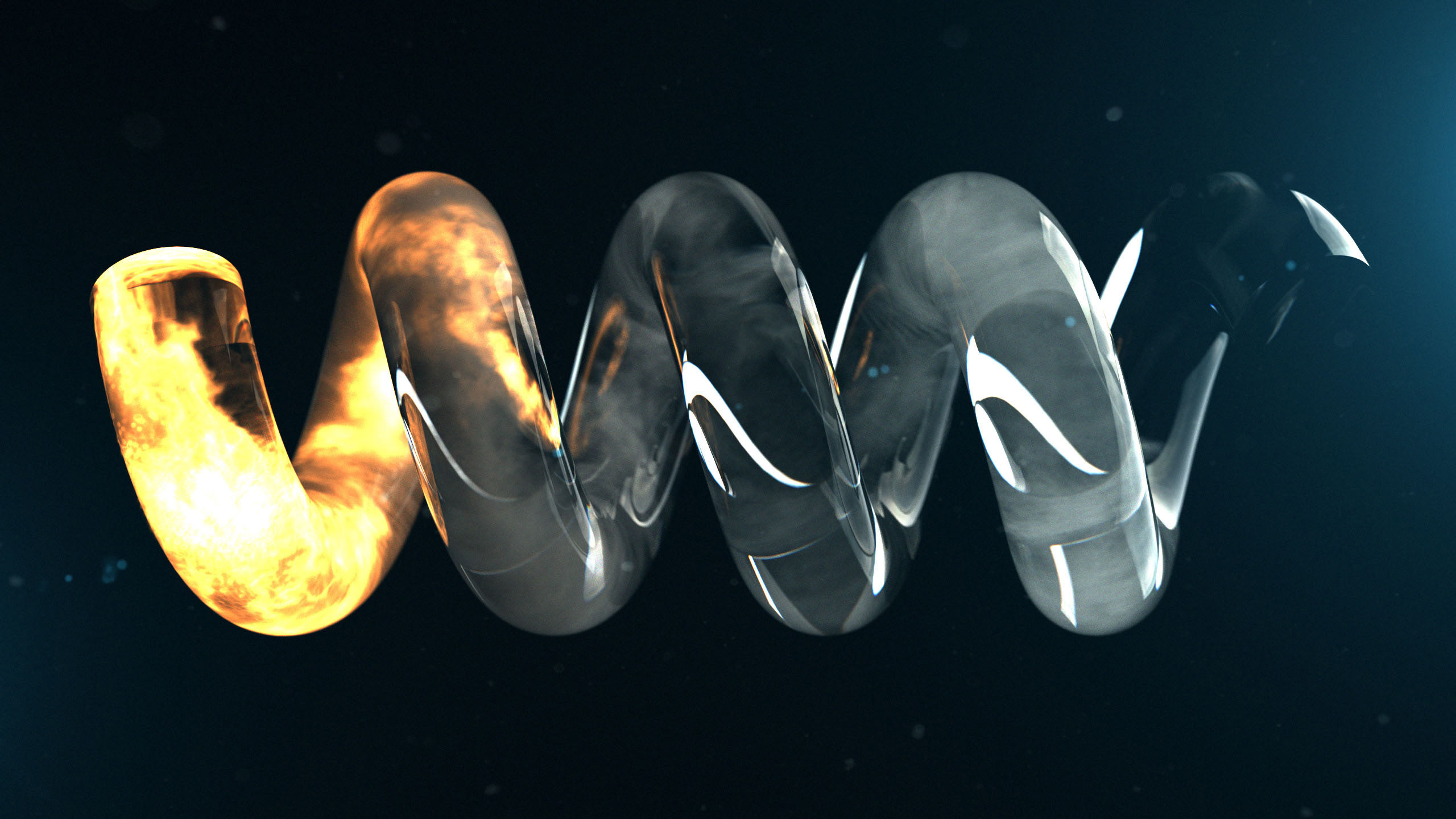
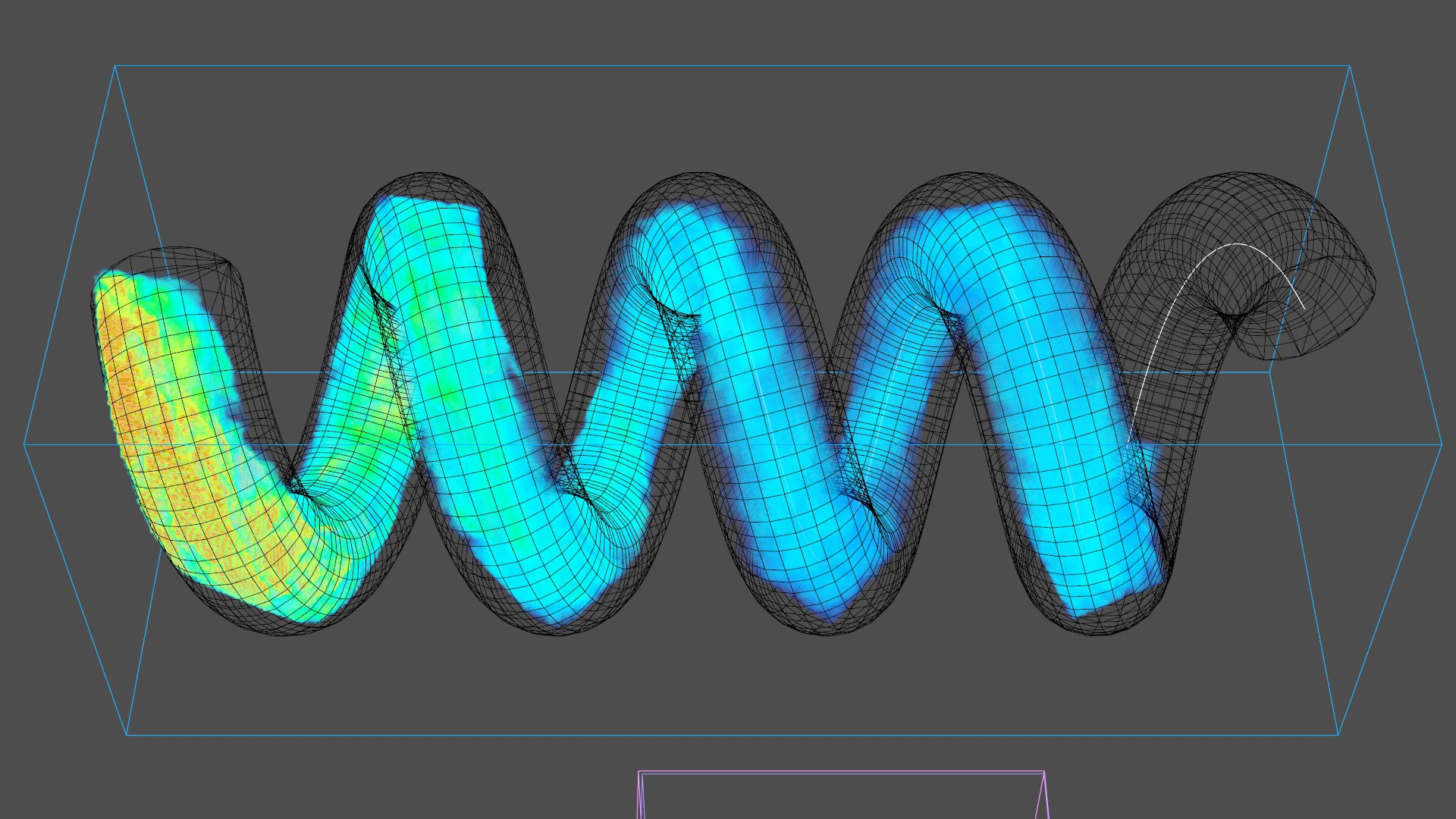
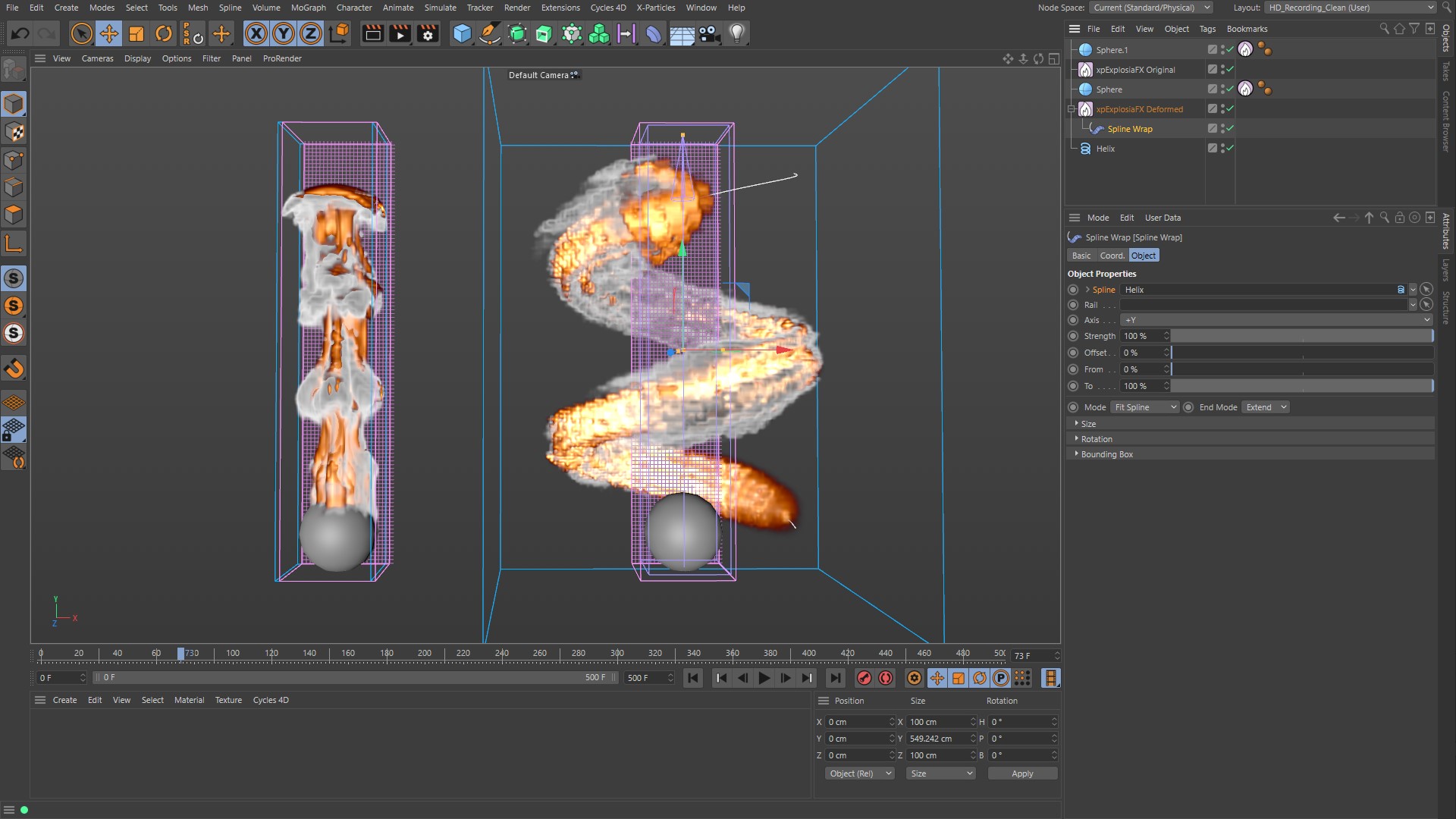
You can drive the motion of a fluid with animated objects, which is perfect when creating effects like smoke from
a tire doing a burnout or the backwash from a helicopter blade close to the ground.


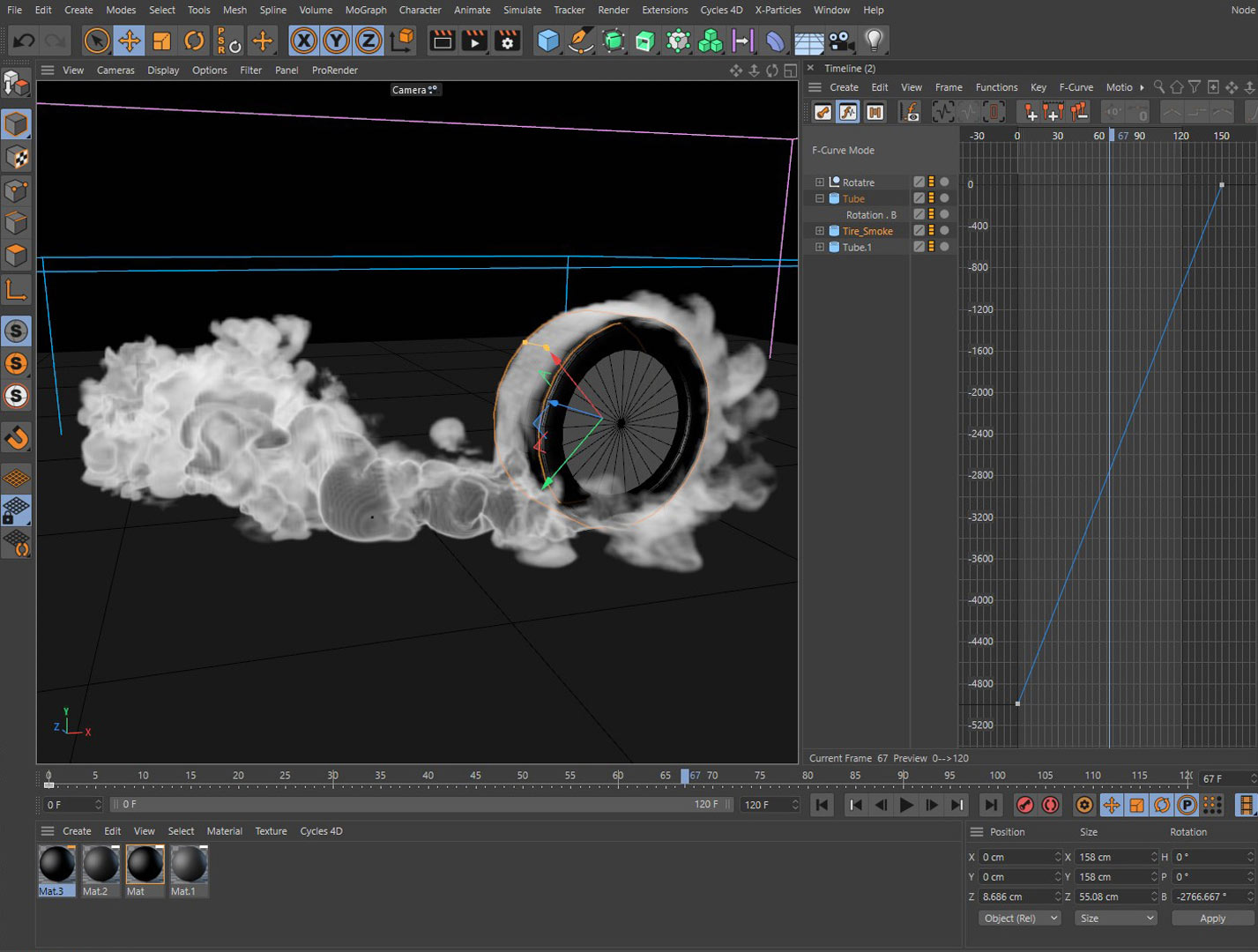
Deep integration into the X-Particles modifier toolset gives you a huge amount of control. Add custom winds and turbulences to shape the direction of your smoke and fire. In combination with the new xpFlowField you are able to direct your simulation along splines and objects.
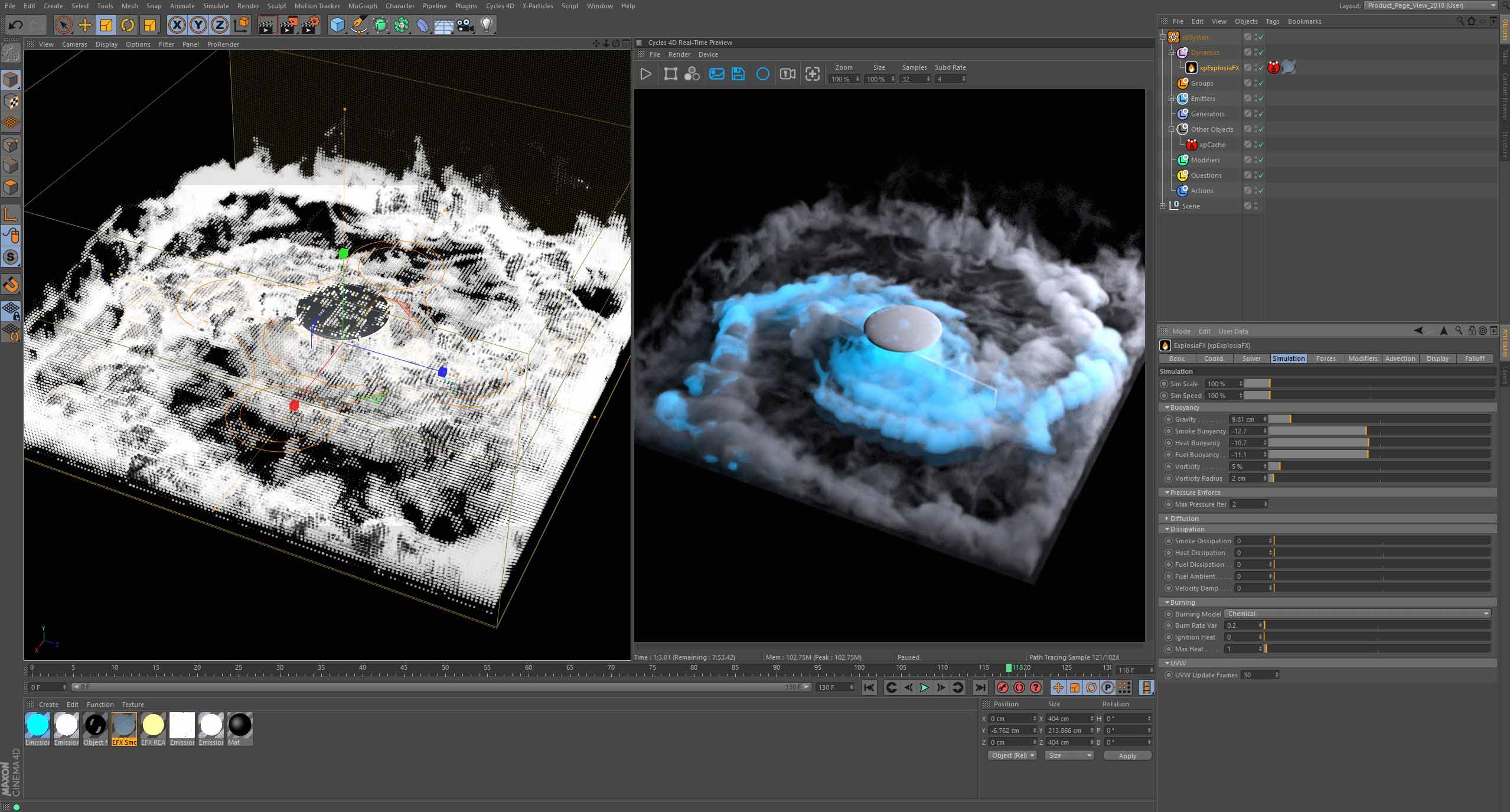
Add realistic fluid dynamics to your particles. You can transfer physical and color data from explosions. Advection enables you to combine xpExplosiaFX with xpFluidFX and xpClothFX, giving you amazing results.