Found 1 answers matching your query:
How to remove INSYDIUM Fused
Removing your plugin is very straightforward.
- Go to your Cinema 4D application folder, open the Plugins folder and delete the INSYDIUM Fused folder.
- On macOS, this path may look like Applications/MAXON/CINEMA 4D [version]/plugins/INSYDIUMFused
- On Windows, this path may look like C:\Program Files\MAXON\CINEMA 4D [version]\plugins\INSYDIUMFused
- Now open Cinema 4D, go to the Edit menu and choose Preferences....
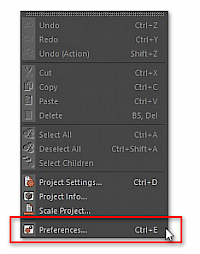
- Click Open Preferences Folder... at the bottom of the Preferences window.

- From the Preferences folder, open the Plugins folder and delete the INSYDIUM Fused folder within.
- Restart Cinema 4D and you will see that your plugin has been uninstalled.
Popular topics
Contact us
Already a customer or Trial user?
For queries about your Customer Account, license(s) or product/Trial support, contact our Support team.
Contact SupportThinking of buying?
Contact our Sales team for information about product pricing, academic and other discounts or existing orders.
Contact Sales