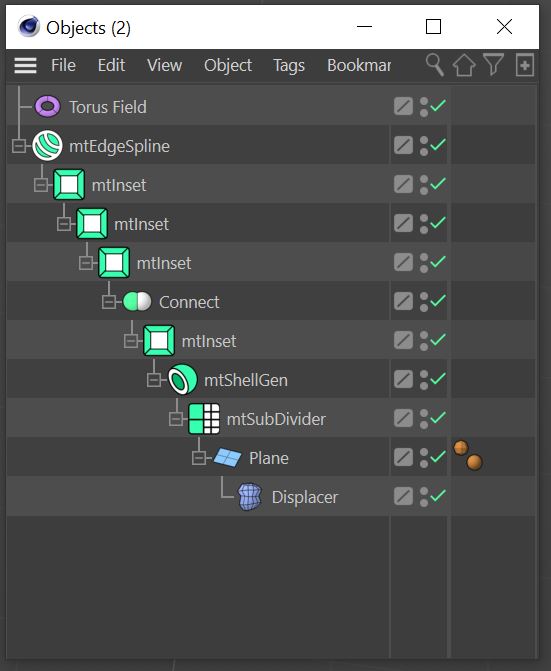MeshTools is a suite of powerful procedural modeling and animation tools to affect scene geometry and generate splines.

MeshTools is a suite of powerful procedural modeling and animation tools to affect scene geometry and generate splines.
Model and animate with artistic control using MeshTools. Keep mesh geometry live while stacking up the mesh tools to create multiple effects and make infinite, non-destructive adjustments.
A valuable addition to the INSYDIUM Fused Collection, MeshTools enables users to stack and combine tools in an almost infinite, non-destructive number of ways to create unique structures or modify surfaces on existing meshes.
Equally as impressive is the ability to drill down and use individual tools to help with modeling workflows. For example, creating a spline version of your mesh was previously very destructive; now, it is procedural and effortless with mtEdgeSpline.
MeshTools is a user-friendly plugin that helps artists generate faster iterations of ideas by unlocking non-destructive procedural workflows.
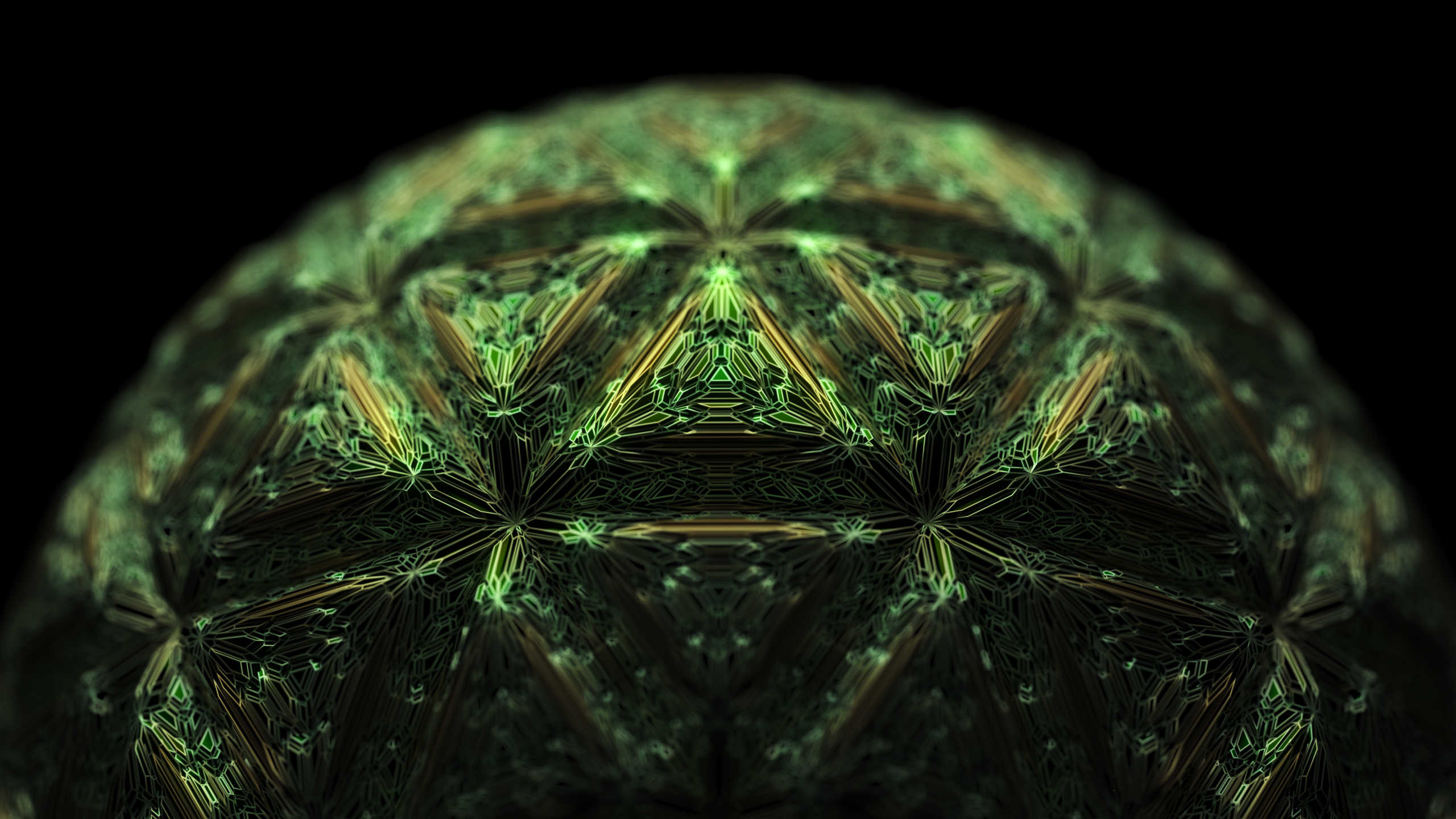
The spline effects generation tool is perfect for creating forked lightning, designing cabling systems, detailed webbing designs, and complex electrical arcing systems. Use custom objects or particles to generate splines between the start and end objects, add gravity, growth, motion or avoid for varying effects.
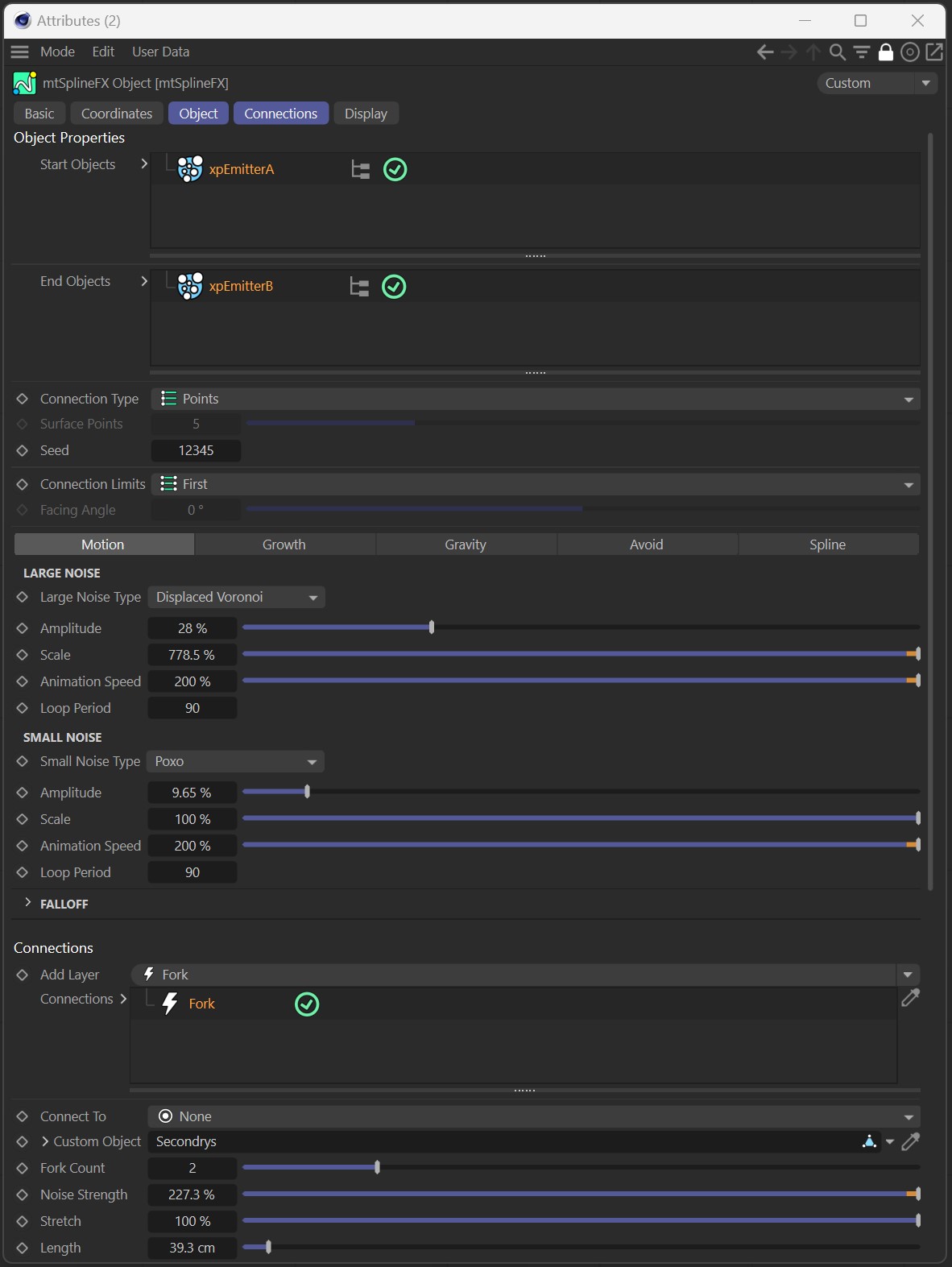
Create fractals based on input geometry; mtFractal enables users to generate intricate fractals using the preset patterns, such as Tree, Sphere, Koch, Fibonacci, Dragon, and Fern.
You can stack different fractals to make unlimited designs - animate angles and offsets for stunning motion graphics. Fractals can be created based on Splines or Geometry, you can then assign an emitter to spawn particles onto the newly made fractal geometry, which can then be used within the X-Particles system.
mtDualGraph generates a new topology from the original base mesh using the classic Dual Graph to change the base mesh into new triangulated or Ngon cells. For an entirely new geometry, stack other MeshTools on top for stunning mesh generation.
mtInset generates a procedural inset (inner extrude) on the polygon faces of the mesh. Use selection maps, textures, shaders, or falloff to define where the inset happens on the mesh surface. Generate selection sets from the new faces for additional control.
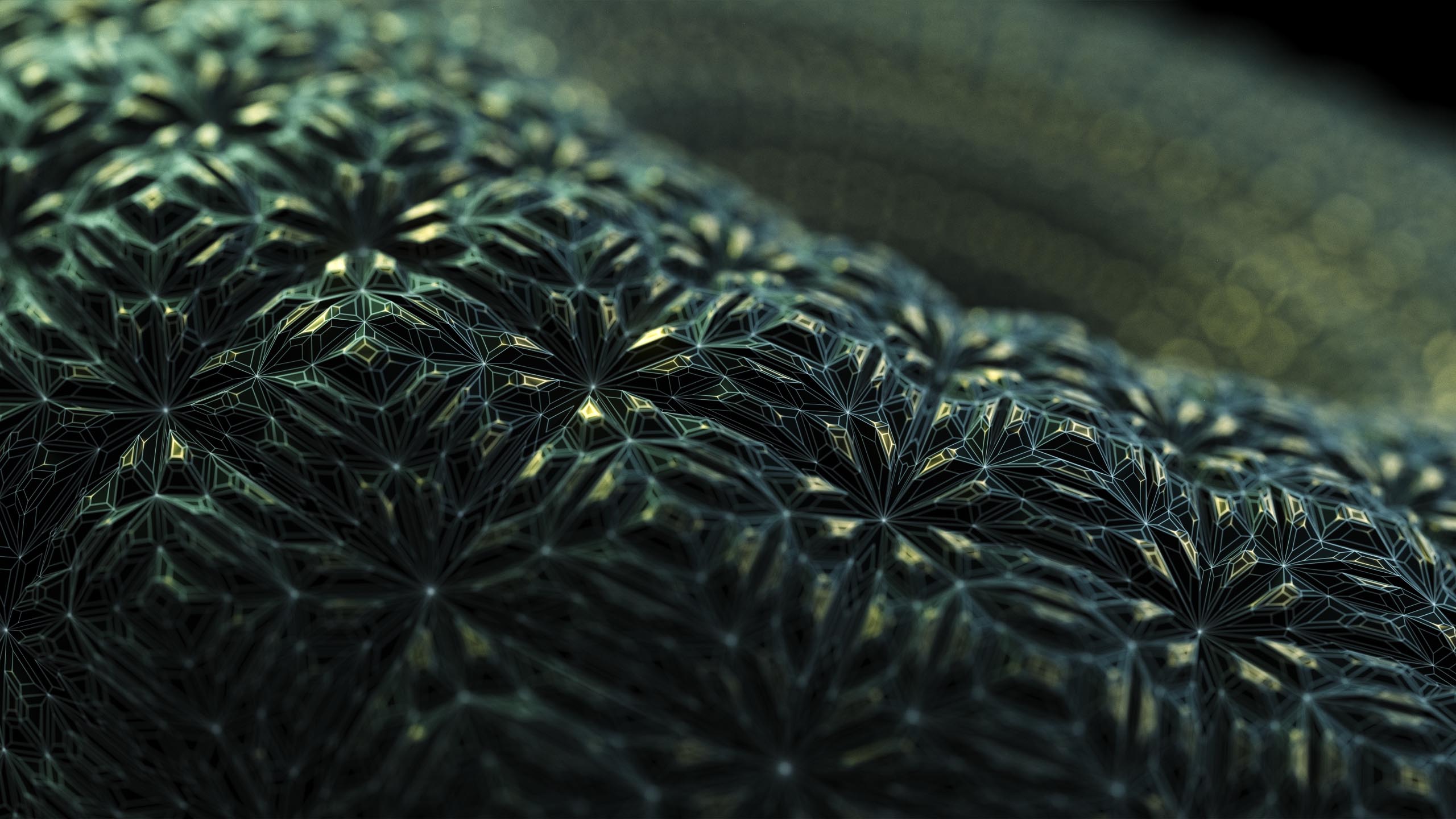
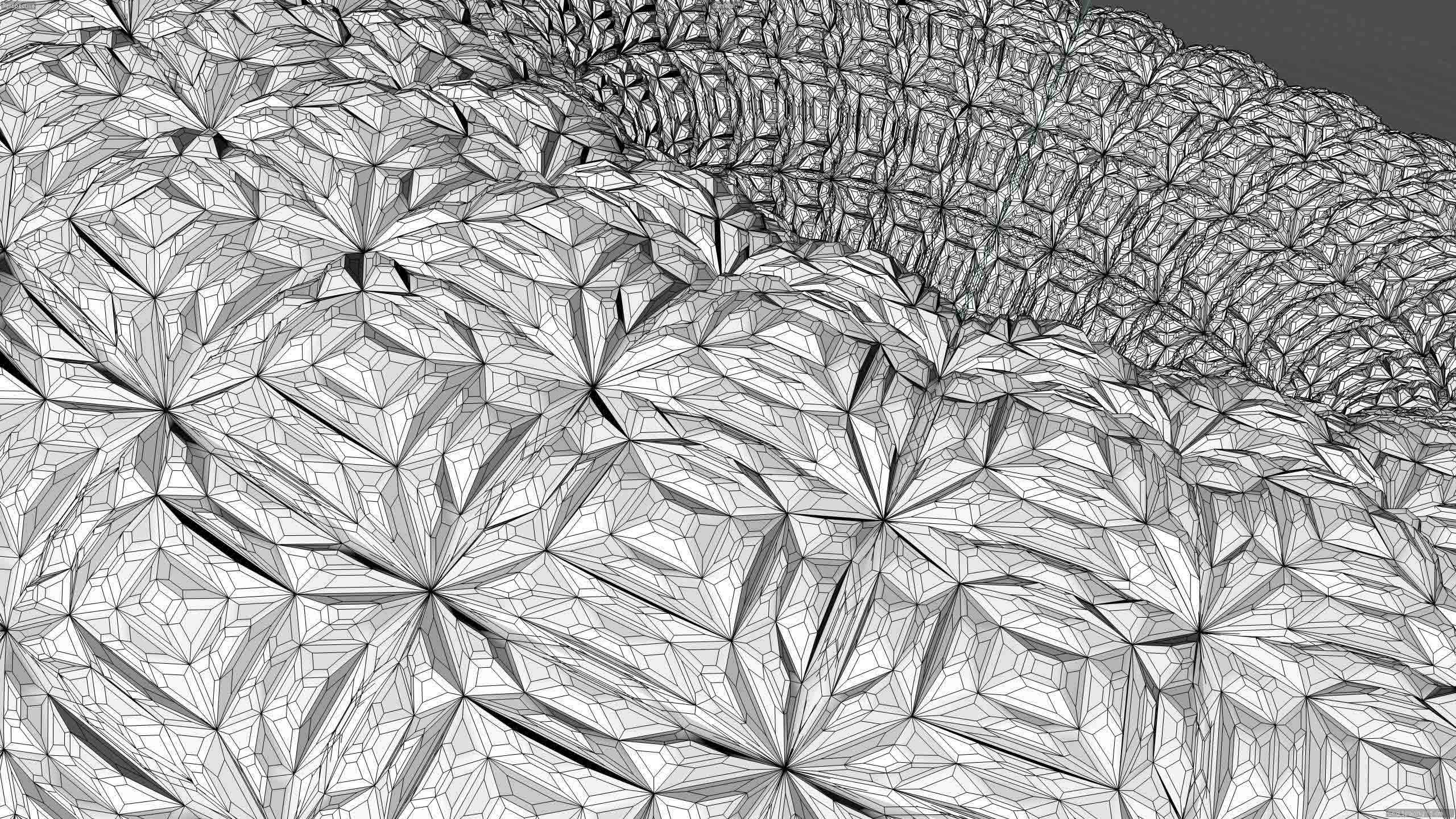
We create plugins that provide users with a whole armory of tools to help them develop their artwork. MeshTools has many features that will enable our users to have complete artistic control when carrying out modeling tasks.
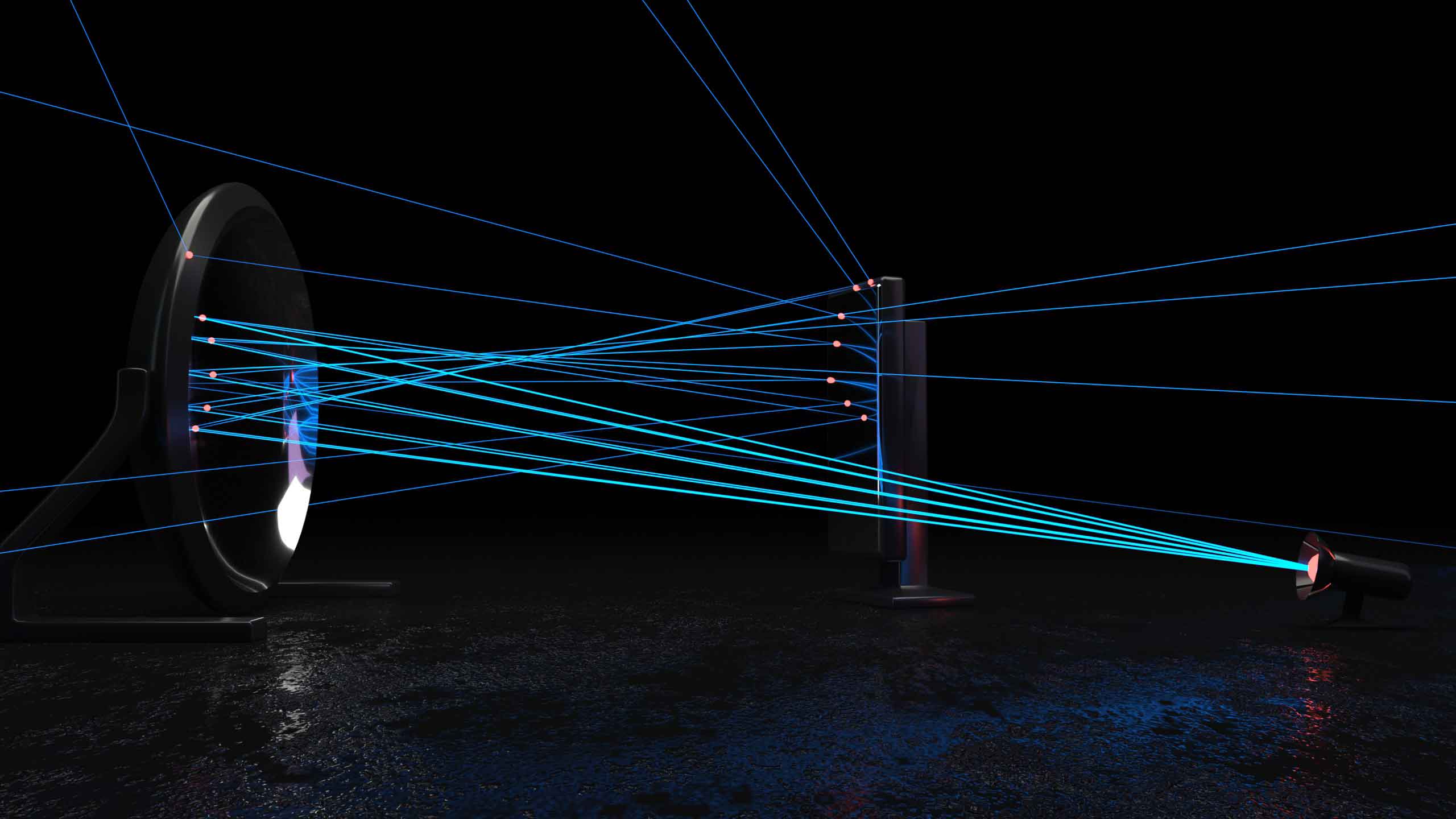
The procedural ray casting spline generator. Choose an object or an X-Particles emitter to cast rays from, add scene objects and the rays will be cast and bounce off that object. This will animate and update in real-time.
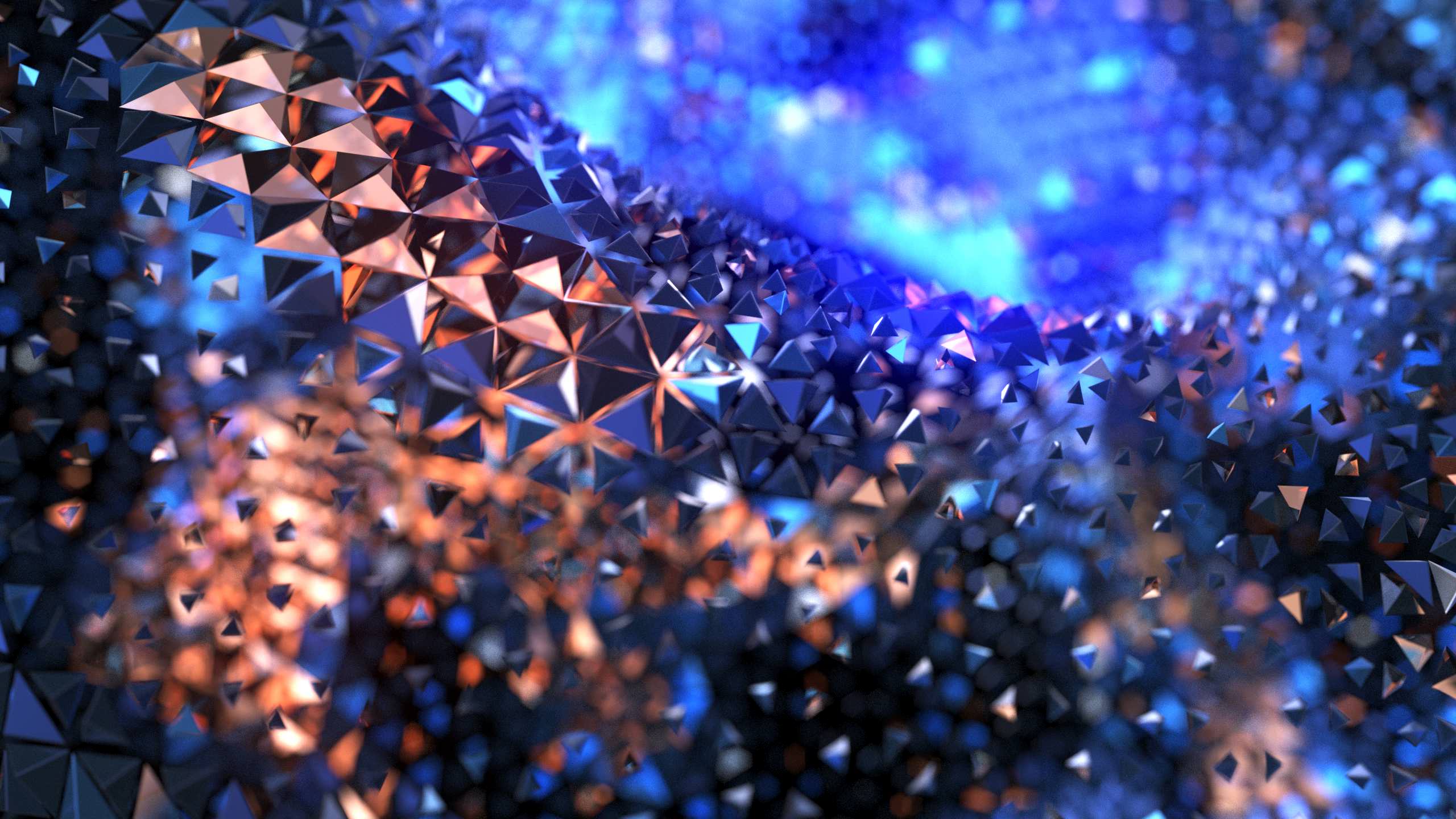
Take an input geometry such as a plane use selection maps, textures, shaders, or falloff. mtPolyScale will scale down the faces for procedural growth.
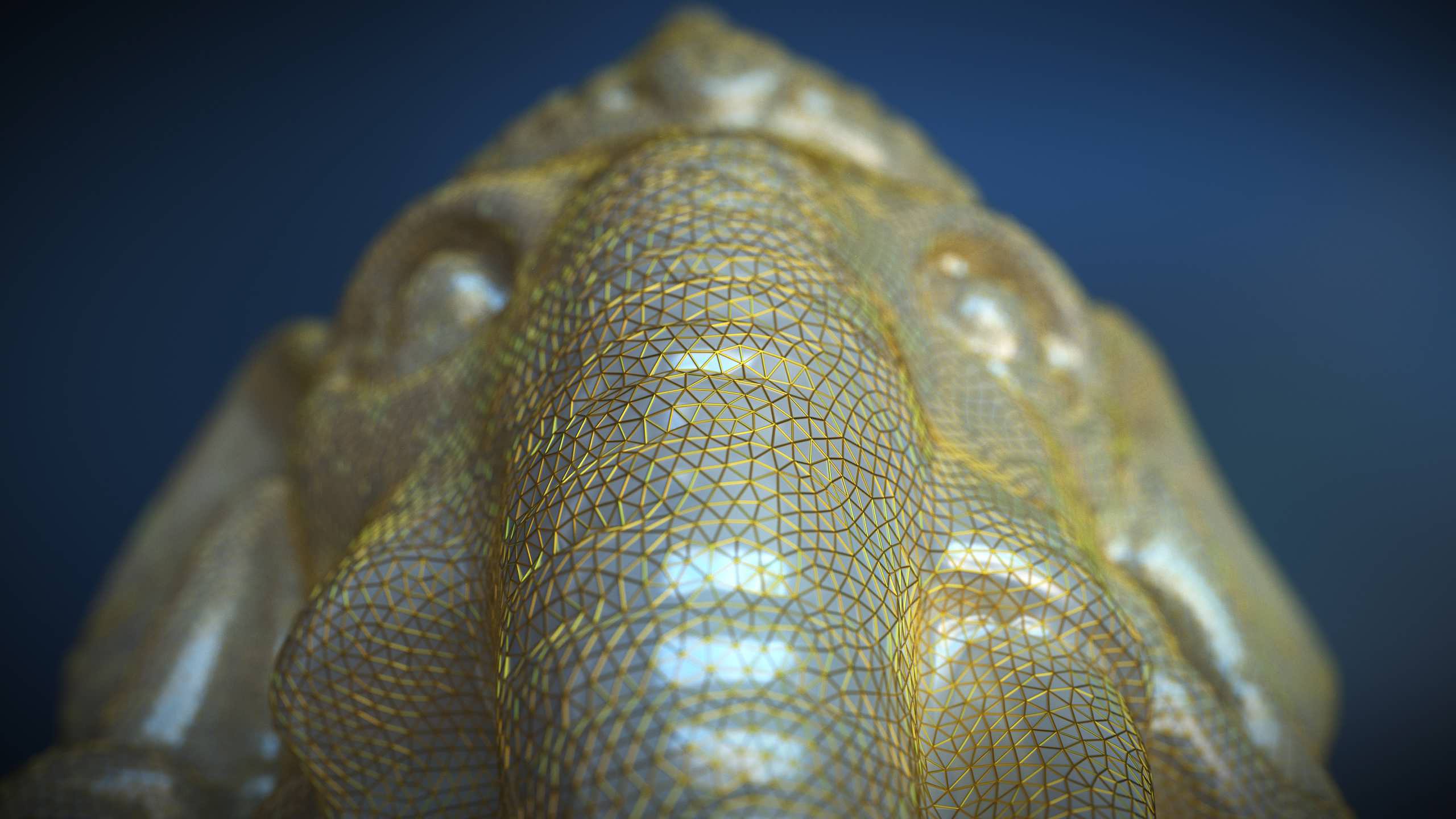
Remeshes the input geometry into a Delaunay triangulation-based mesh surface. Create controllable uniform or adaptive triangulation over the mesh for simulation and rendering tasks.
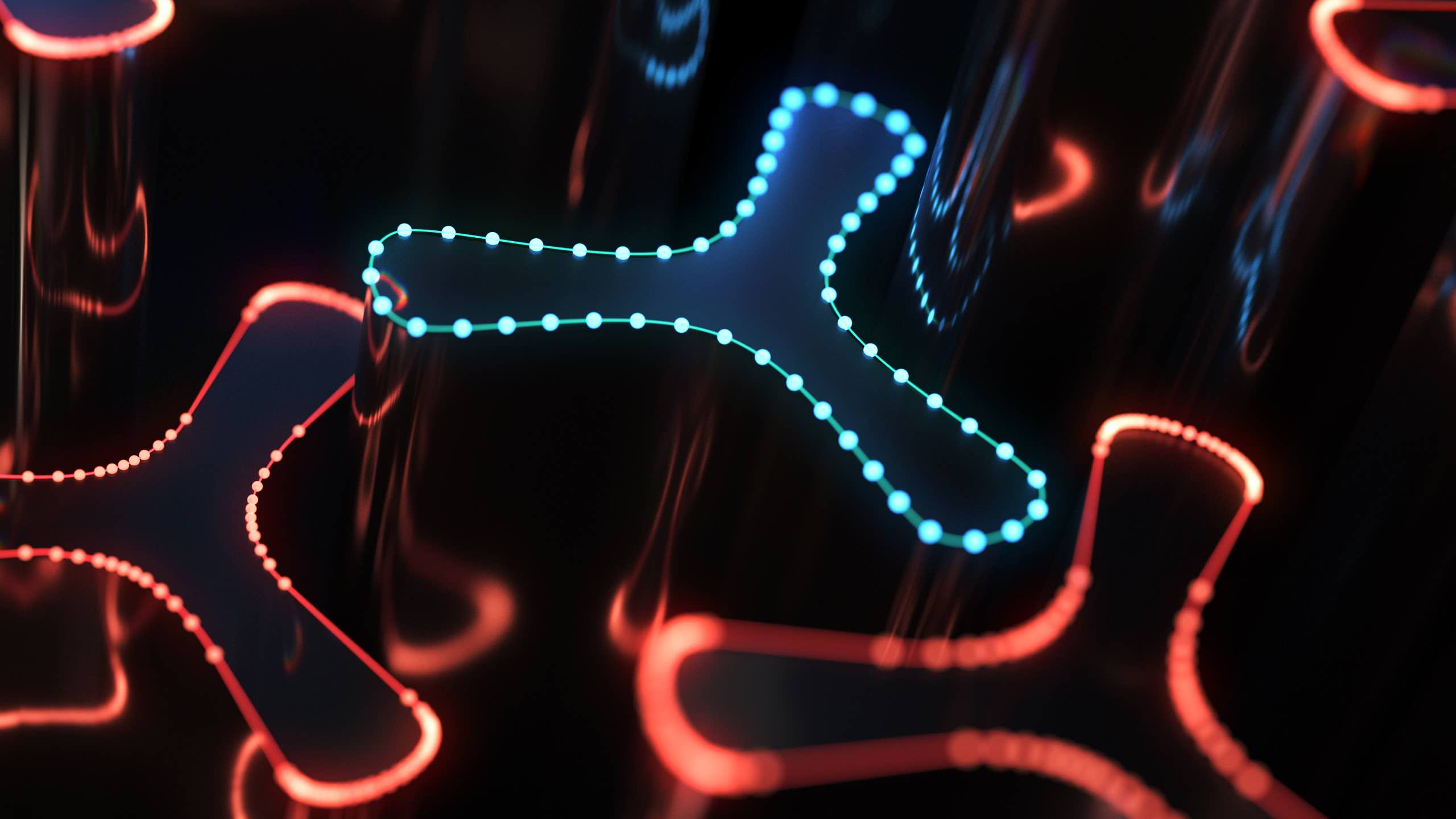
mtSplineSample lets you resample the input spline to add uniform, adaptive and distance point distribution modes. This provides even, controllable points on the spline data, making it easier to work with along the design chain.
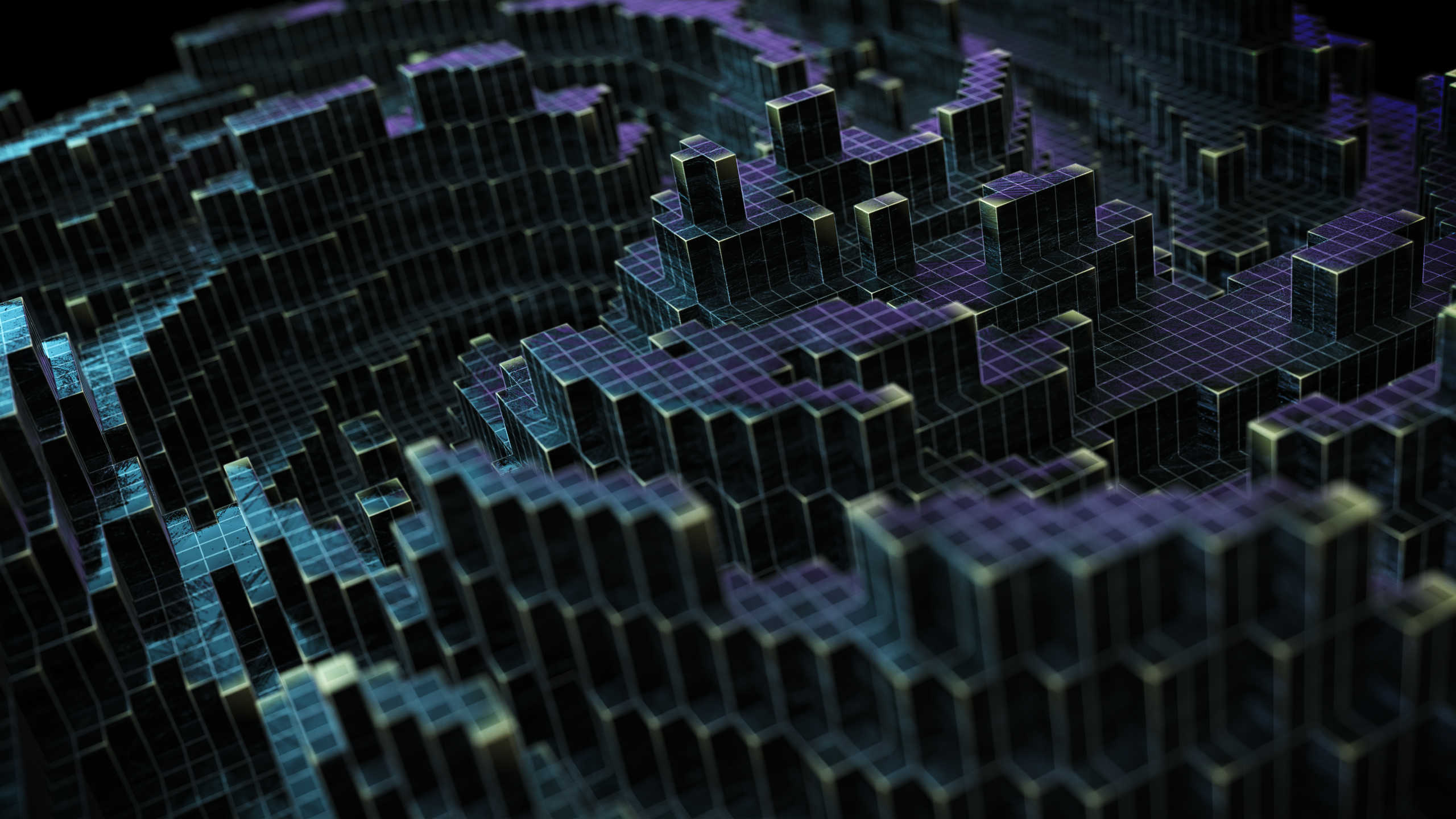
mtShellGen generates a procedural shelling (extrude) from the mesh surface. Textures, shaders, or falloff can define where this happens. You can bevel the new faces and generate selection sets from the caps and rounding for further control.
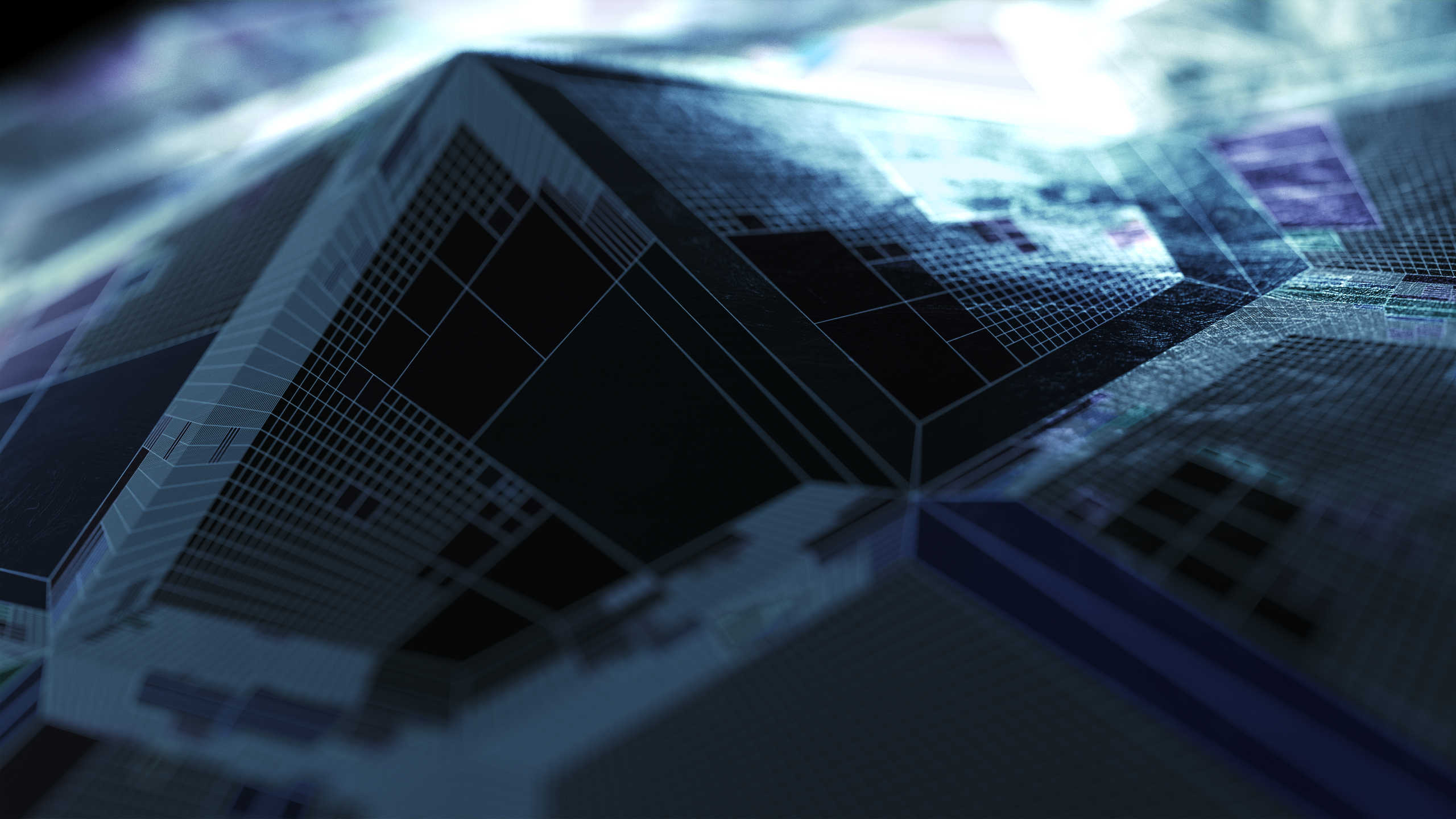
mtSubDivider procedurally subdivides the base mesh. Use selection maps, textures, shaders, or falloff to define where the subdivision happens on the mesh surface. Generate selection sets from the new subdivided and non-subdivided faces.
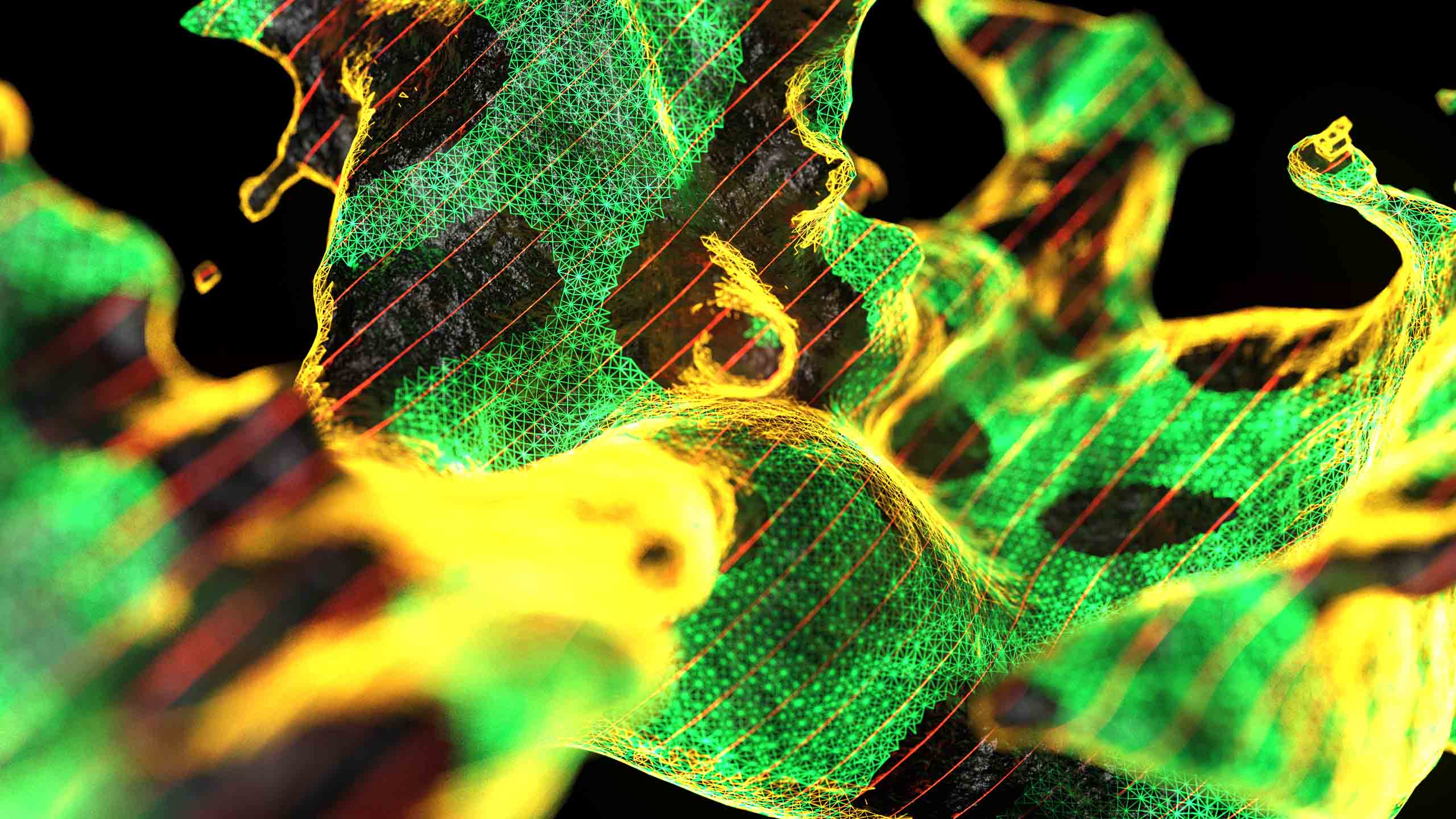
mtEdgeSpline lets you generate edge splines from the base mesh, use curvature, contour, outlines, and intersection modes for unique edge effects. Use selection maps, textures, shaders, or falloff to define where the splines are created on the mesh surface.

mtSelect generates selection sets for points, edges, and faces using selection maps, textures, shaders, or falloff to define where on the mesh surface. Use the new selection in any other mesh tool to generate new effects.
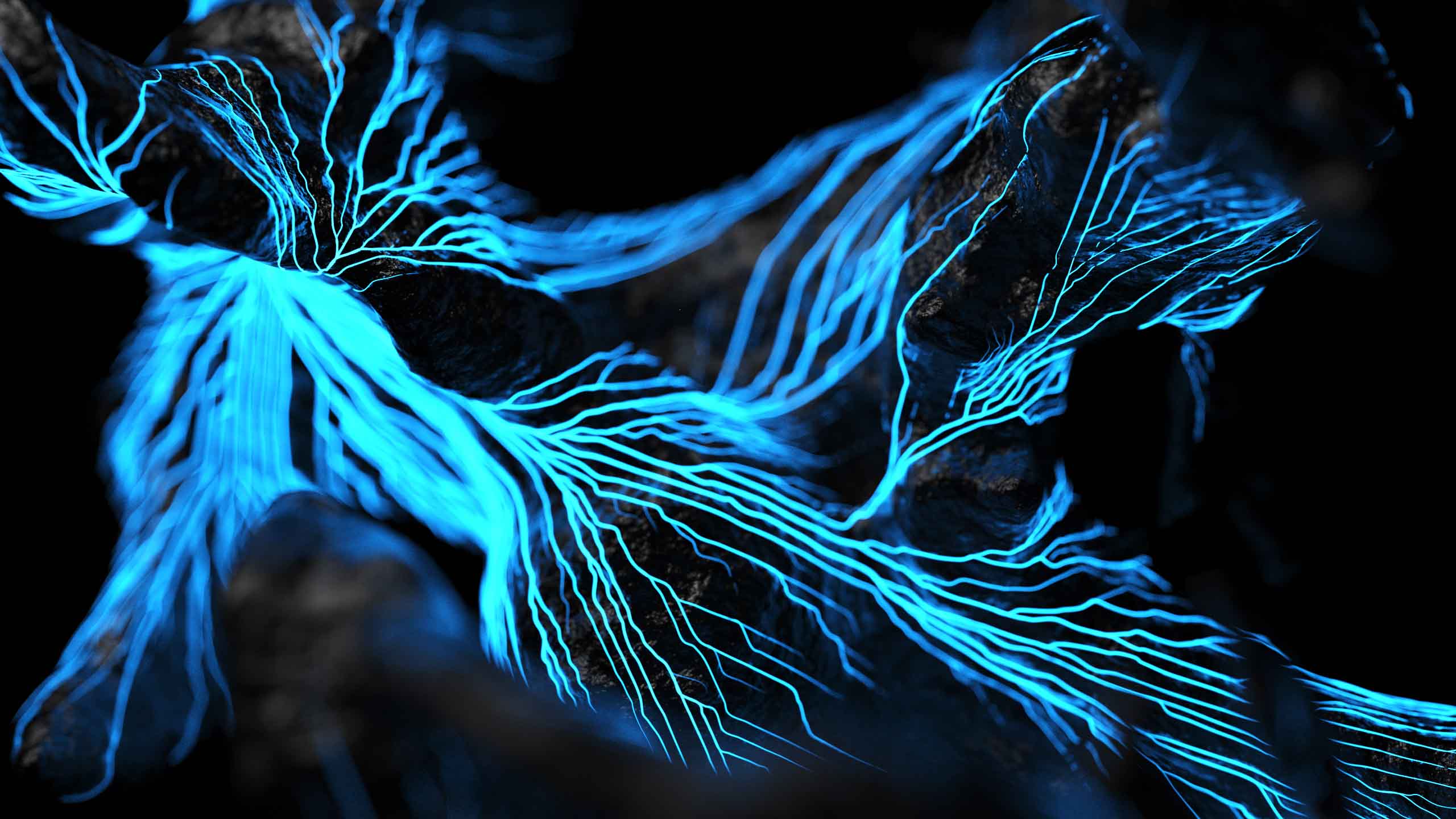
mtShortestPath generates pathway splines across the mesh surface using a start point and end point and finding the shortest path between them. Use custom selections for even more control.
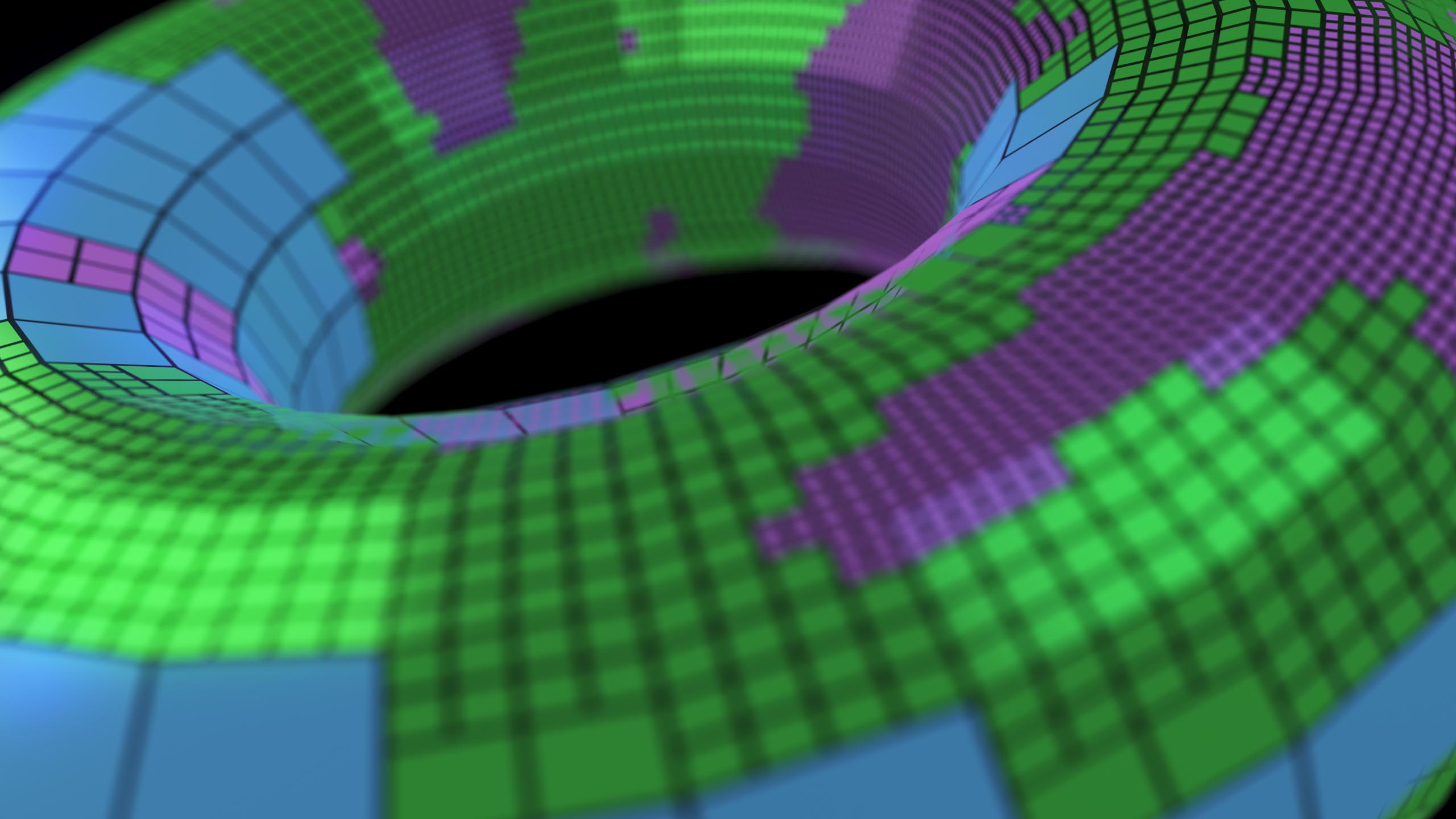
Unique to MeshTools, get full control over live selection set display and color, view real-time changes to your MeshTool selections.
Using MeshTools will feel familiar to Cinema 4D users. Every mesh tool is a generator object, you add an object as a child of it, and it generates an effect. Every generator object uses falloffs, fields, shaders, selections, and textures to drive the effect too, and these are all comparable to Cinema 4D functions.
Like X-Particles, Cycles 4D, and Terraform FX, MeshTools is a complete extension to the Cinema 4D Workflow.