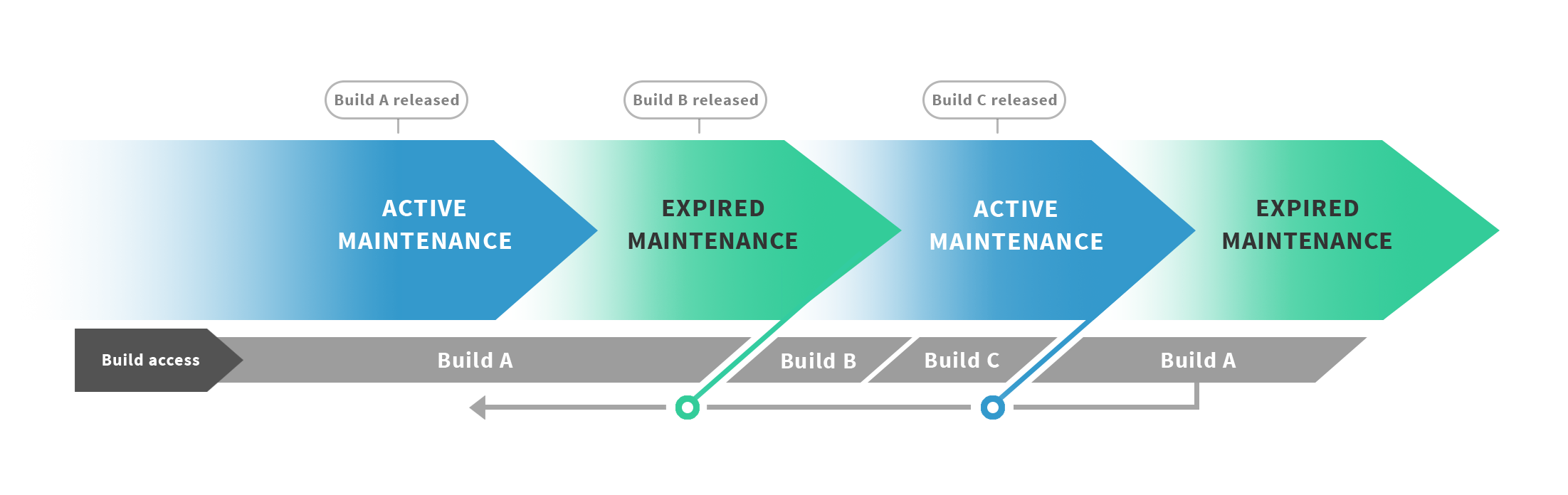Fused Updates
We’re constantly developing and improving our products. With Maintenance, you’ll get access to all Fused Updates automatically.
What's new?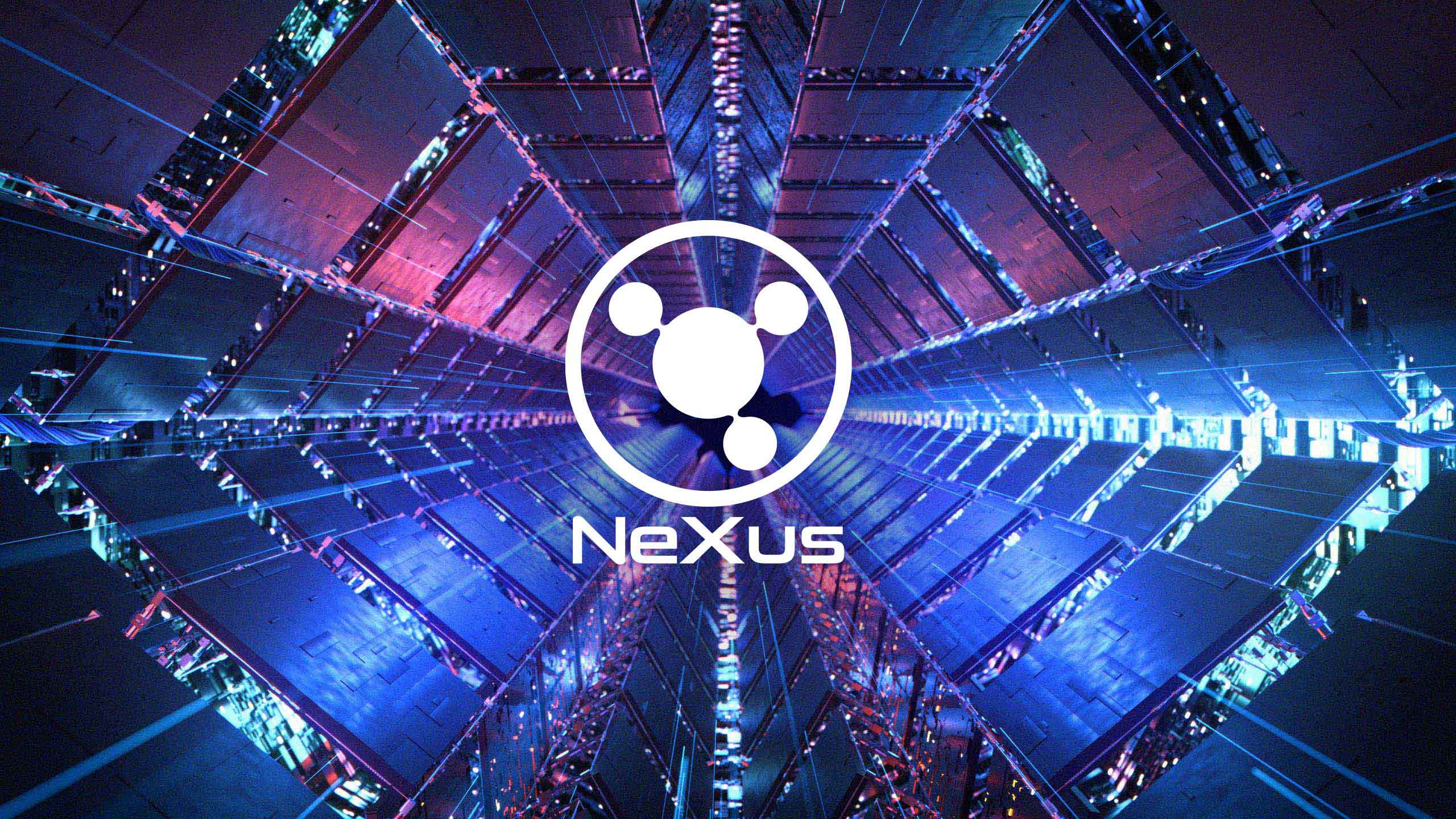
NeXus
Harness the power of Vulkan using NeXus. Our cross-platform particle simulation framework brings fluids, grains, constraints and particle modifiers onto the GPU.
Learn more
Taiao
Replicate the beauty of nature using Taiao. Generate trees, flowers, grasses and custom objects with our procedural plant animation system.
Learn more
TerraformFX
Build highly-customizable landscapes by layering noise, shaders, textures, splines and gradients with TerraformFX; our powerful, art-directable terrain generator.
Learn more
MeshTools
Model with complete artistic control using MeshTools, and keep your mesh geometry live while stacking up the mesh tools to create multiple effects.
Learn more
Cycles 4D
Use our dedicated bridge plugin, Cycles 4D, to access the Cycles rendering engine directly inside Cinema 4D without the need for an external application.
Learn more
Library Assets
Great lighting and texturing are time-consuming but the key to convincing, photo-realistic scenes. With Maintenance, use our range of Library Assets to get visually-stunning results fast.
Learn More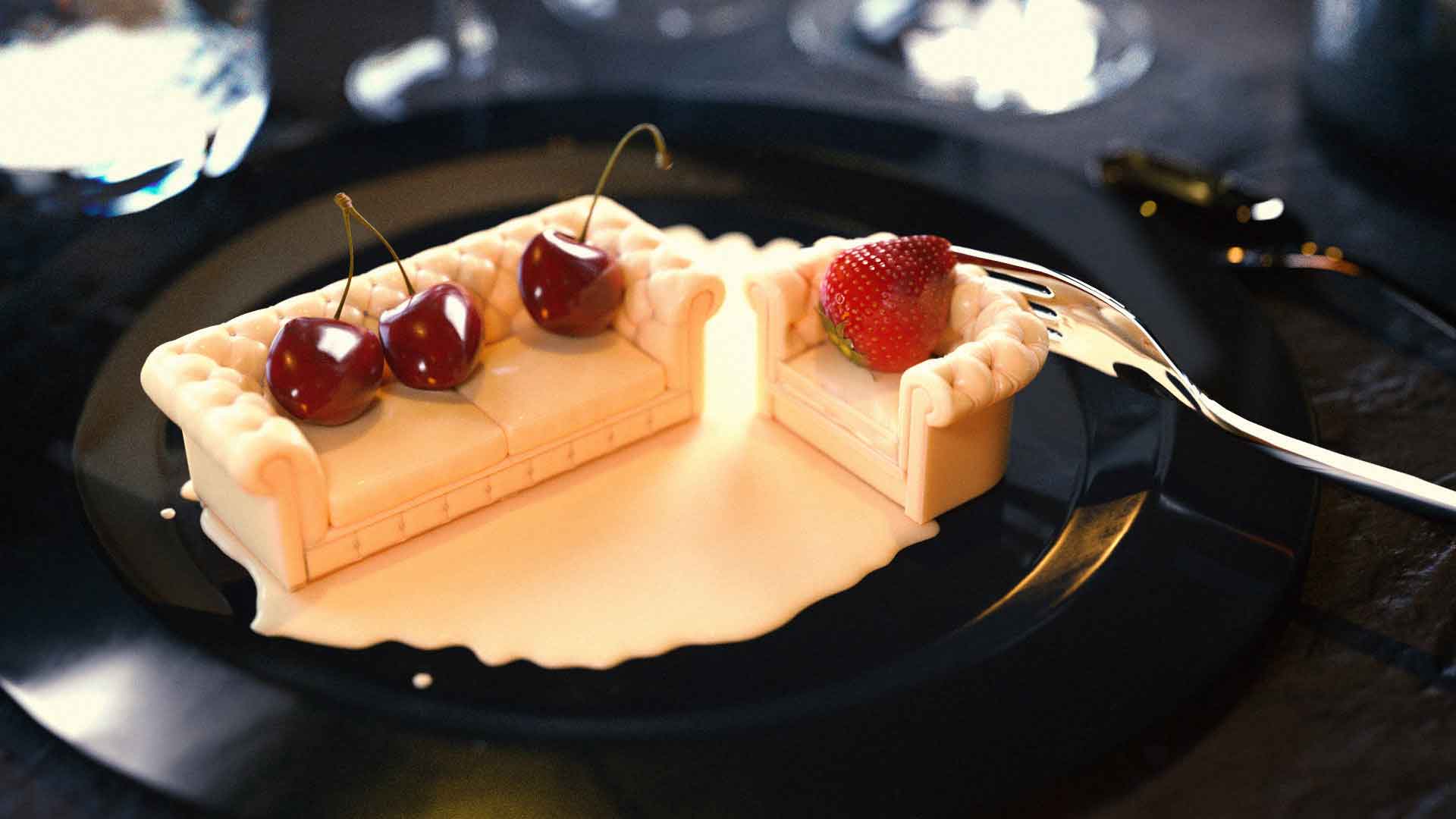
Additional Seat
Open and use INSYDIUM Fused on two computers at once with an additional seat, available with Maintenance.
Learn more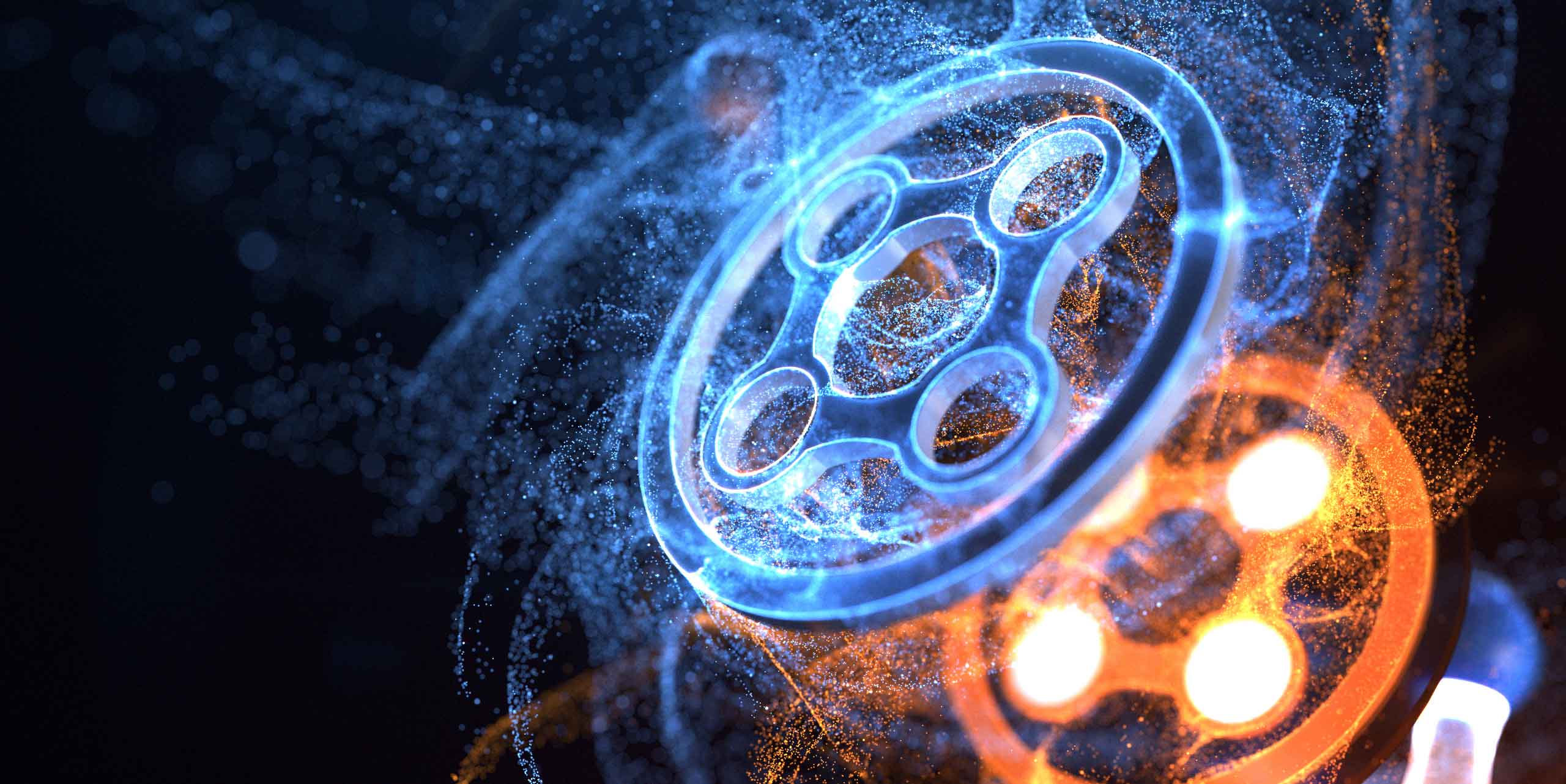
Historic Builds
With Maintenance, you’ll be able to access and work on all your legacy files with our historic Plugin builds.
View Timeline