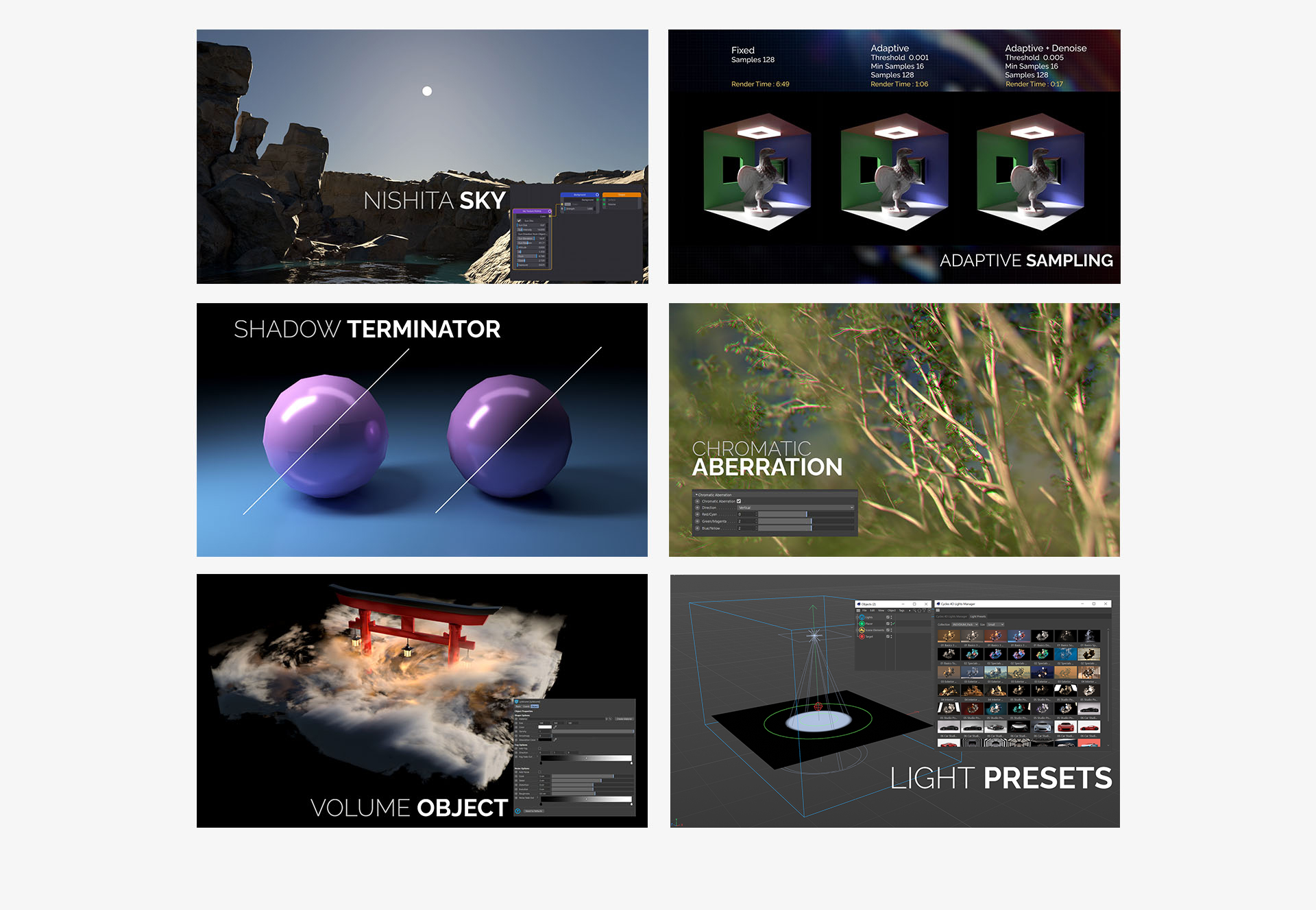NEW FEATURES
Cycles Core
1.13.0 (9/9/20 [62482])
Sky Texture Node (Nishita)
Nishita is a physically-based texture for simulating skies.
Adaptive Sampling
Cycles automatically reducing the number of samples in the areas that have little noise. Noise is distributed more evenly, making rendering faster.
Real-Time Denoising
Our Denoiser is now supported in the RTP with Optix.
Shadow Terminator Offset (cyObject Tag)
The cyObject Tag gives you the control to fix any artifacts with smooth normals on low-poly objects.
Breadcrumb Bar in Node Editor
The new Breadcrumb bar in the node editor lets you navigate between groups for faster workflow.
Chromatic Aberration post effect (cyCamera)
The cyCamera Tag gives you photorealistic color splitting of your image.
Volume Object
Generate in scene volumes and fog effects, with simple to use controls for manipulating density, color, and more.
Light Presets
The new built-in lights browser enables user-added light presets. Quickly drop-in ready-made lighting setups for fast scene lighting.
Viewport display for cyEnvironment Object
You can now see your HDRs in the Cinema 4D viewport when using the cyEnvironment Object.
cySky Object Preset
A preset environment object using the new Nishita sky Texture.
UPDATES TO EXISTING FEATURES
Layer Node UI
Replicator Node UI
Added new input and outputs to drive Alpha, Normal, Bump, and Reflections for the replicated textures.
Light Kits
New built-in material supports blend modes between the material and main emissive light, using the default gradient for soft-edge effects or noises and custom textures.
Lights Manager
Now takes an emissive material, users can drag and drop a texture tag directly into the manager. The lights Manager will update, so that you can adjust the color and brightness of the emissive shader.
RTP File save formats
The RTP save image now supports Jpeg, Tiff, Tga, Bmp, pict, psd, and png formats for more control over image saving directly in the RTP.
Noise Textures
Additional new Roughness option.
NEW SHORTCUTS
- New Shortcut to rename nodes changed to [Enter]
- Object Names carried to nodes when dragging and dropping into the Node Editor.