
Sky Texture Nishita
The all-new Sky Texture Nishita is a physically-based texture for simulating skies. With a visible sun disk and animation controls, you can create stunning skyscapes with ease.
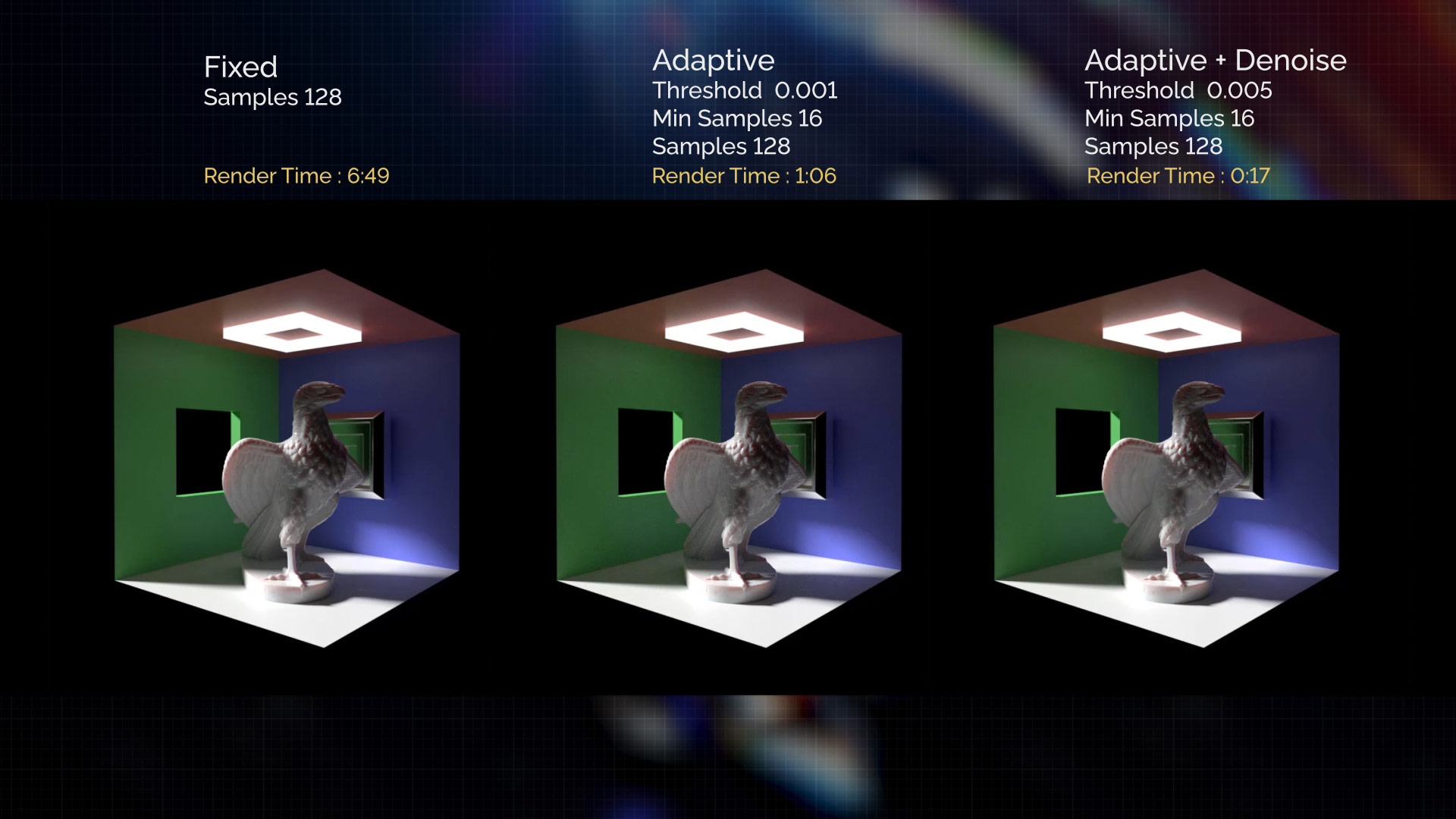
Adaptive Sampling
Adaptive Sampling cycles automatically reduces the number of samples in the areas that have little noise. Noise is distributed more evenly, making rendering faster.
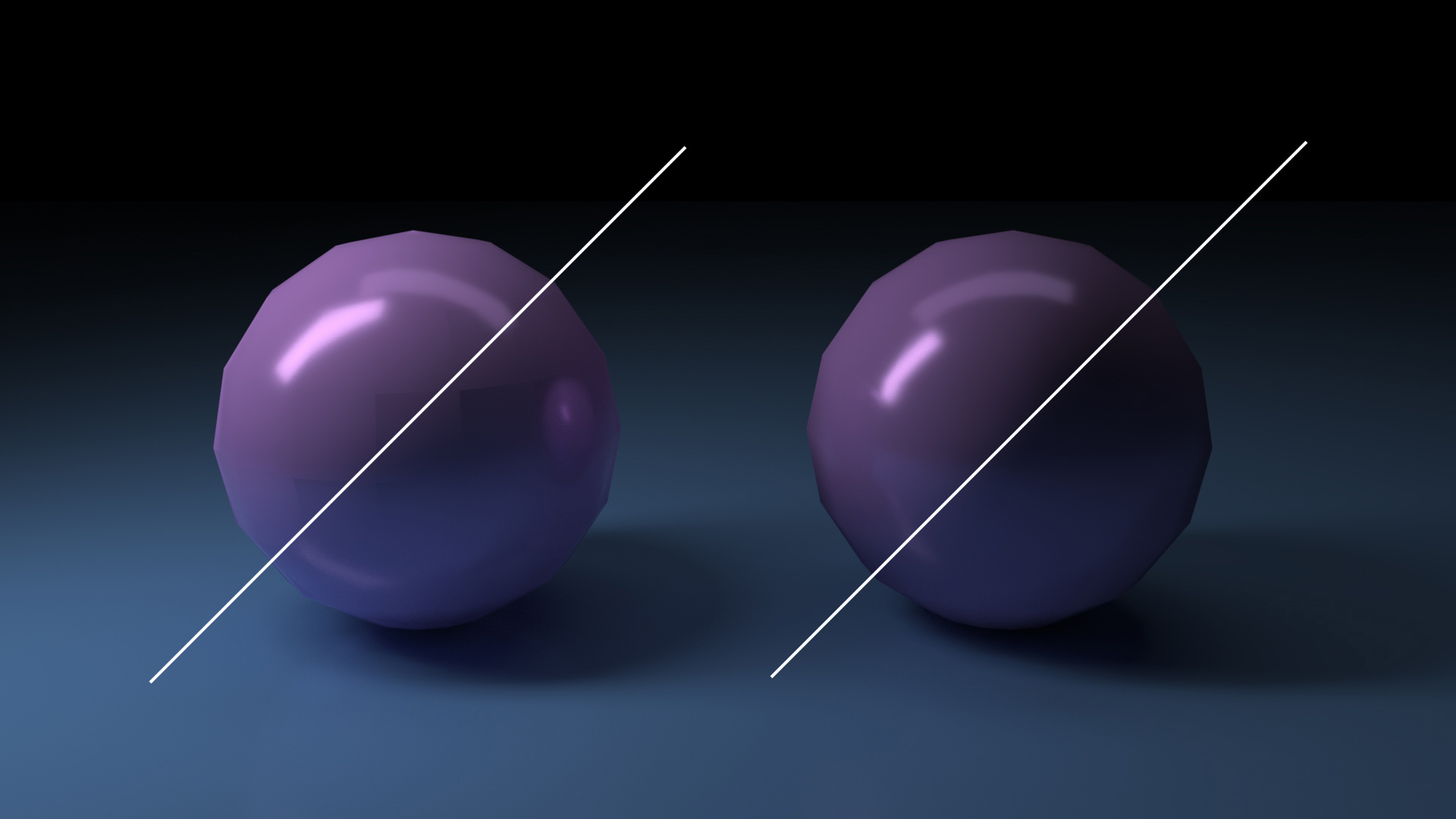
Shadow Terminator
This new option in the cyObject Tag gives you the control to fix any artifacts with smooth normals on low-poly objects.

Chromatic Aberration
The new Chromatic Aberration Post FX in the cyCamera Tag gives you photorealistic color splitting of your image. Recreate realistic camera effects in real-time.
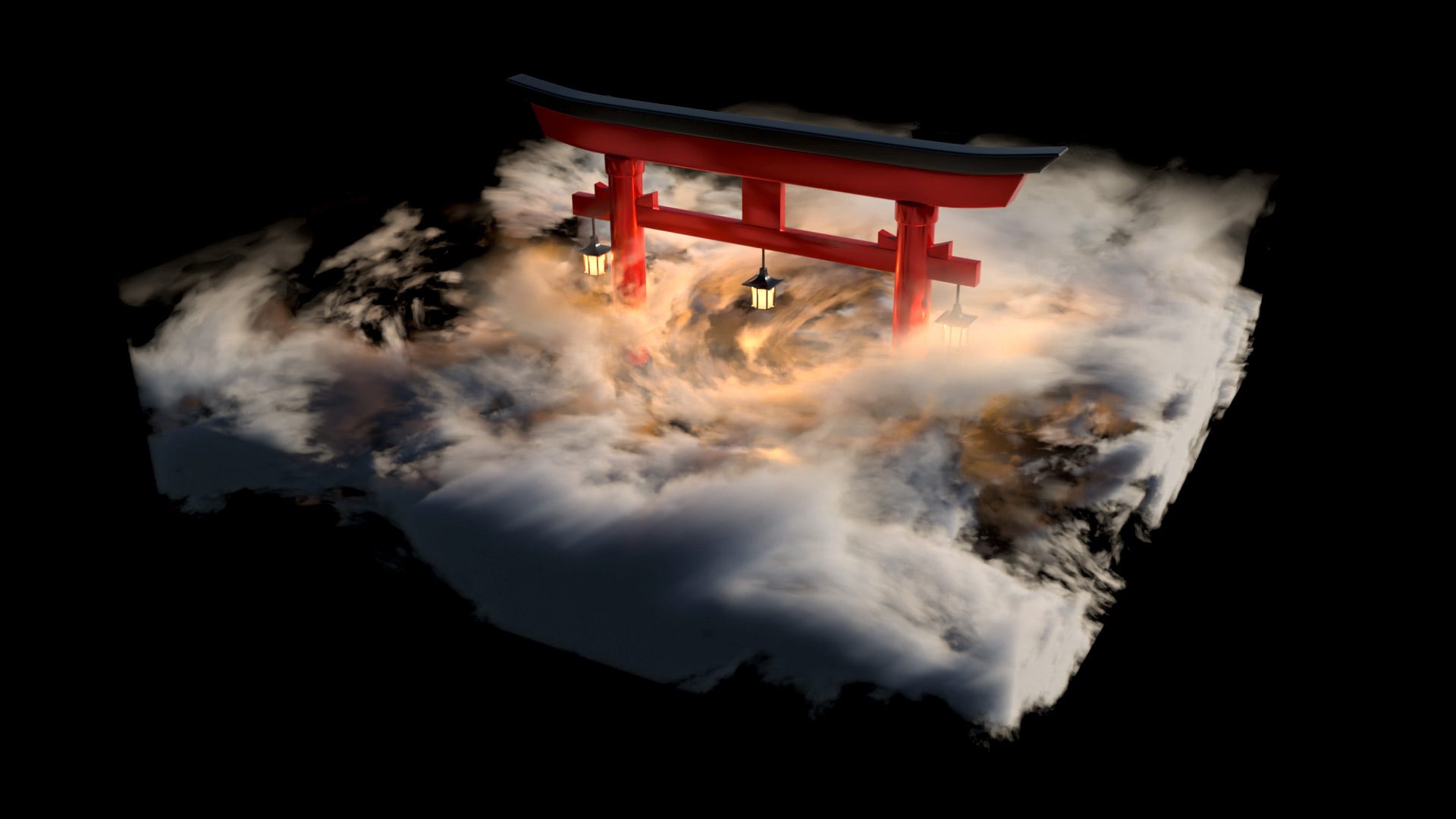
Volume Object
An all-new Volume Object to generate in scene volumes and fog effects. With simple to use controls for manipulating density, color, and more.
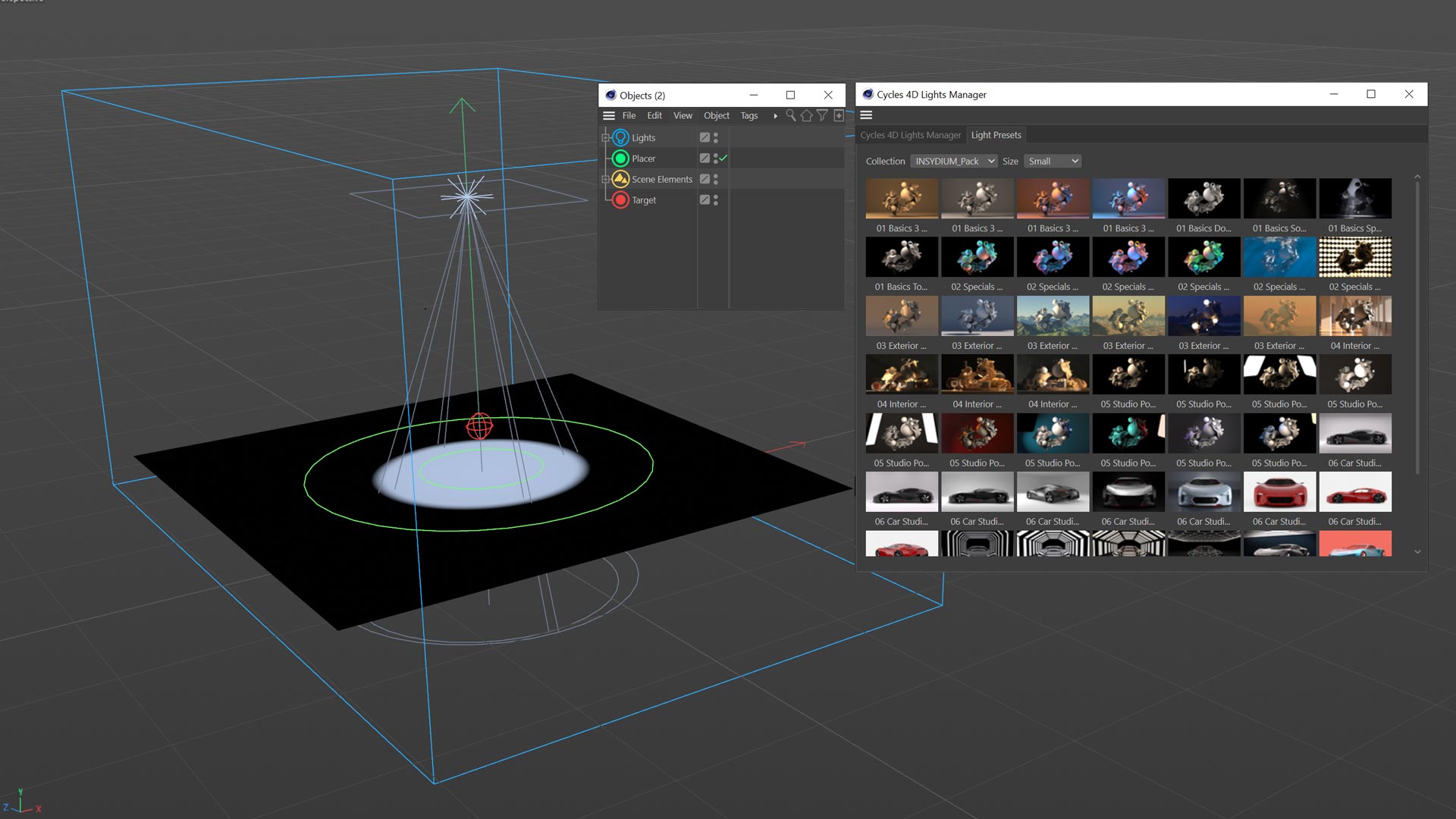
Light Presets
The new built-in lights browser enables user-added light presets. Quickly drop-in ready-made lighting setups for fast scene lighting.

OptiX™ Support
OptiX™ provides hardware-accelerated ray-tracing with NVIDIA RTX graphics processors. It offers a significant boost to rendering performance.

Custom AOVs (Arbitrary Output Variables)
AOVs allow you to take any arbitrary information out of the shader tree and into the compositing tree. This can be an excellent way to debug or tweak very fine details of a scene in post-processing.
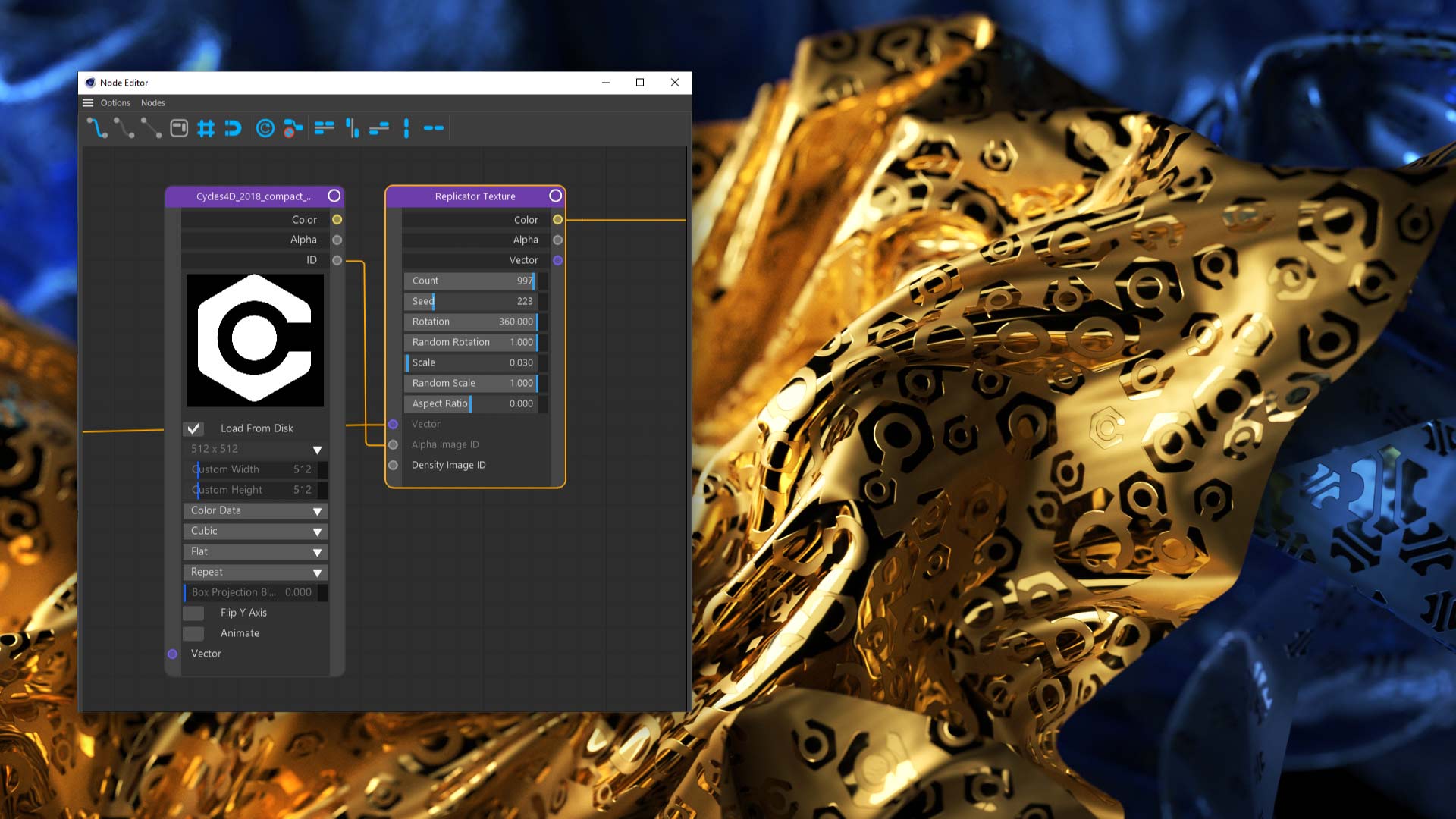
Replicator Node
The Replicator node lets you replicate an image over an object surface. The node comes with controls for scale and rotation for precise placement.
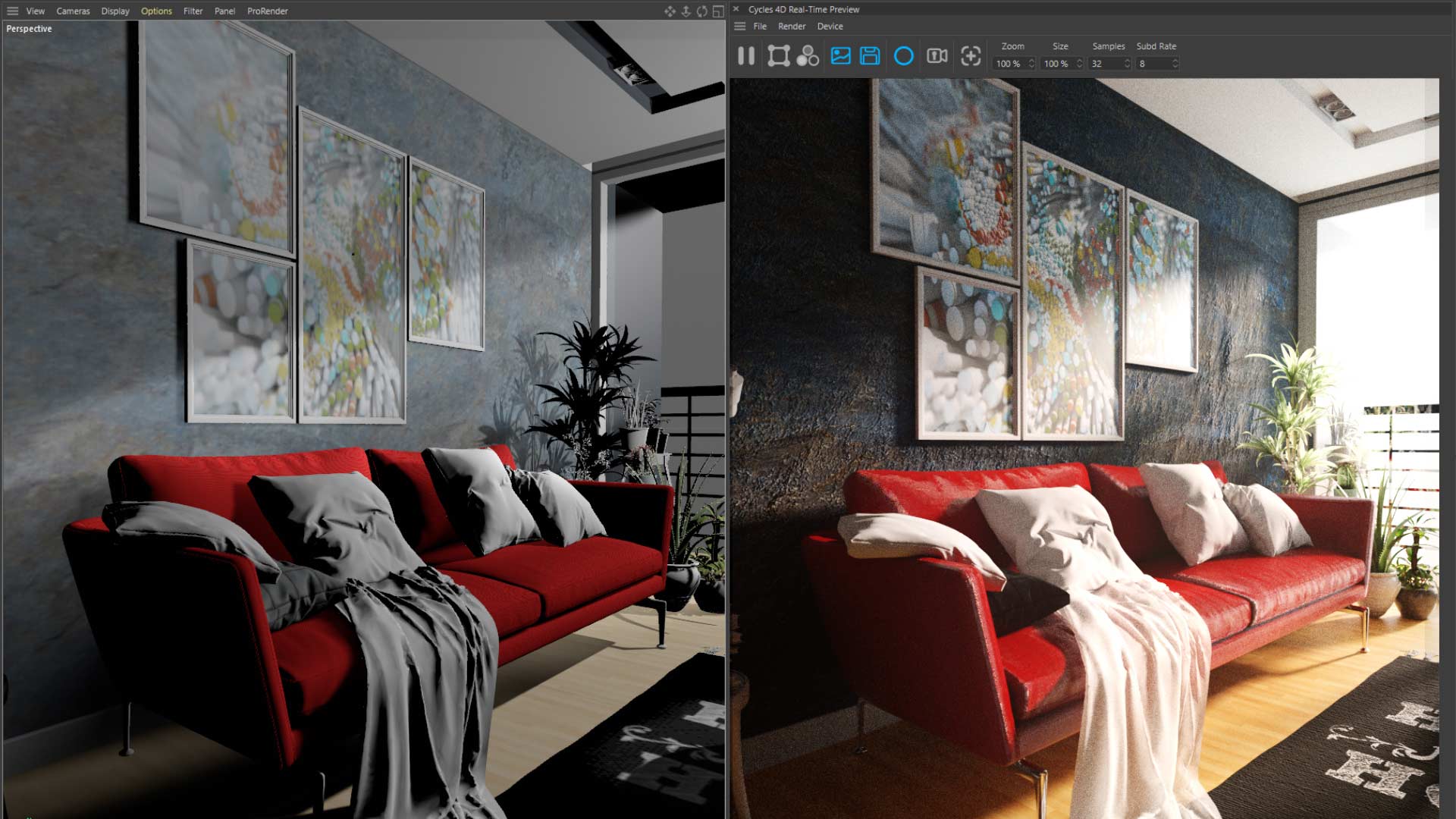
Viewport Texture Support
All image textures used in Cycles 4D can be viewed directly in the Cinema 4D Viewport.
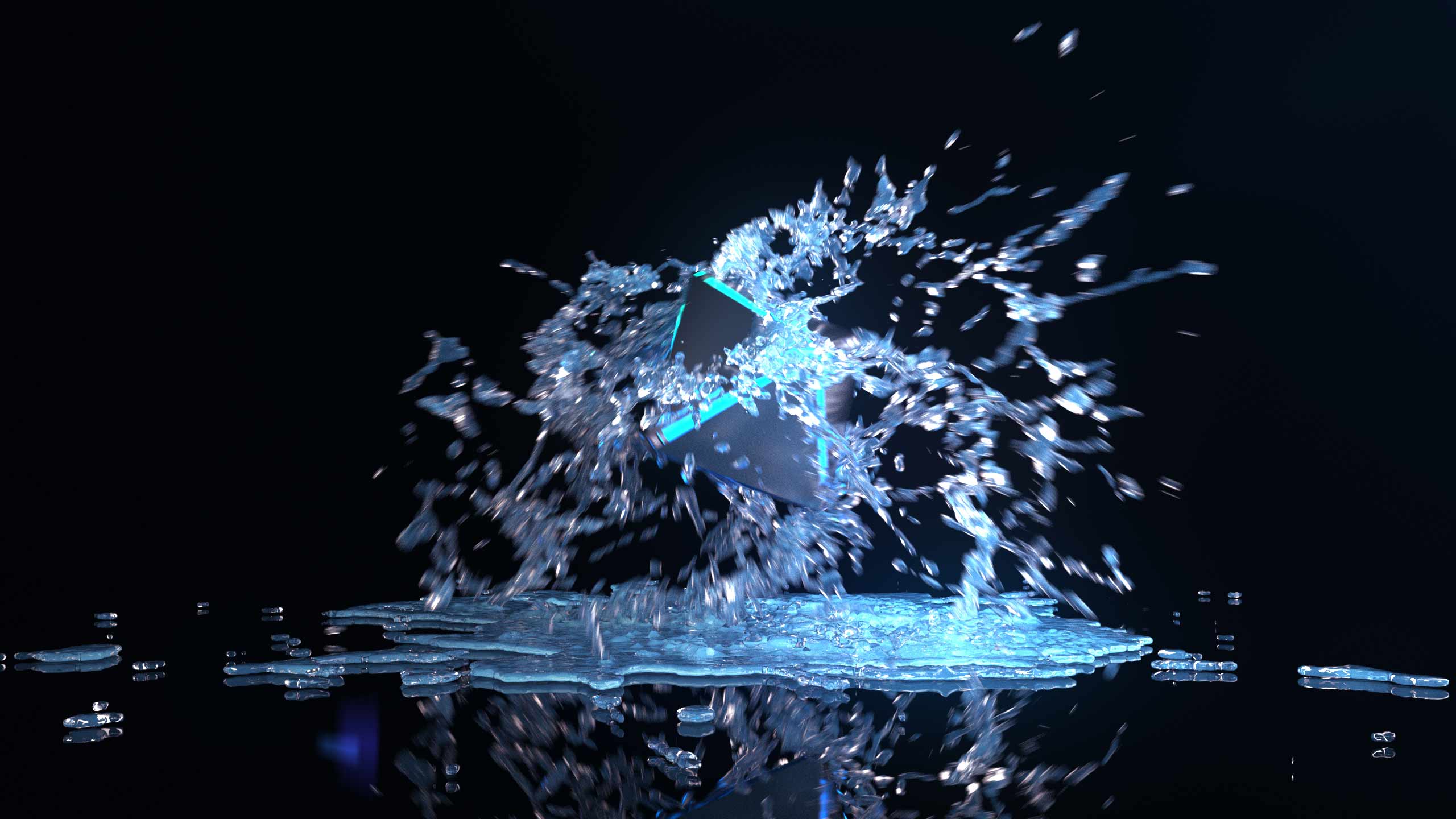
OpenVDB Velocity Maps
More accurate motion blur on your OpenVDB meshes with the built-in velocity map support.
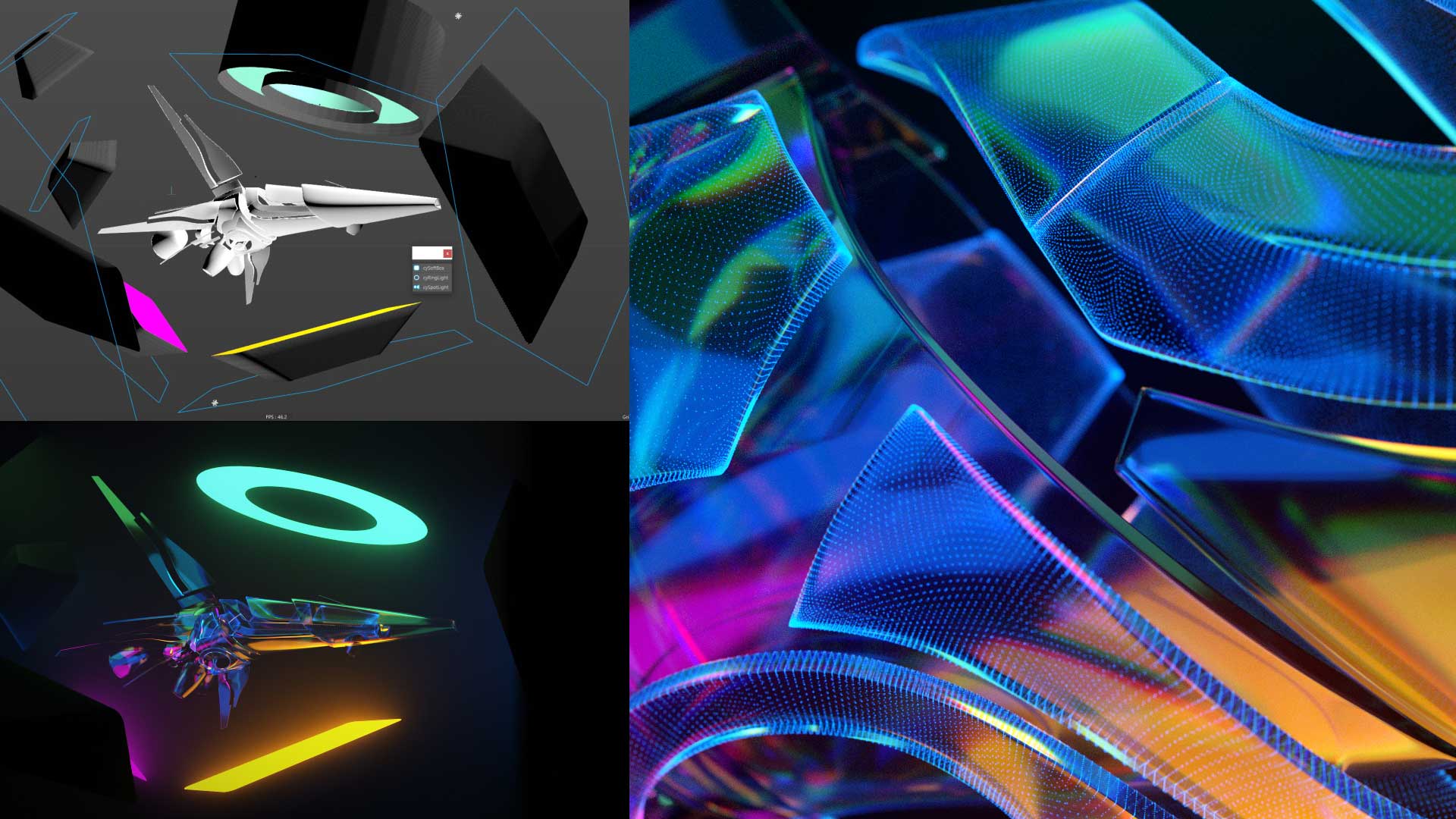
Light Kits
The Light Kits contain a Softbox, Ring and Spot Lights to give you quick physical lighting rigs for studio setups and more.
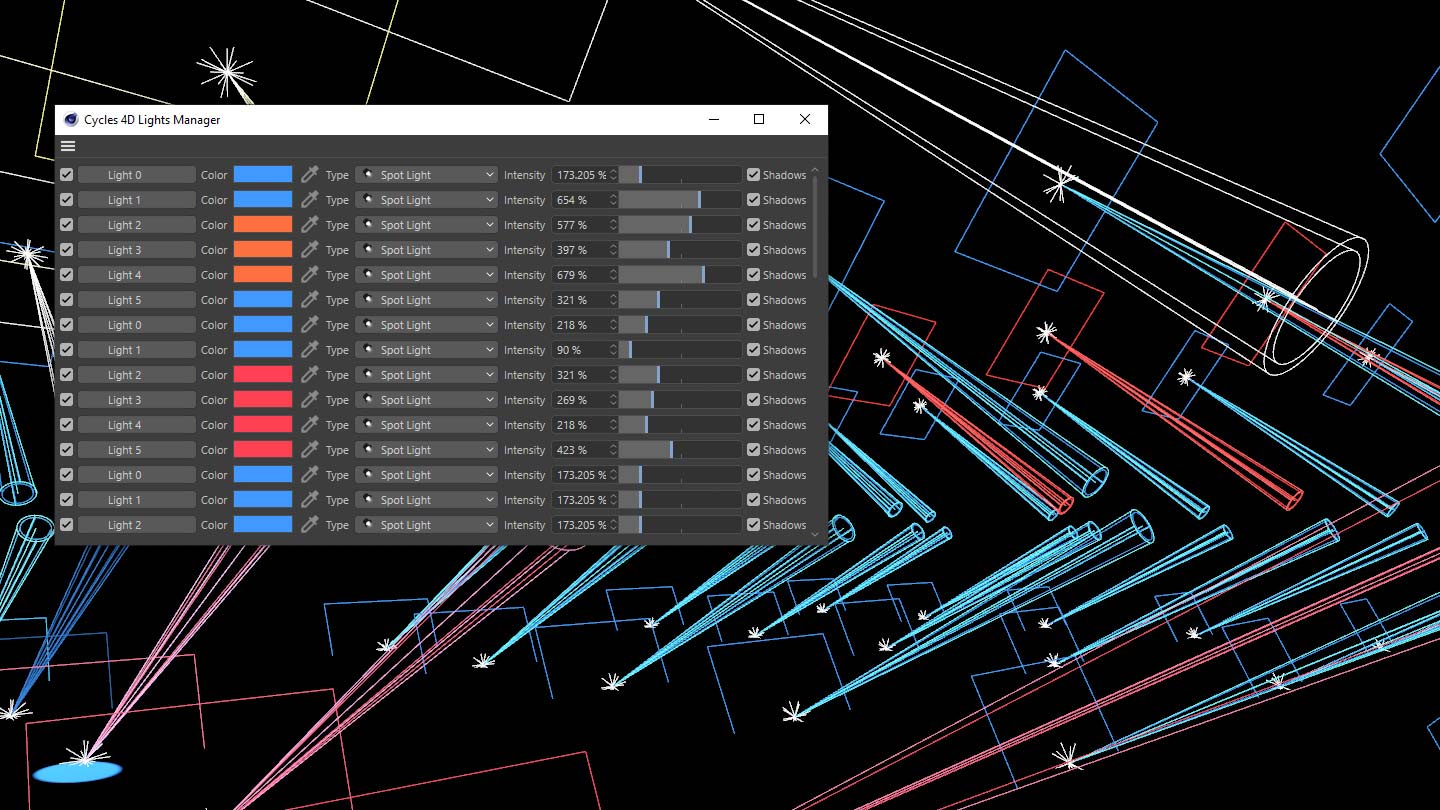
Lights Manager
The Lights Manager gives a global overview of all lights in your scene. Enabling you to control the colour intensity and much more.
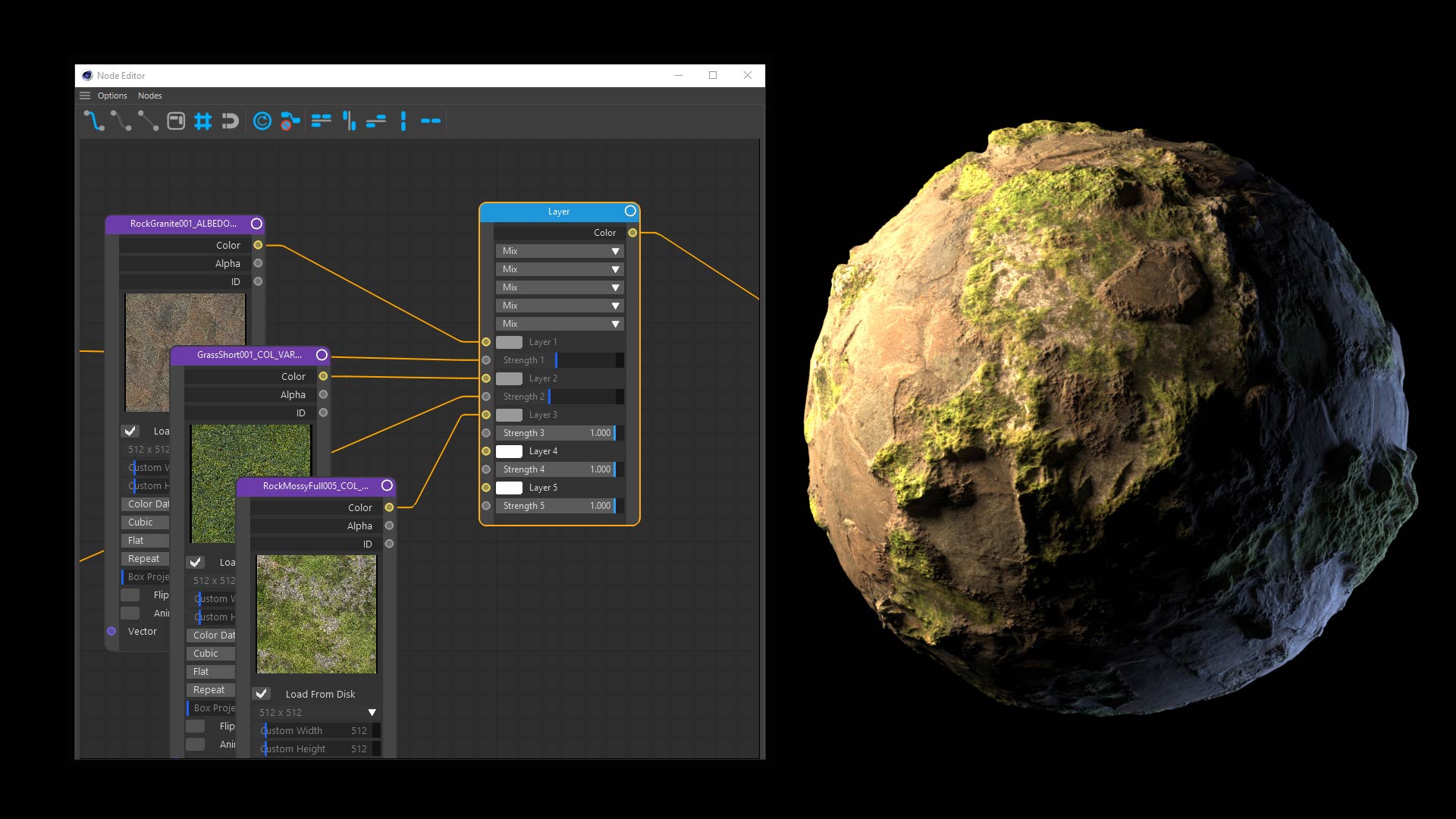
Layer Node
The Layer node lets you input multiple images and use transfer modes to control each layer. Fine tune your layers for picture-perfect renders.

Principled Hair
A physically based easy to use shader for rendering hair and fur. The shader provides three different ways, to colour the hair strands. Direct Colouring, Melanin concentration and Absorption coefficient.

Principled Volume
Render lights and objects as full volumetrics, use the powerful Cycles 4D nodes to add noises and ramps for stunning results. Principled Volume also gives you an enhanced workflow for ExplosiaFX.

Cryptomatte
A matte generator that can export masses of highly accurate mattes, shortening the compositing process immensely without compromising the image.

Random Walk Subsurface Scattering
Using Pixar’s SSS technology, Cycles 4D comes with a fast SSS node giving you the ability to render Skin, Marble, Translucent and many other organic effects.

Displacement
Micropolygon displacement, using simple geometry to create incredible detail, from either inbuilt noise or your own textures. Vector Displacement creates high resolution surface detail, using maps from other sculpting software, unlike regular displacement maps.

High Dynamic Range Image Browser
Inbuilt HDRI Browser links to your ten complimentary and all your custom HDR images within Cycles 4D Environment object.

Ambient Occlusion
Ambient Occlusion uses Principled Shaders to create and mix different materials. The AO node creates shadow detail maps for highly realistic material effects.

Illuminating Engineering Society
Adjustable light source effects most widely used in architectural visualisations to provide realistic lighting within interior/exterior scenes.
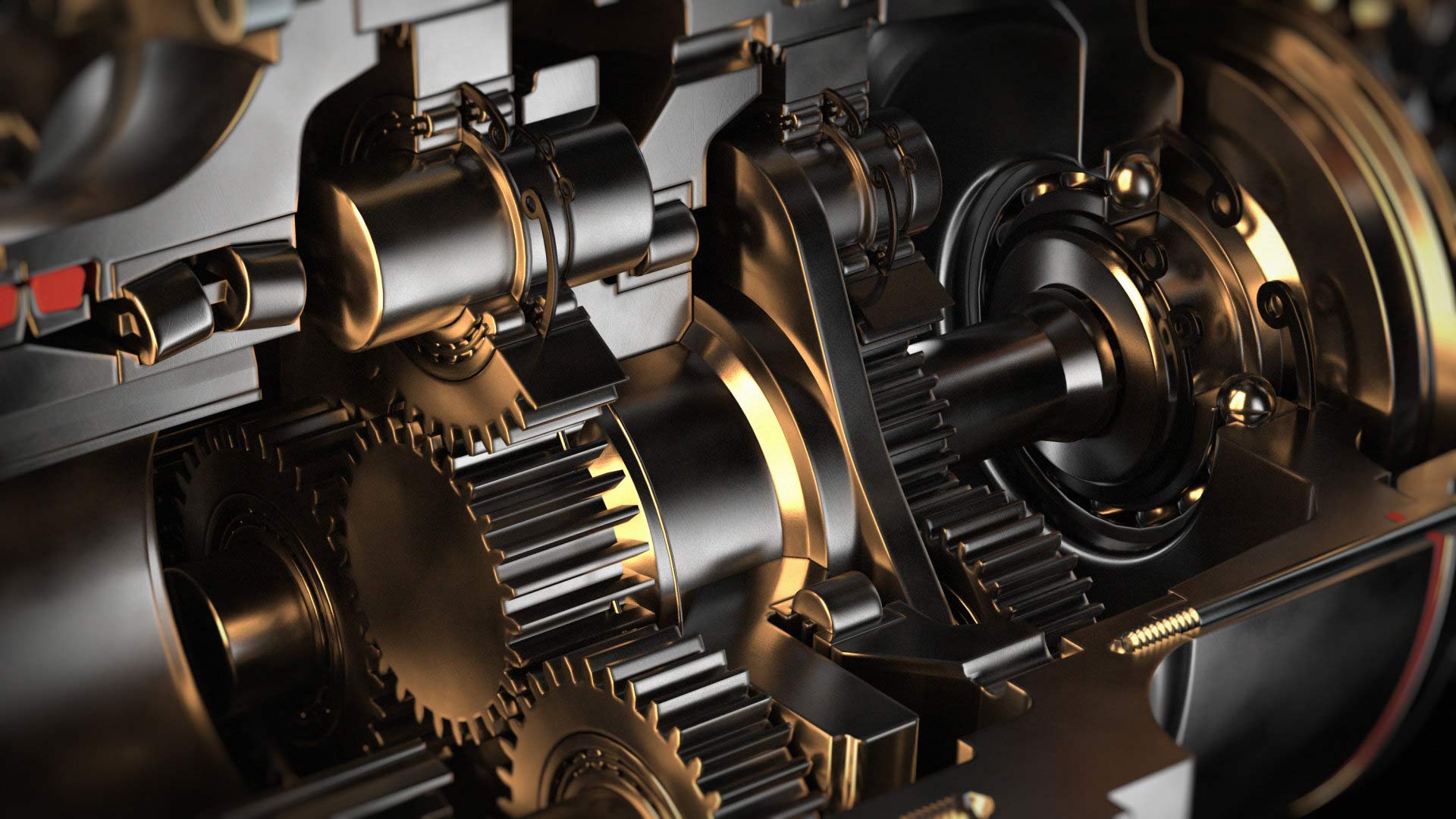
Bevel Node
The Bevel node allows you to create fantastic clean bevelled edges. Use the principled BSDF for a metallic look and add noise to create some texture detailed for added realism.

Shadow Catcher
Rendering a transparent shadow is necessary when you are rendering the background and foreground separately. Shadow Catcher, allows you to select an object and set it up in a way that it becomes transparent, but still receives shadows from other objects.

ExplosiaFX
Simulate real-world effects of Smoke, Fire and Advection. Cycles 4D has unlimited access to our ExplosiaFX Core.
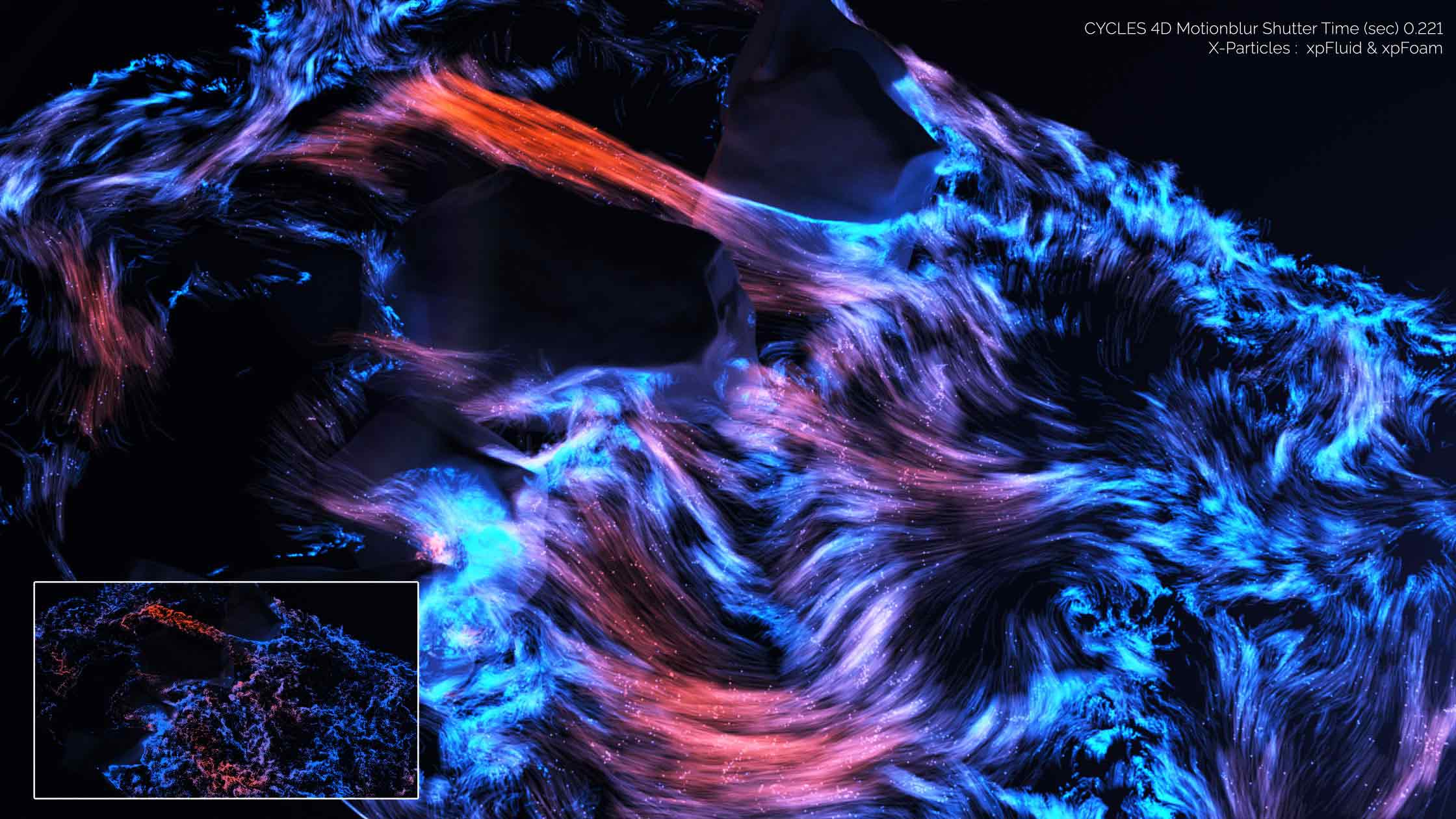
MotionBlur
Every animation needs real motion blur to push the level of realism; with Cycles 4D you can add motion blur as a global or per object effect. Render objects, particles, MoGraph and Hair with realistic camera controlled motion blur.

Cycles 4D Instance tag
The inbuilt cycles 4D instance tag lets you generate instances at render time with support for X-Particles, and the MoGraph Matrix object, get fast real-time feedback on thousands of objects without the heavy viewport delay.

Principled Shader
The Principled BSDF is based on the Disney principled model combining multiple layers into a single node. Physically accurate it gives more realistic, consistent results across many different materials.
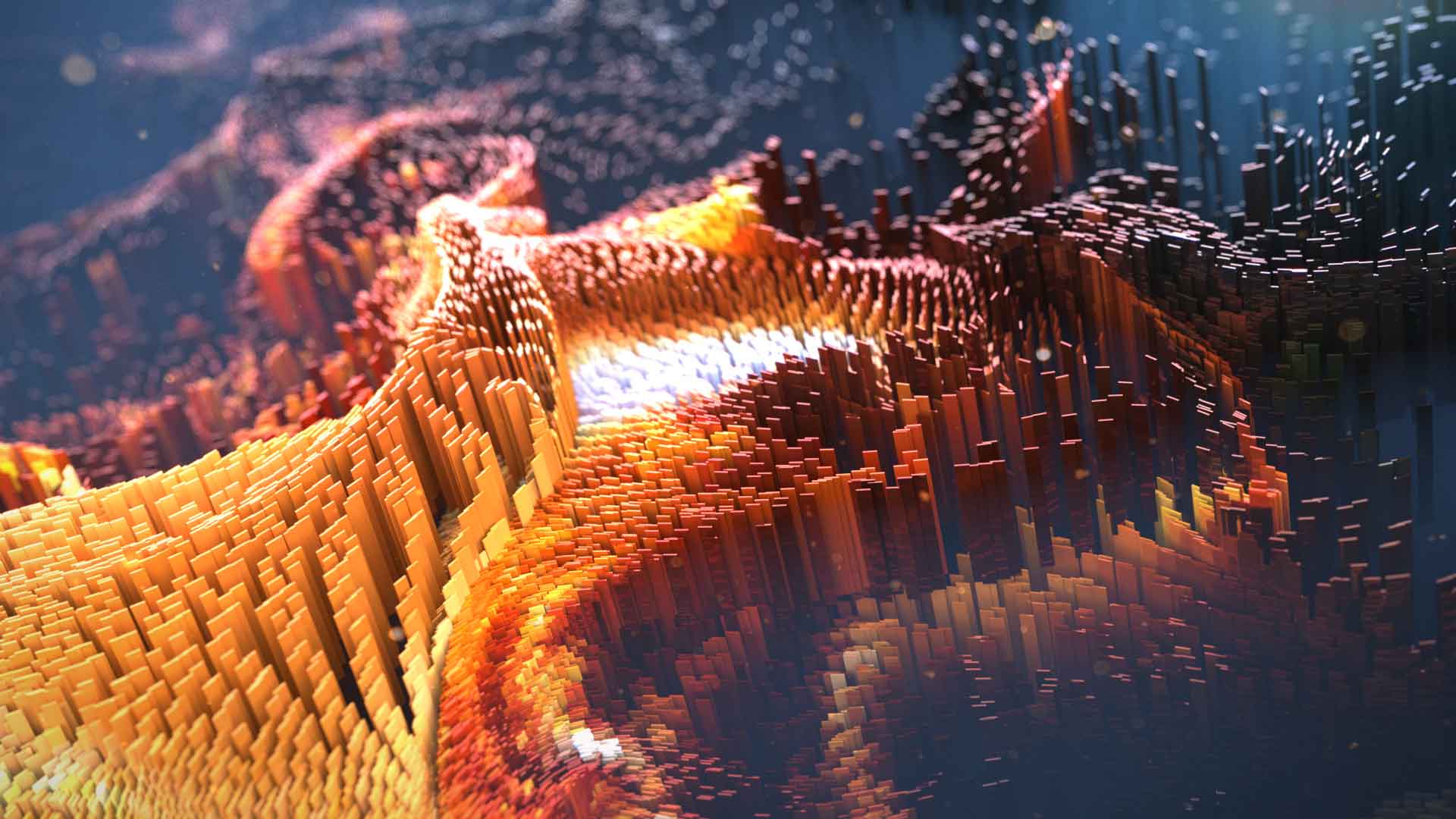
MoGraph
Full support of MoGraph Instances. Generators, Deformers, Cloners and Matrix Objects. The Cycles 4D Attributes node reads object colours.

Team Render Support
Cycles 4D offers full support for Cinema 4D Team Render, a network rendering concept that uses peer-to-peer communication to distribute render tasks. This distributed rendering technique frees up resources and improves rendering times.
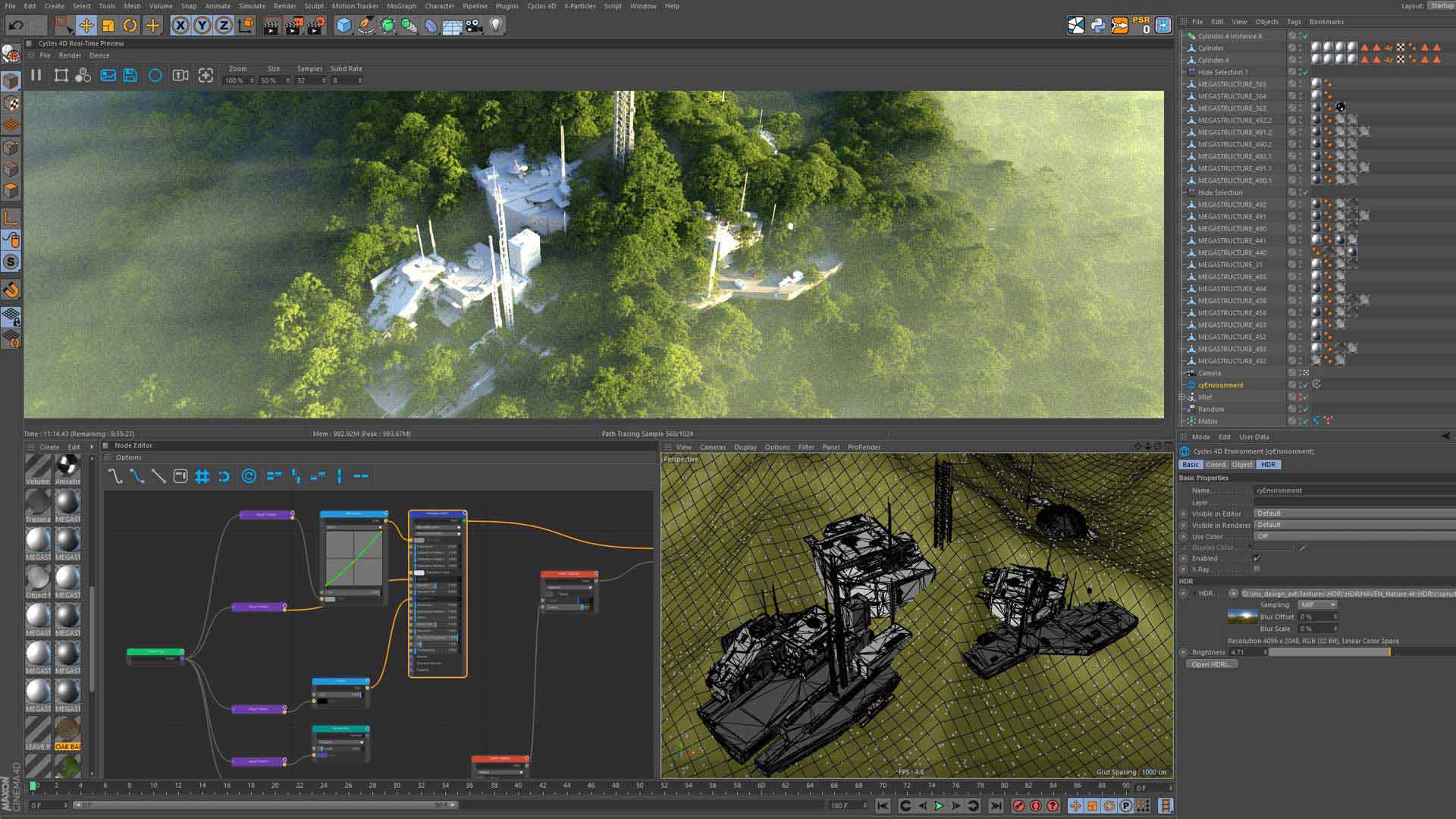
Real-Time Preview
Real-Time Preview window gives you a high-quality render which updates as you make changes in your viewport incredibly quickly giving you an excellent idea and representation as to what our final render will look like on output.
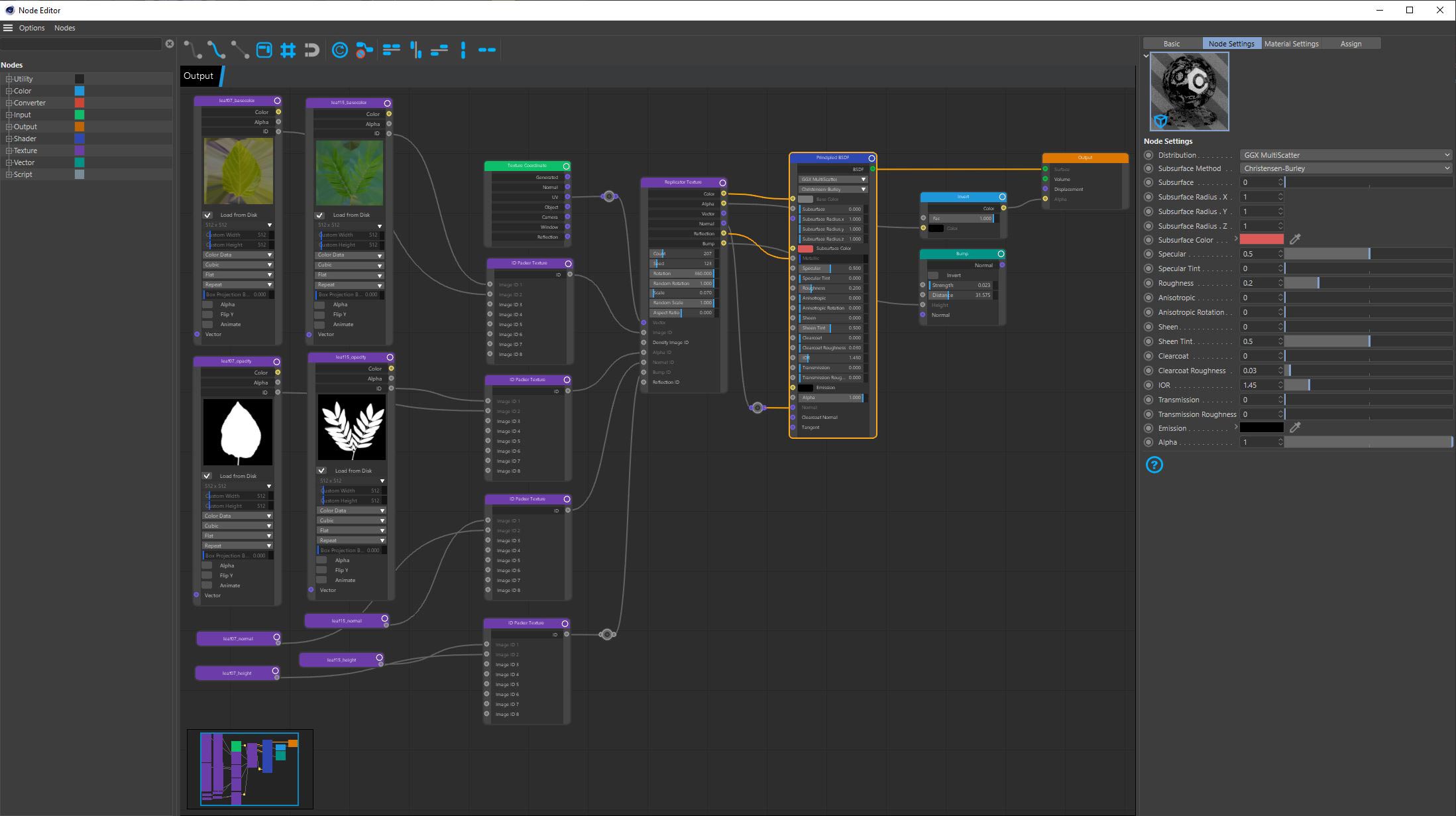
Node Editor
Cycles 4D’s material system is completely nodal, giving you the power to create unlimited materials and effects. INSYDIUM has designed the system with users in mind. You’ll find our nodes functional, easy to use and incredibly fast.
