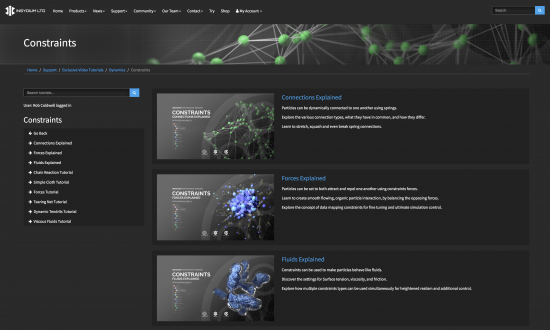We've been working on our website with a view to giving our users the best experience possible and provide them with exclusive benefits. With active maintenance and the addition of a new account area, you will be able to track your maintenance expiry, access your download links, view previous order history, download and print invoices and access exclusive Maintenance Training videos!
To ensure the smoothest possible outcome, please ensure you sign-up with the email address your License is registered to.
We've created a handy Step-by-step guide for you to follow
1. The New account area can be located on the Top Ribbon
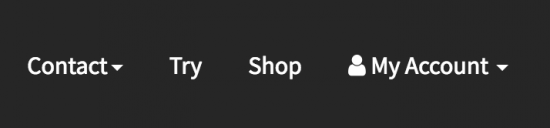
2. If you made an account before – Sign in. (Be sure to use the email address your License is registered to.)
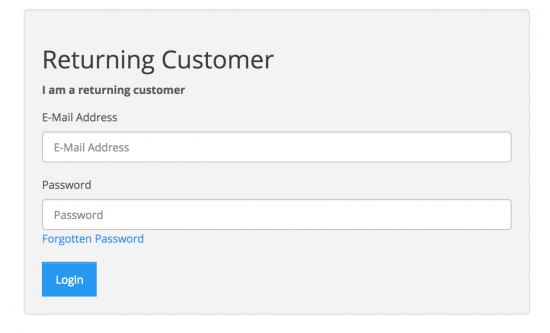
3. If you bought your License(s) with a guest account, you’ll need to register as a new customer. *Remember to use the email address your License is registered to.
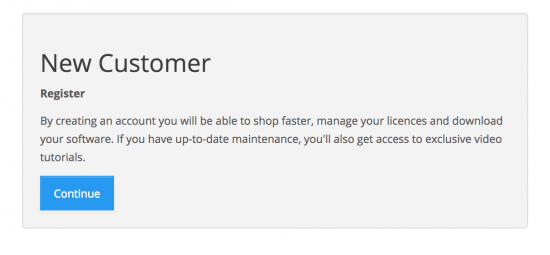
4. Fill out the form to register for your account.
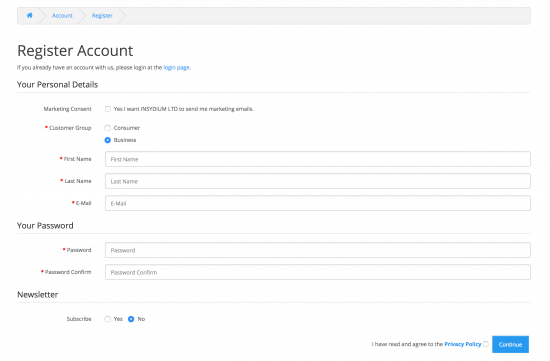
5. BOOM! (That was easy)
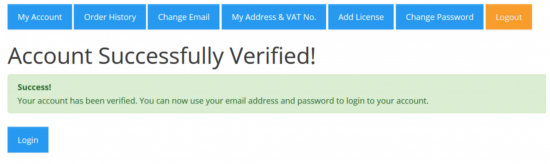
6. Login when you need and navigate using this ribbon.
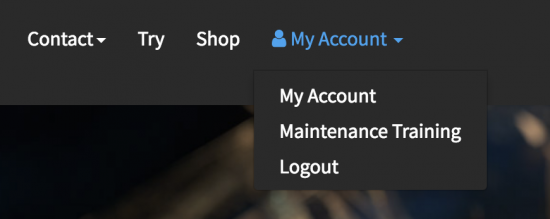
7. Access Exclusive Maintenance Training through the top ribbon (while logged in). Or through the ‘Exclusive account benefits panel’ at the bottom of your account area
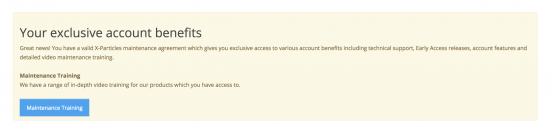
8. You’ve made it! Here are your Maintenance Training videos, exclusive to users with active maintenance. This area will be updated regularly with more content as it is created! Enjoy!